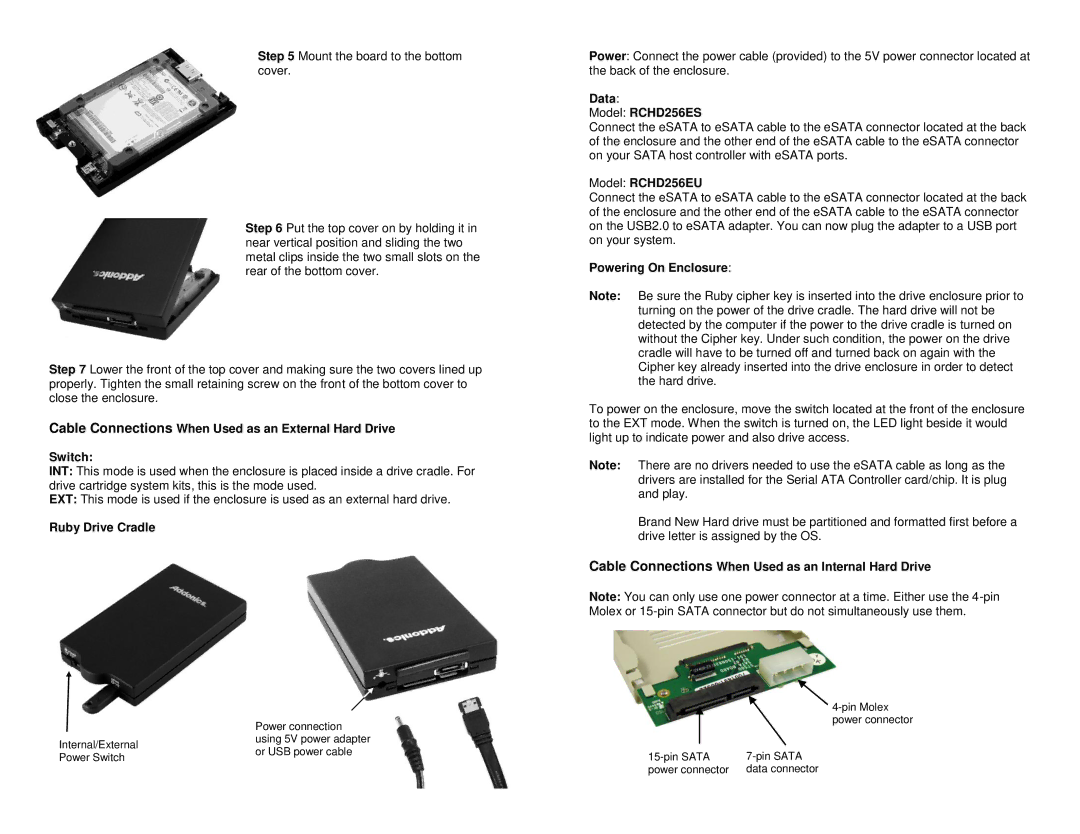RCHD256EU, RCHD256ES specifications
Addonics Technologies has carved a niche for itself in the world of storage and connectivity solutions, and two of its notable products are the RCHD256ES and RCHD256EU. These models are designed to offer robust performance, flexibility, and reliability, catering to both personal and professional users seeking efficient data storage and backup solutions.The Addonics RCHD256ES and RCHD256EU are part of the company's advanced line of removable hard drive enclosures. Designed primarily for 2.5-inch SATA hard drives, these enclosures allow users to easily install and eject drives on-the-fly, without the need for tools. This convenience makes them an ideal choice for those who require frequent drive swaps, whether for backup purposes, data transfer, or simply to manage storage space more effectively.
One of the standout features of both models is their compatibility with a wide range of SATA drives. Users can seamlessly integrate drives with varying capacities, ensuring the enclosures remain versatile as technology progresses. Additionally, the RCHD256ES is optimized for eSATA connections, allowing for high-speed data transfer rates of up to 6 Gbps. On the other hand, the RCHD256EU caters to users who prefer USB connectivity, supporting USB 3.0 for rapid file transfers, making it a perfect fit for modern digital workflows.
Both models boast a compact design, facilitating easy portability and usage in various environments, from home offices to on-the-go setups. Moreover, they come with a built-in LED indicator that provides real-time status updates, indicating power and data access, which is an essential feature for users needing to monitor drive activity.
Security and data protection are also paramount in today's digital landscape, and the Addonics RCHD256ES and RCHD256EU offer features that help safeguard information. With the ability to create multiple drive configurations such as JBOD or RAID setups, users can enhance data integrity and redundancy based on their specific needs.
In conclusion, Addonics Technologies has developed the RCHD256ES and RCHD256EU as effective solutions for anyone in need of reliable and efficient removable storage. With their high-speed connectivity options, tool-less drive installation, and versatile configurations, these enclosures are well-equipped to meet the evolving demands of modern data management. Whether it's for professional use or personal storage needs, these products continue to exemplify quality, performance, and innovation in the realm of data solutions.