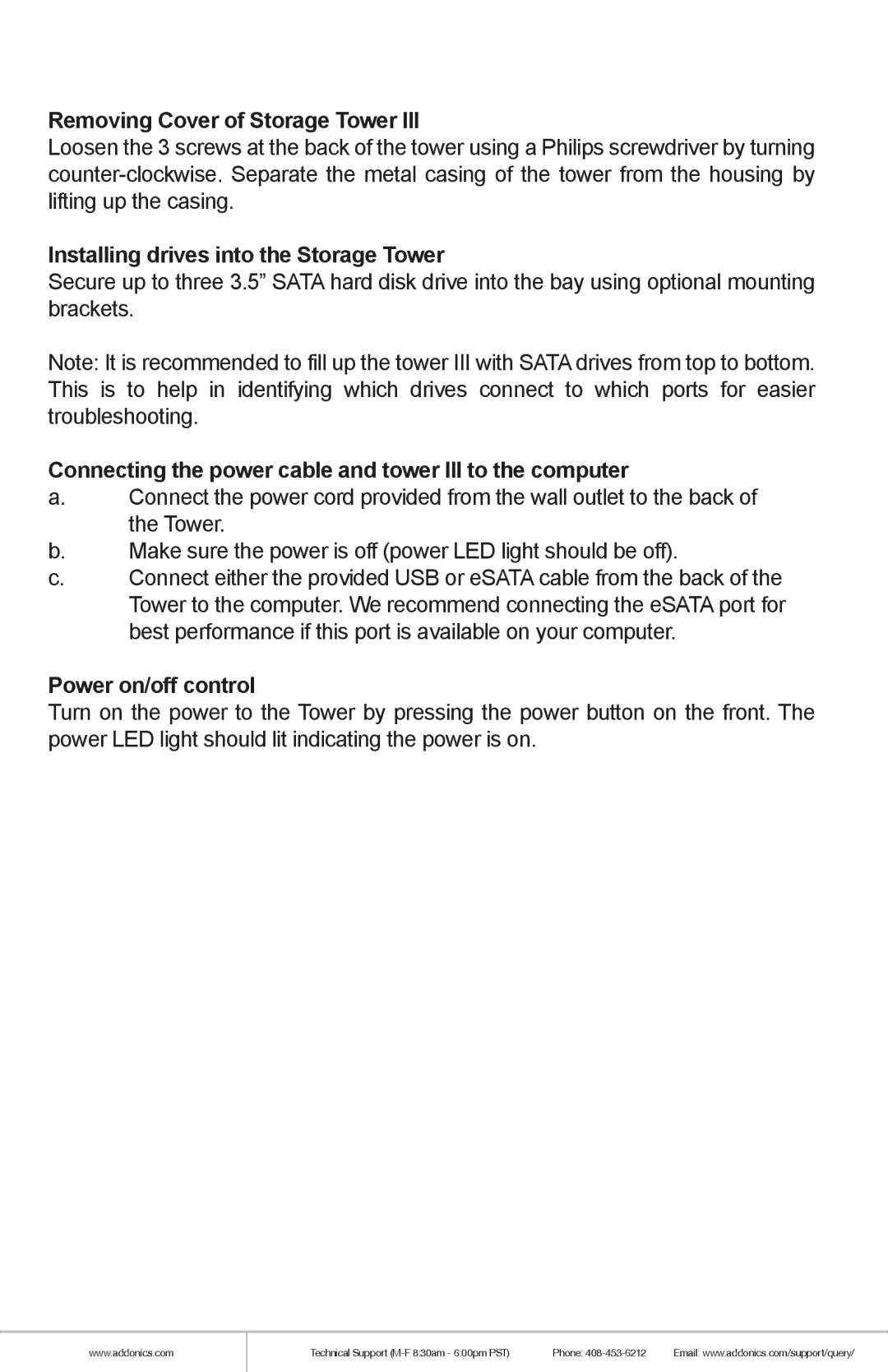ST3HPMRXA specifications
Addonics Technologies has gained a solid reputation in the realm of data storage solutions, and one of their standout products is the ST3HPMRXA. This cutting-edge storage solution is designed to meet the demands of both home users and professionals looking for reliable, high-performance storage capabilities.The ST3HPMRXA is a versatile 3.5-inch SATA hard drive docking station that is engineered to facilitate seamless data access and transfer. One of its primary features is its ability to support hot swapping, which allows users to connect or disconnect drives without needing to power down the system. This is particularly useful in environments where data needs to be accessed on-demand or where multiple drives are in use.
In terms of connectivity, the ST3HPMRXA is equipped with USB 3.0 interfaces that facilitate data transfer speeds of up to 5 Gbps. This rapid transfer capability ensures that large files and backups can be completed efficiently, saving valuable time for users. Additionally, the docking station supports multiple operating systems, including Windows, macOS, and Linux, making it a versatile choice for various users.
The unit also supports both 2.5-inch and 3.5-inch SATA drives, offering flexibility in terms of storage options. Users can easily install and replace drives, which boosts usability and storage efficiency in scenarios where storage needs vary widely. The docking station is compatible with both SSDs and traditional HDDs, providing users with the option to choose between speed and capacity based on their specific requirements.
Another noteworthy feature of the ST3HPMRXA is its built-in power management system, which helps maintain optimal energy efficiency. This not only contributes to lower power bills over time but also ensures the longevity of the connected drives by minimizing wear during idle periods.
The device's design emphasizes both functionality and aesthetics. Its compact footprint allows for easy integration into any workspace, while its sturdy construction ensures durability.
In conclusion, Addonics Technologies ST3HPMRXA delivers impressive features, advanced technologies, and a range of characteristics that cater to today's storage needs. With capabilities such as hot swapping, USB 3.0 support, and compatibility with multiple drive sizes, it stands out as a reliable choice for anyone looking to enhance their data storage solutions.