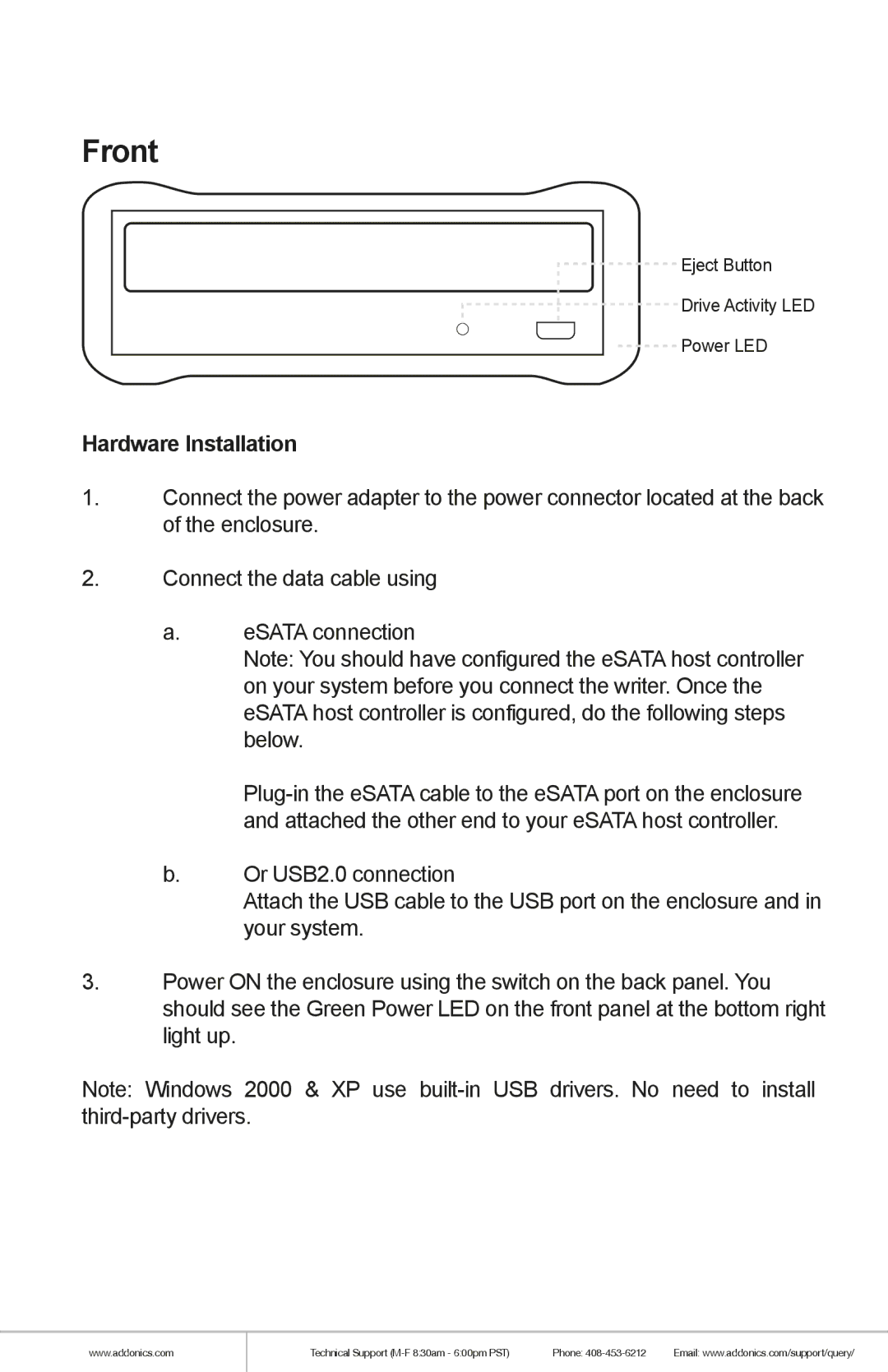Front
Eject Button
![]() Drive Activity LED
Drive Activity LED
Power LED
Hardware Installation
1.Connect the power adapter to the power connector located at the back of the enclosure.
2.Connect the data cable using
a.eSATA connection
Note: You should have configured the eSATA host controller on your system before you connect the writer. Once the eSATA host controller is configured, do the following steps below.
b.Or USB2.0 connection
Attach the USB cable to the USB port on the enclosure and in your system.
3.Power ON the enclosure using the switch on the back panel. You should see the Green Power LED on the front panel at the bottom right light up.
Note: Windows 2000 & XP use
www.addonics.com
Technical Support | Phone: | Email: www.addonics.com/support/query/ |