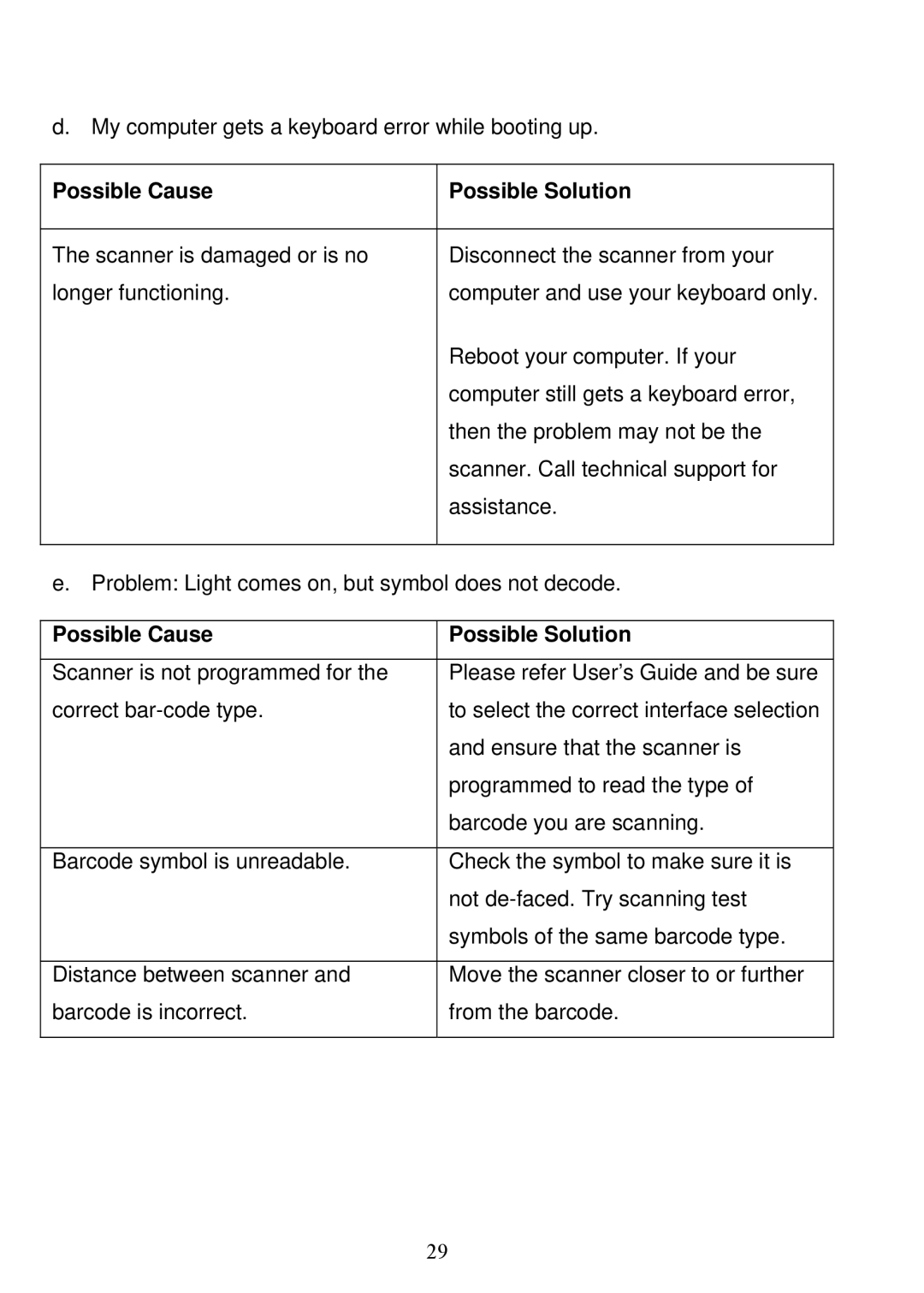3000 specifications
Adesso 3000 is a versatile and advanced device designed to meet the needs of both personal and professional users. This multifunctional workstation integrates cutting-edge technology with an ergonomic design, providing a seamless user experience for various applications.One of the standout features of the Adesso 3000 is its high-resolution touchscreen display, which offers vibrant colors and sharp images. The screen is designed to enhance user interaction, making it ideal for graphic design, video editing, and other visually intensive tasks. The responsive nature of the touchscreen allows for intuitive gestures, facilitating a more natural method of navigation.
Powered by a robust processor, the Adesso 3000 ensures superior performance across multiple applications. Whether you're multitasking between spreadsheets, presentations, or high-demand software, this device handles it all with ease. Coupled with generous RAM and ample storage options, users can expect swift loading times and efficient data management, making it suitable for both storage-heavy uses and rapid task completion.
In terms of connectivity, Adesso 3000 boasts a variety of ports, including USB, HDMI, and audio jacks. This comprehensive connectivity facilitates seamless integration with other devices and peripherals, whether it's connecting to a projector for presentations or syncing with external storage devices for backup purposes. Moreover, its wireless capabilities include advanced Wi-Fi and Bluetooth technologies, ensuring users can stay connected without the hassle of cables.
The ergonomic design of the Adesso 3000 takes user comfort into account. The adjustable stand allows for optimal viewing angles, reducing strain during prolonged usage. Furthermore, its lightweight and portable profile make it easy to transport, catering to users who require flexibility in their work environments.
In conclusion, the Adesso 3000 is engineered for adaptability and efficiency. With its high-resolution touchscreen, powerful processing capabilities, extensive connectivity options, and user-friendly design, this device is well-equipped to handle a range of tasks, making it an excellent choice for anyone from casual users to professionals in demanding industries. The combination of these features positions the Adesso 3000 as a leader in the market, catering to the evolving needs of today's tech-savvy consumers.