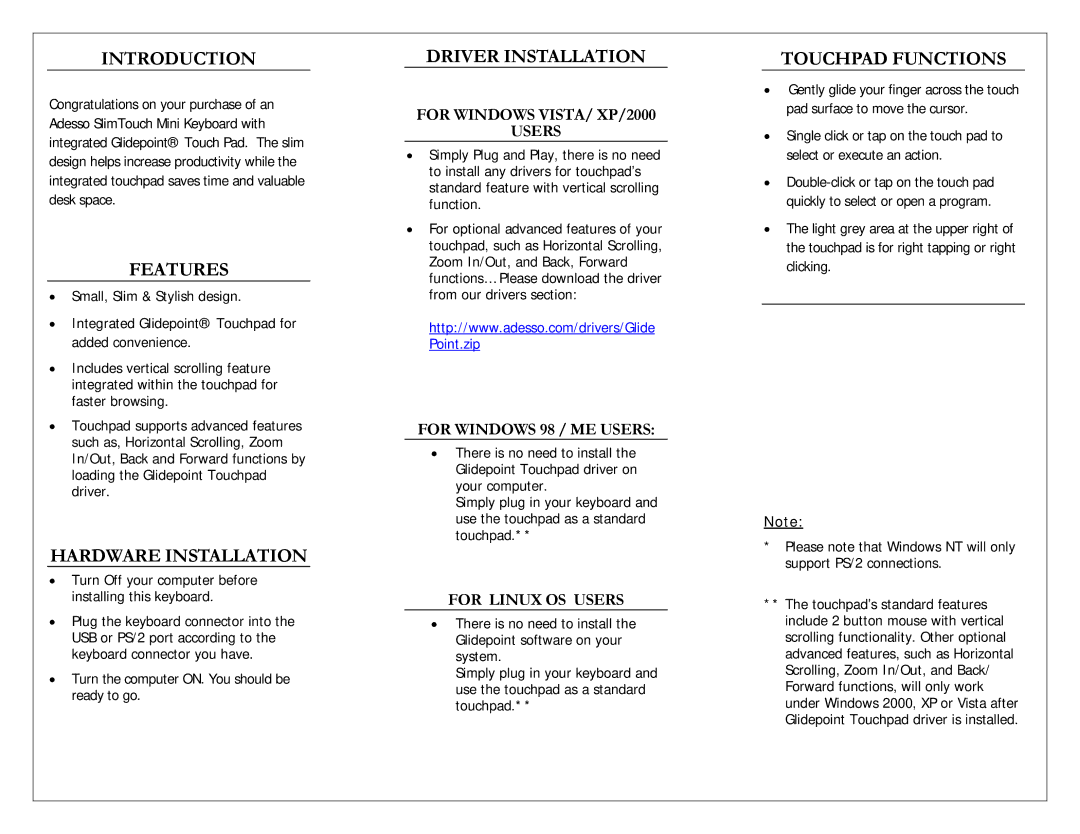INTRODUCTION
Congratulations on your purchase of an Adesso SlimTouch Mini Keyboard with integrated Glidepoint® Touch Pad. The slim design helps increase productivity while the integrated touchpad saves time and valuable desk space.
FEATURES
•Small, Slim & Stylish design.
•Integrated Glidepoint® Touchpad for added convenience.
•Includes vertical scrolling feature integrated within the touchpad for faster browsing.
•Touchpad supports advanced features such as, Horizontal Scrolling, Zoom In/Out, Back and Forward functions by loading the Glidepoint Touchpad driver.
HARDWARE INSTALLATION
•Turn Off your computer before installing this keyboard.
•Plug the keyboard connector into the USB or PS/2 port according to the keyboard connector you have.
•Turn the computer ON. You should be ready to go.
DRIVER INSTALLATION
FOR WINDOWS VISTA/ XP/2000
USERS
•Simply Plug and Play, there is no need to install any drivers for touchpad’s standard feature with vertical scrolling function.
•For optional advanced features of your touchpad, such as Horizontal Scrolling, Zoom In/Out, and Back, Forward functions… Please download the driver from our drivers section:
http://www.adesso.com/drivers/Glide
Point.zip
FOR WINDOWS 98 / ME USERS:
•There is no need to install the Glidepoint Touchpad driver on your computer.
Simply plug in your keyboard and use the touchpad as a standard touchpad.**
FOR LINUX OS USERS
•There is no need to install the Glidepoint software on your system.
Simply plug in your keyboard and use the touchpad as a standard touchpad.**
TOUCHPAD FUNCTIONS
•Gently glide your finger across the touch pad surface to move the cursor.
•Single click or tap on the touch pad to select or execute an action.
•
•The light grey area at the upper right of the touchpad is for right tapping or right clicking.
Note:
*Please note that Windows NT will only support PS/2 connections.
**The touchpad’s standard features include 2 button mouse with vertical scrolling functionality. Other optional advanced features, such as Horizontal Scrolling, Zoom In/Out, and Back/ Forward functions, will only work under Windows 2000, XP or Vista after Glidepoint Touchpad driver is installed.