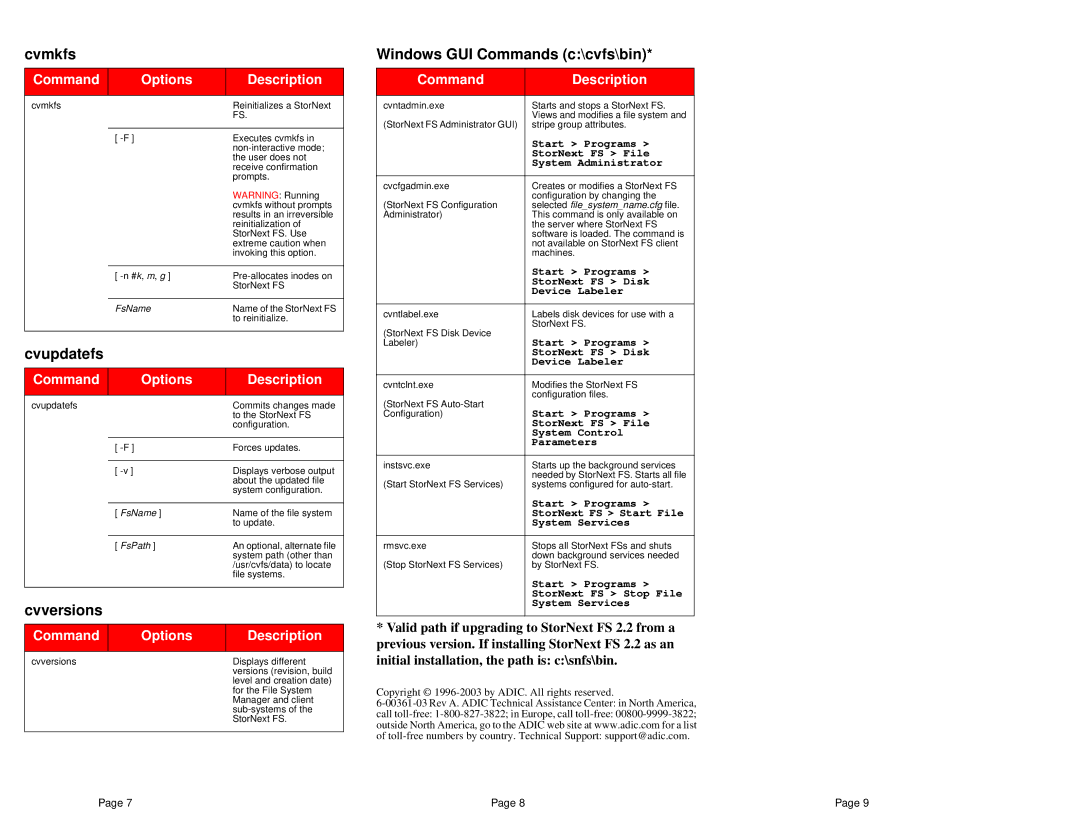cvmkfs
Command | Options | Description |
|
|
|
cvmkfs |
| Reinitializes a StorNext |
|
| FS. |
|
|
|
| [ | Executes cvmkfs in |
|
| |
|
| the user does not |
|
| receive confirmation |
|
| prompts. |
|
| WARNING: Running |
|
| cvmkfs without prompts |
|
| results in an irreversible |
|
| reinitialization of |
|
| StorNext FS. Use |
|
| extreme caution when |
|
| invoking this option. |
|
|
|
| [ | |
|
| StorNext FS |
|
|
|
| FsName | Name of the StorNext FS |
|
| to reinitialize. |
|
|
|
cvupdatefs
Command | Options | Description |
|
|
|
cvupdatefs |
| Commits changes made |
|
| to the StorNext FS |
|
| configuration. |
|
|
|
| [ | Forces updates. |
|
|
|
| [ | Displays verbose output |
|
| about the updated file |
|
| system configuration. |
|
|
|
| [ FsName ] | Name of the file system |
|
| to update. |
|
|
|
| [ FsPath ] | An optional, alternate file |
|
| system path (other than |
|
| /usr/cvfs/data) to locate |
|
| file systems. |
|
|
|
cvversions
Command | Options | Description |
|
|
|
cvversions |
| Displays different |
|
| versions (revision, build |
|
| level and creation date) |
|
| for the File System |
|
| Manager and client |
|
| |
|
| StorNext FS. |
|
|
|
Windows GUI Commands (c:\cvfs\bin)*
Command | Description | |
|
| |
cvntadmin.exe | Starts and stops a StorNext FS. | |
| Views and modifies a file system and | |
(StorNext FS Administrator GUI) | stripe group attributes. | |
| Start > Programs > | |
| StorNext FS > File | |
| System Administrator | |
|
| |
cvcfgadmin.exe | Creates or modifies a StorNext FS | |
| configuration by changing the | |
(StorNext FS Configuration | selected file_system_name.cfg file. | |
Administrator) | This command is only available on | |
| the server where StorNext FS | |
| software is loaded. The command is | |
| not available on StorNext FS client | |
| machines. | |
| Start > Programs > | |
| StorNext FS > Disk | |
| Device Labeler | |
|
| |
cvntlabel.exe | Labels disk devices for use with a | |
(StorNext FS Disk Device | StorNext FS. | |
Start > Programs > | ||
Labeler) | ||
| StorNext FS > Disk | |
| Device Labeler | |
|
| |
cvntclnt.exe | Modifies the StorNext FS | |
(StorNext FS | configuration files. | |
Start > Programs > | ||
Configuration) | ||
| StorNext FS > File | |
| System Control | |
| Parameters | |
|
| |
instsvc.exe | Starts up the background services | |
| needed by StorNext FS. Starts all file | |
(Start StorNext FS Services) | systems configured for | |
| Start > Programs > | |
| StorNext FS > Start File | |
| System Services | |
|
| |
rmsvc.exe | Stops all StorNext FSs and shuts | |
| down background services needed | |
(Stop StorNext FS Services) | by StorNext FS. | |
| Start > Programs > | |
| StorNext FS > Stop File | |
| System Services | |
|
|
*Valid path if upgrading to StorNext FS 2.2 from a previous version. If installing StorNext FS 2.2 as an initial installation, the path is: c:\snfs\bin.
Copyright ©
call
Page 7 | Page 8 | Page 9 |