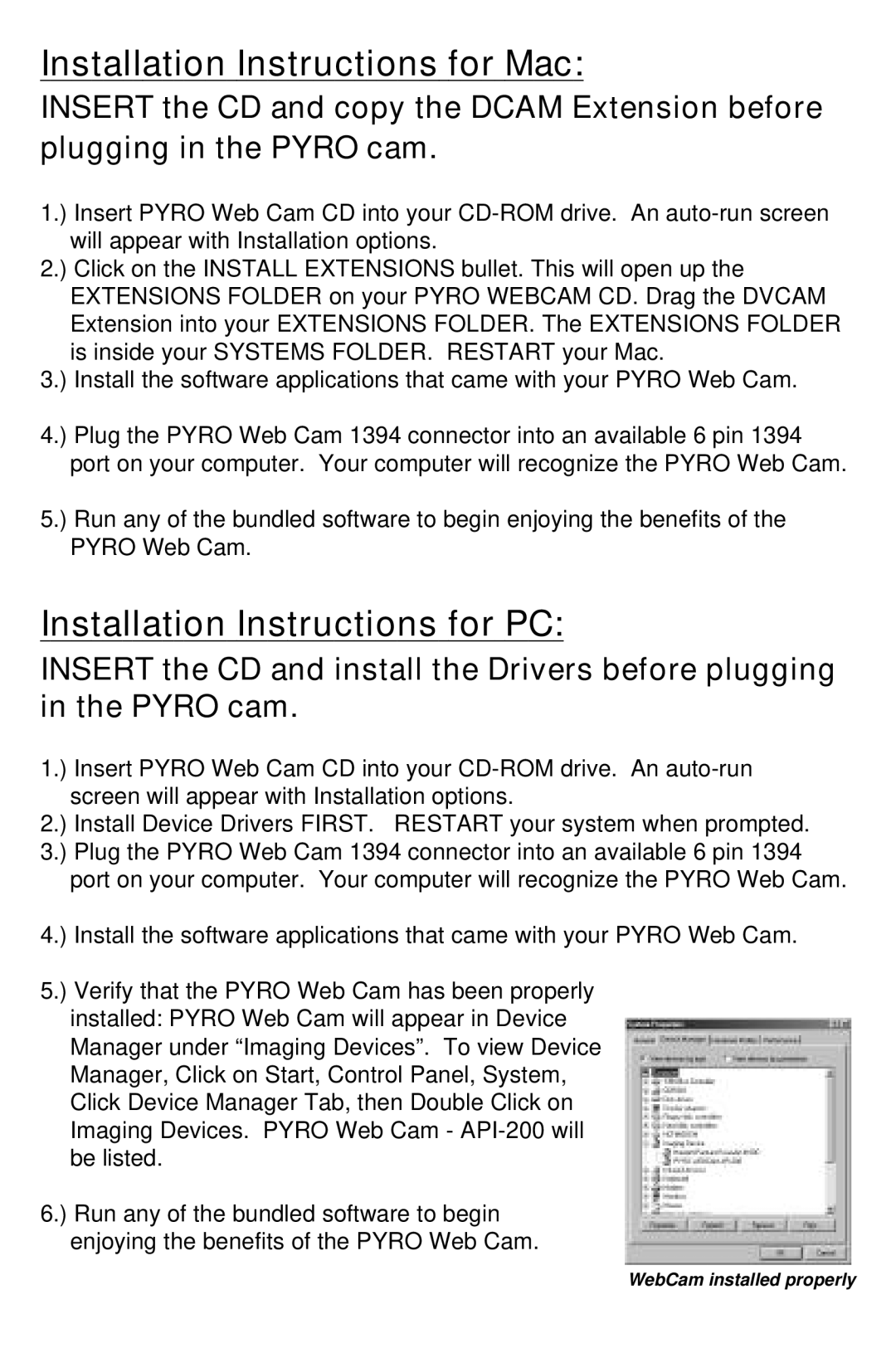1394 specifications
ADS Technologies is a well-known provider of high-performance digital video capture and editing solutions, particularly recognized for its development of the ADS Technologies 1394, a leading product in the field of FireWire technology. Launched during the early 2000s, the ADS 1394 stands out for its exceptional capabilities in handling audio and video data transfer between devices such as camcorders, computers, and other multimedia devices.One of the main features of the ADS Technologies 1394 is its seamless compatibility with IEEE 1394 standards, commonly known as FireWire. This allows for high-speed data transfer rates of up to 400 Mbps, making it ideal for real-time video capturing and editing. The robust bandwidth provided by FireWire technology ensures that high-definition video streams are transmitted without lag or degradation, which is crucial for professional video work.
The versatile nature of ADS Technologies 1394 is another key characteristic. It supports multiple formats of audio and video, enabling professionals to work with various devices without the need for extensive compatibility checks. The device can easily connect to digital cameras, external hard drives, and other peripherals, streamlining the workflow for video production and editing.
In terms of design, the ADS 1394 is user-friendly, featuring a compact form that makes it portable and convenient for on-the-go professionals. It typically includes multiple ports, allowing users to connect several FireWire devices simultaneously, enhancing productivity during projects. This multi-device capability is particularly advantageous in studios where time efficiency is critical.
Furthermore, the ADS Technology 1394 includes advanced features such as hot-swapping, which allows users to connect and disconnect devices without shutting down the system. This function minimizes downtime and increases flexibility when working with different equipment. The device also boasts low power consumption, contributing to its efficiency and making it a suitable choice for both home users and professional setups.
Overall, the ADS Technologies 1394 remains a significant tool for anyone involved in digital video production. Its high-speed data transfer, compatibility with multiple formats, user-friendly design, and advanced features solidify its position as a reliable solution in the fast-paced world of multimedia technology.