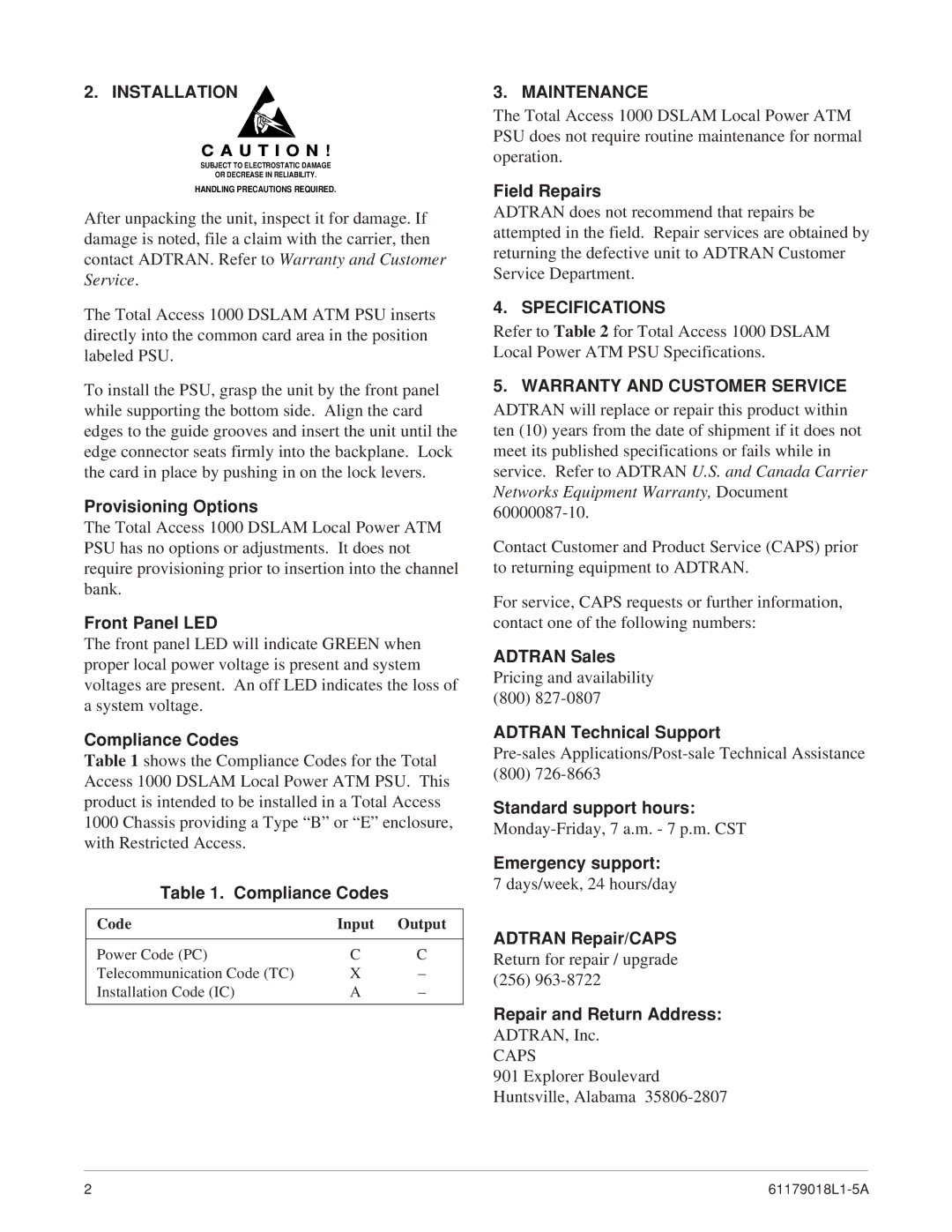2. INSTALLATION
C A U T I O N !
SUBJECT TO ELECTROSTATIC DAMAGE
OR DECREASE IN RELIABILITY.
HANDLING PRECAUTIONS REQUIRED.
After unpacking the unit, inspect it for damage. If damage is noted, file a claim with the carrier, then contact ADTRAN. Refer to Warranty and Customer Service.
The Total Access 1000 DSLAM ATM PSU inserts directly into the common card area in the position labeled PSU.
To install the PSU, grasp the unit by the front panel while supporting the bottom side. Align the card edges to the guide grooves and insert the unit until the edge connector seats firmly into the backplane. Lock the card in place by pushing in on the lock levers.
Provisioning Options
The Total Access 1000 DSLAM Local Power ATM PSU has no options or adjustments. It does not require provisioning prior to insertion into the channel bank.
Front Panel LED
The front panel LED will indicate GREEN when proper local power voltage is present and system voltages are present. An off LED indicates the loss of a system voltage.
Compliance Codes
Table 1 shows the Compliance Codes for the Total Access 1000 DSLAM Local Power ATM PSU. This product is intended to be installed in a Total Access 1000 Chassis providing a Type “B” or “E” enclosure, with Restricted Access.
Table 1. Compliance Codes
Code | Input | Output |
|
|
|
Power Code (PC) | C | C |
Telecommunication Code (TC) | X | – |
Installation Code (IC) | A | – |
|
|
|
3. MAINTENANCE
The Total Access 1000 DSLAM Local Power ATM PSU does not require routine maintenance for normal operation.
Field Repairs
ADTRAN does not recommend that repairs be attempted in the field. Repair services are obtained by returning the defective unit to ADTRAN Customer Service Department.
4. SPECIFICATIONS
Refer to Table 2 for Total Access 1000 DSLAM Local Power ATM PSU Specifications.
5. WARRANTY AND CUSTOMER SERVICE
ADTRAN will replace or repair this product within ten (10) years from the date of shipment if it does not meet its published specifications or fails while in service. Refer to ADTRAN U.S. and Canada Carrier Networks Equipment Warranty, Document
Contact Customer and Product Service (CAPS) prior to returning equipment to ADTRAN.
For service, CAPS requests or further information, contact one of the following numbers:
ADTRAN Sales
Pricing and availability (800)
ADTRAN Technical Support
Standard support hours:
Emergency support:
7 days/week, 24 hours/day
ADTRAN Repair/CAPS
Return for repair / upgrade (256)
Repair and Return Address:
ADTRAN, Inc.
CAPS
901 Explorer Boulevard
Huntsville, Alabama
2 |