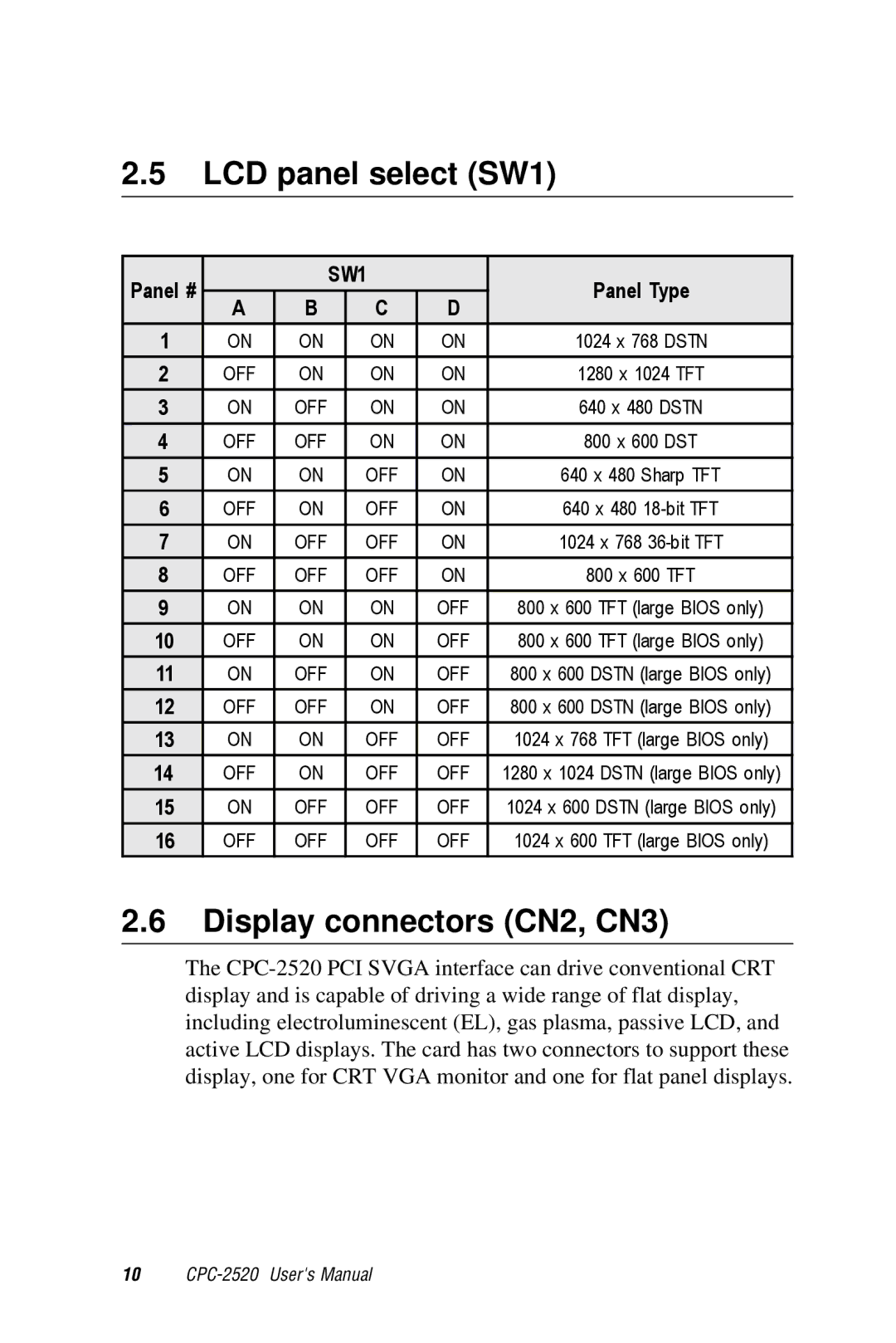2.5LCD panel select (SW1)
Panel # |
|
| SW1 |
| Panel Type | |
A | B |
| C | D | ||
|
|
| ||||
1 | ON | ON |
| ON | ON | 1024 x 768 DSTN |
2 | OFF | ON |
| ON | ON | 1280 x 1024 TFT |
3 | ON | OFF |
| ON | ON | 640 x 480 DSTN |
4 | OFF | OFF |
| ON | ON | 800 x 600 DST |
5 | ON | ON |
| OFF | ON | 640 x 480 Sharp TFT |
6 | OFF | ON |
| OFF | ON | 640 x 480 |
7 | ON | OFF |
| OFF | ON | 1024 x 768 |
8 | OFF | OFF |
| OFF | ON | 800 x 600 TFT |
9 | ON | ON |
| ON | OFF | 800 x 600 TFT (large BIOS only) |
10 | OFF | ON |
| ON | OFF | 800 x 600 TFT (large BIOS only) |
11 | ON | OFF |
| ON | OFF | 800 x 600 DSTN (large BIOS only) |
12 | OFF | OFF |
| ON | OFF | 800 x 600 DSTN (large BIOS only) |
13 | ON | ON |
| OFF | OFF | 1024 x 768 TFT (large BIOS only) |
14 | OFF | ON |
| OFF | OFF | 1280 x 1024 DSTN (large BIOS only) |
15 | ON | OFF |
| OFF | OFF | 1024 x 600 DSTN (large BIOS only) |
16 | OFF | OFF |
| OFF | OFF | 1024 x 600 TFT (large BIOS only) |
2.6Display connectors (CN2, CN3)
The
10