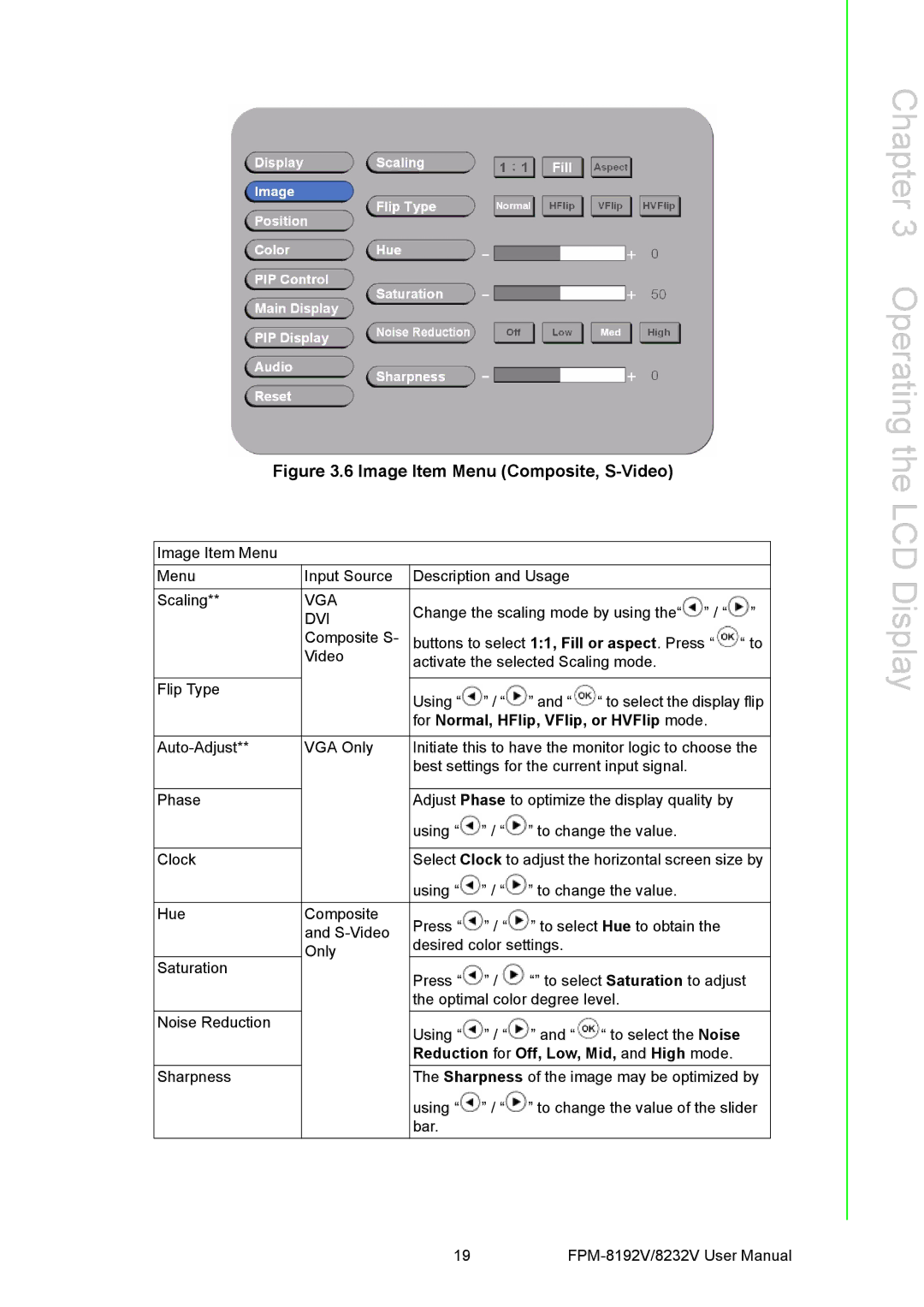FPM-8192V/8232V specifications
The Advantech FPM-8192V and FPM-8232V are high-performance panel computers designed to meet the demands of automation and industrial applications. These models combine robust computing power, integrated features, and a user-friendly interface, making them an ideal choice for various sectors, including manufacturing, transportation, and healthcare.One of the standout features of both devices is their advanced display technology. The FPM-8192V is equipped with an 19-inch TFT LCD display, while the FPM-8232V boasts a larger 32-inch screen. Both displays support a wide range of resolutions and come with a high brightness option, ensuring excellent visibility even in challenging environments. The touch screen functionality enhances user interaction, allowing for intuitive control and navigation.
In terms of performance, both panel PCs are powered by Intel's latest processors, which provide exceptional processing capabilities and energy efficiency. These processors enable smooth multitasking and the ability to run complex applications, essential for data processing and real-time monitoring in industrial settings.
Connectivity is another critical aspect of the FPM series. Both devices are equipped with multiple I/O ports, including USB, COM, LAN, and HDMI, facilitating the connection of various peripherals and enabling seamless communication with other devices in the network. This versatility simplifies the integration of the panel PCs into existing systems.
The FPM-8192V and FPM-8232V are designed for durability and longevity. They feature a fanless design, which minimizes the risk of dust accumulation and mechanical wear, making them suitable for harsh industrial environments. The chassis is constructed from high-quality materials that provide excellent protection against vibrations, shocks, and temperature fluctuations.
Another key characteristic is the support for various operating systems, including Windows and Linux. This flexibility allows users to deploy their preferred software solutions, enhancing the overall usability of the devices.
In summary, the Advantech FPM-8192V and FPM-8232V panel computers are versatile, high-performance solutions tailored for industrial applications. With their robust construction, advanced display technology, powerful processing capabilities, and extensive connectivity options, these devices are well-suited for enhancing operational efficiency and productivity across diverse industries.