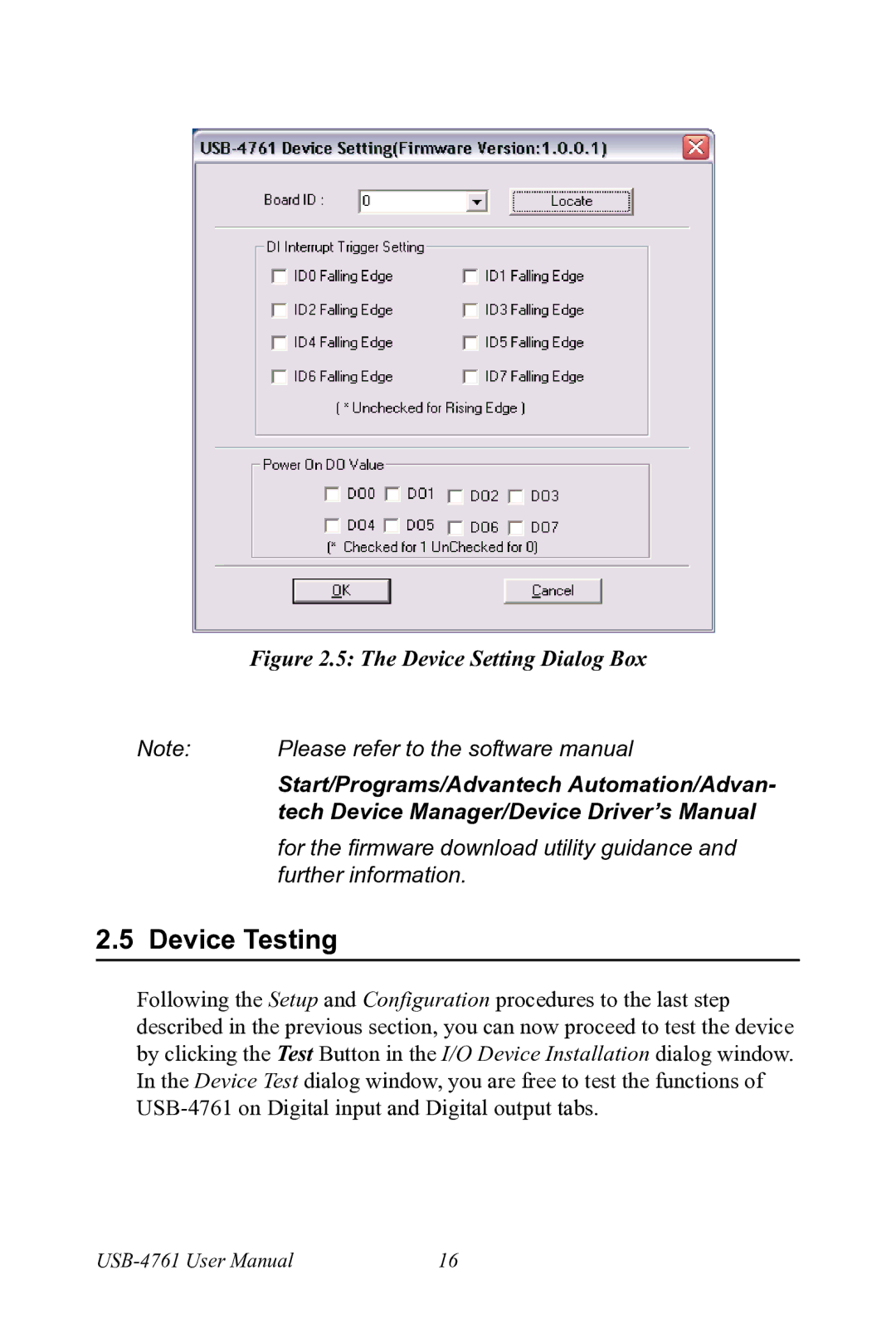| Figure 2.5: The Device Setting Dialog Box |
Note: | Please refer to the software manual |
| Start/Programs/Advantech Automation/Advan- |
| tech Device Manager/Device Driver’s Manual |
| for the firmware download utility guidance and |
| further information. |
2.5 Device Testing
Following the Setup and Configuration procedures to the last step described in the previous section, you can now proceed to test the device by clicking the Test Button in the I/O Device Installation dialog window. In the Device Test dialog window, you are free to test the functions of
16 |