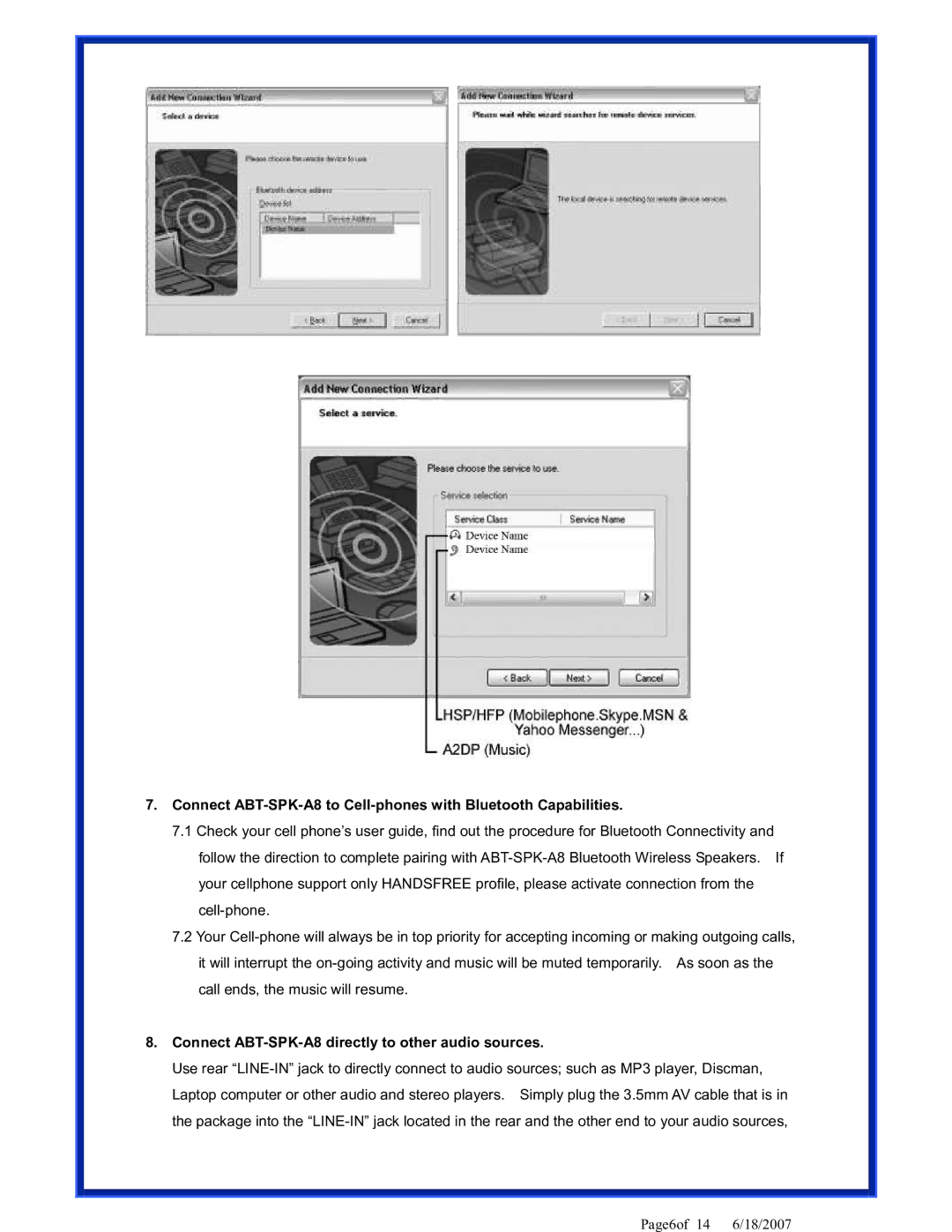ABT-SPK-A8 specifications
Advantek Networks ABT-SPK-A8 is a cutting-edge network device designed to enhance connectivity and streamline communication within various environments. This advanced solution is recognized for its robust performance, reliability, and versatile capabilities, making it an optimal choice for businesses looking to improve their network infrastructure.One of the most notable features of the ABT-SPK-A8 is its powerful processing unit, which ensures high-speed data throughput for demanding applications. With its ability to handle multiple data streams simultaneously, this device supports seamless communication and enhances overall network efficiency. This makes it particularly suitable for environments requiring real-time data transmission, such as video conferencing, VoIP services, and other bandwidth-intensive applications.
The ABT-SPK-A8 also comes equipped with advanced security features, essential for safeguarding sensitive information. With built-in firewall capabilities and support for VPN configurations, users can enjoy secure connections while accessing their networks remotely. This focus on security makes the device ideal for businesses that prioritize data protection and compliance with industry regulations.
Another significant characteristic of the ABT-SPK-A8 is its ease of deployment and management. The device supports plug-and-play installation, allowing users to connect and configure it quickly without extensive technical knowledge. Additionally, it features an intuitive management interface, enabling IT administrators to monitor and optimize network performance effortlessly.
Support for a range of communication protocols enhances the versatility of the ABT-SPK-A8. It is compatible with both wired and wireless connections, accommodating various types of devices and ensuring seamless integration into existing network architectures. This adaptability makes it a suitable choice for diverse sectors, including education, healthcare, and hospitality.
Energy efficiency is a key design consideration for the ABT-SPK-A8, with features aimed at reducing power consumption while maintaining peak performance. This not only contributes to lower operational costs but also aligns with today’s sustainability goals, making it an environmentally friendly option.
In conclusion, Advantek Networks ABT-SPK-A8 stands out for its robust performance, advanced security features, ease of use, and adaptability to various network environments. With its innovative technologies and commitment to operational efficiency, it represents a reliable solution for businesses seeking to enhance their network capabilities and foster effective communication.