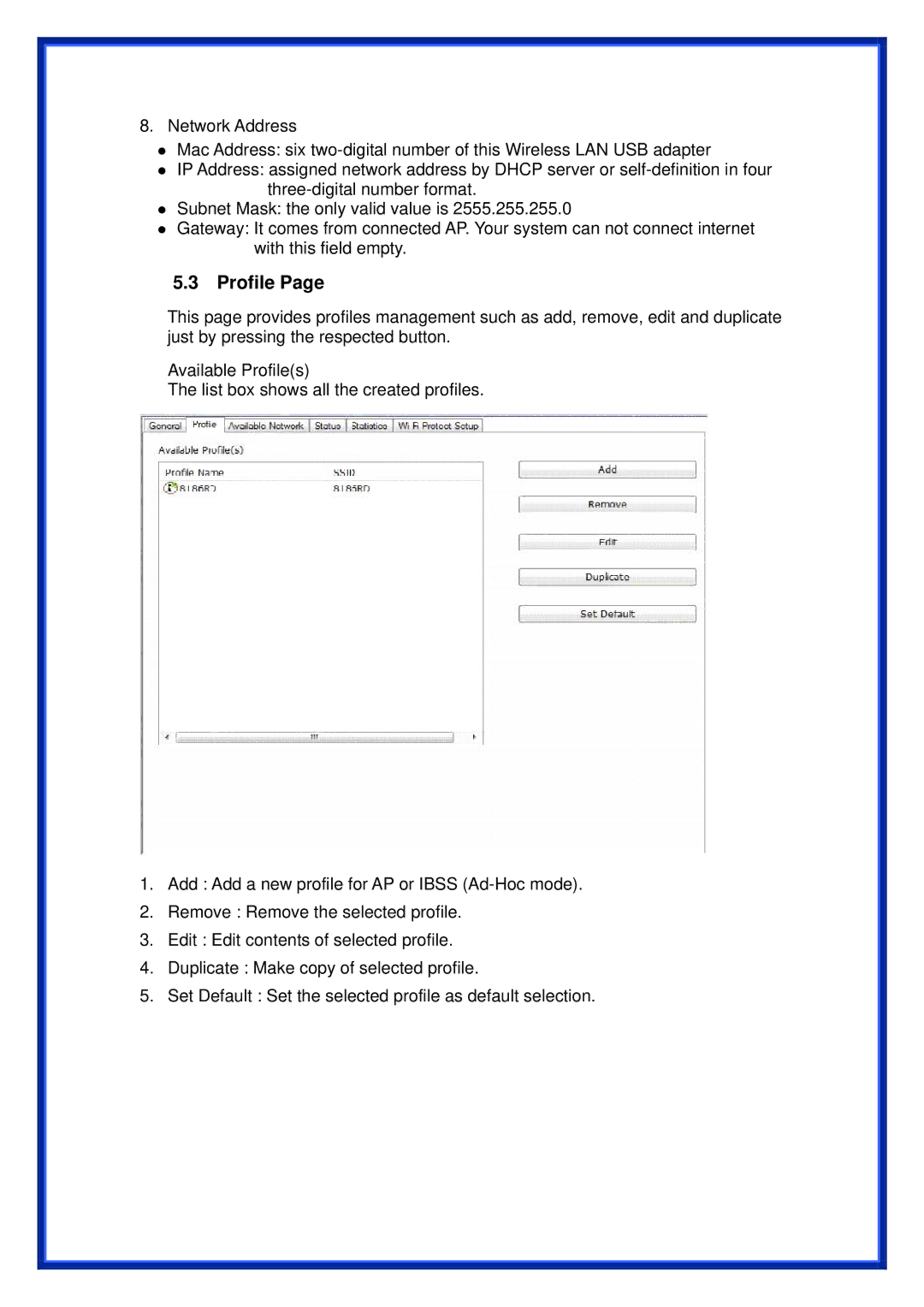AWN-11N-USB specifications
Advantek Networks AWN-11N-USB is a high-performance wireless USB adapter designed to provide robust connectivity for users seeking reliable internet access. This compact device is particularly suited for laptops, desktops, and other compatible devices that lack built-in wireless capabilities, making it an essential accessory for modern computing.One of the standout features of the AWN-11N-USB is its compliance with the IEEE 802.11n wireless standard. This allows the device to reach impressive data rates of up to 150 Mbps, enabling seamless browsing, streaming, and downloading. In environments with high traffic or multiple users, this adapter provides a reliable solution to maintain a stable connection without significant drops in performance.
The AWN-11N-USB utilizes MIMO (Multiple Input Multiple Output) technology. This advanced technology employs multiple antennas to improve communication performance and increase range. As a result, users can experience better signal quality, reduced interference, and enhanced network efficiency. Whether at home, in the office, or on the go, MIMO ensures that users remain connected with minimal disruptions.
Another notable characteristic is its compatibility with various operating systems, including Windows and macOS. This versatility allows users across different platforms to easily install and utilize the adapter without worrying about extensive setup procedures. With plug-and-play functionality, the AWN-11N-USB can be quickly connected to the system, making it accessible for users of all technical backgrounds.
Security is also a priority for the AWN-11N-USB. It supports multiple encryption protocols, including WEP, WPA, and WPA2. This ensures that users can securely connect to their networks, protecting sensitive data from unauthorized access and potential vulnerabilities.
Additionally, the AWN-11N-USB features a compact design, making it an ideal travel companion for tech-savvy individuals. Its lightweight build allows users to easily slip it into a pocket or laptop bag without adding unnecessary bulk.
In summary, the Advantek Networks AWN-11N-USB is an exceptional wireless USB adapter that combines speed, reliability, and security into a single device. With its adherence to the IEEE 802.11n standard, MIMO technology, broad OS compatibility, and robust security features, it caters to both casual and professional users who demand consistent internet connectivity in their daily activities.