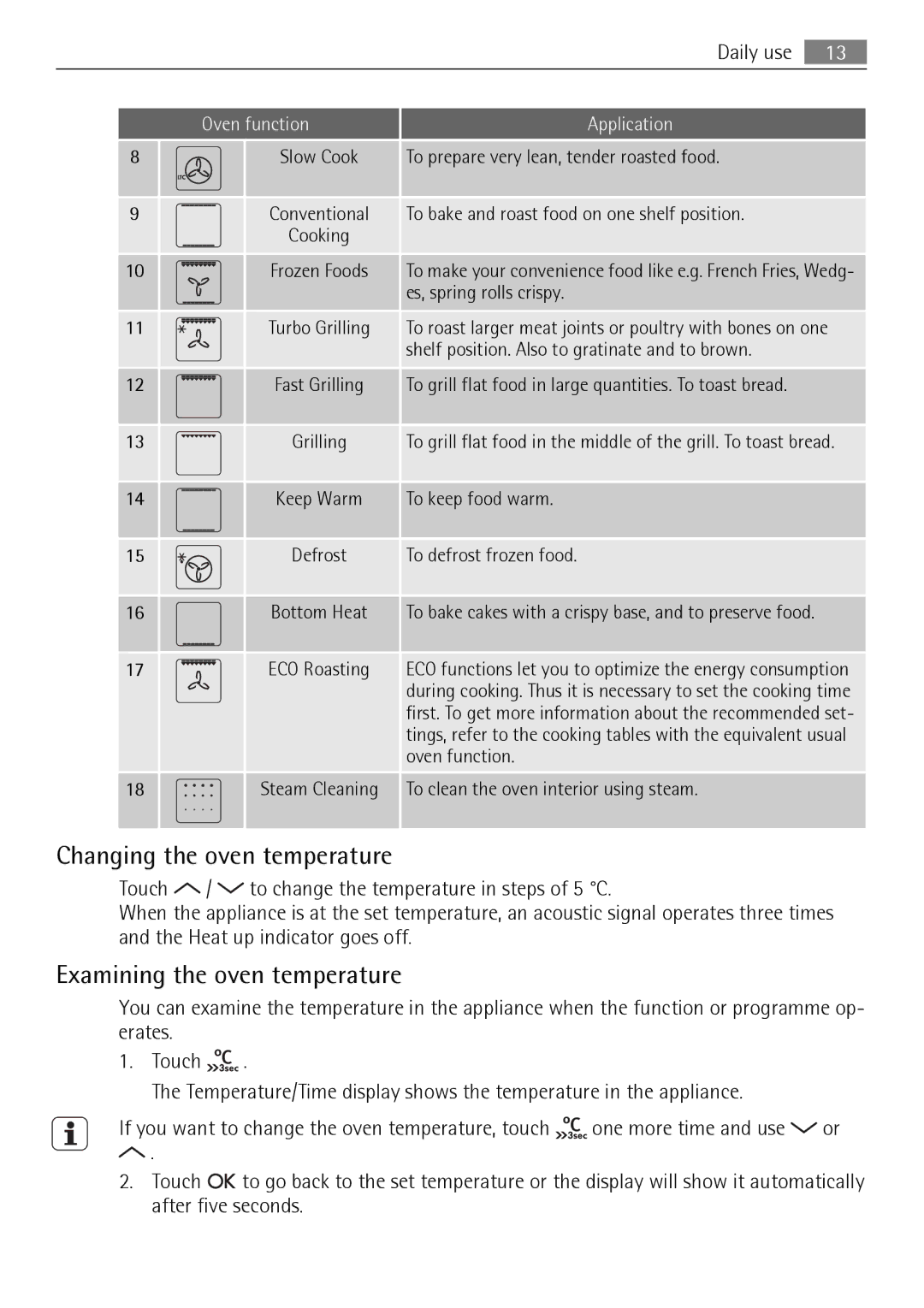Daily use 13
8
9
10
11
12
13
14
15
16
17
18
Oven function | Application | |||
|
|
|
|
|
|
| Slow Cook |
| To prepare very lean, tender roasted food. |
|
|
|
|
|
|
|
|
| |
|
| Conventional |
| To bake and roast food on one shelf position. |
|
| Cooking |
|
|
|
|
|
|
|
|
| Frozen Foods |
| To make your convenience food like e.g. French Fries, Wedg- |
|
|
|
| es, spring rolls crispy. |
|
|
|
| |
|
| Turbo Grilling |
| To roast larger meat joints or poultry with bones on one |
|
|
|
| shelf position. Also to gratinate and to brown. |
|
|
|
| |
|
| Fast Grilling |
| To grill flat food in large quantities. To toast bread. |
|
|
|
|
|
|
| Grilling |
| To grill flat food in the middle of the grill. To toast bread. |
|
|
|
|
|
|
|
|
| |
|
| Keep Warm |
| To keep food warm. |
|
|
|
|
|
|
|
|
| |
|
| Defrost |
| To defrost frozen food. |
|
|
|
|
|
|
|
|
| |
|
| Bottom Heat |
| To bake cakes with a crispy base, and to preserve food. |
|
|
|
|
|
|
| ECO Roasting |
| ECO functions let you to optimize the energy consumption |
|
|
|
| during cooking. Thus it is necessary to set the cooking time |
|
|
|
| first. To get more information about the recommended set- |
|
|
|
| tings, refer to the cooking tables with the equivalent usual |
|
|
|
| oven function. |
|
|
|
| |
|
| Steam Cleaning |
| To clean the oven interior using steam. |
|
|
|
|
|
Changing the oven temperature
Touch ![]() /
/ ![]() to change the temperature in steps of 5 °C.
to change the temperature in steps of 5 °C.
When the appliance is at the set temperature, an acoustic signal operates three times and the Heat up indicator goes off.
Examining the oven temperature
You can examine the temperature in the appliance when the function or programme op- erates.
1.Touch ![]()
![]() .
.
The Temperature/Time display shows the temperature in the appliance.
If you want to change the oven temperature, touch ![]()
![]() one more time and use
one more time and use ![]() or
or
![]() .
.
2.Touch ![]()
![]() to go back to the set temperature or the display will show it automatically after five seconds.
to go back to the set temperature or the display will show it automatically after five seconds.