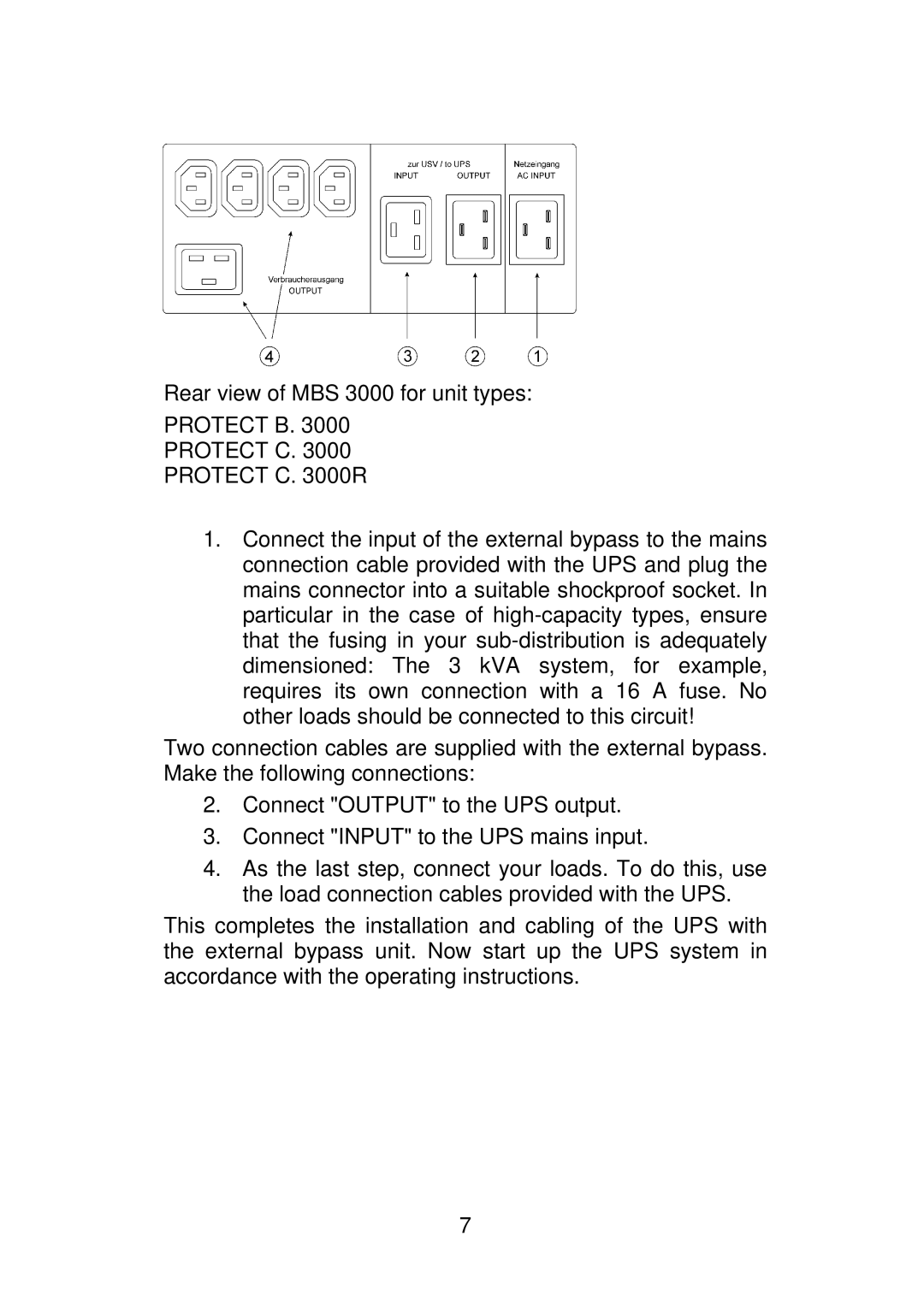Rear view of MBS 3000 for unit types:
PROTECT B. 3000
PROTECT C. 3000
PROTECT C. 3000R
1.Connect the input of the external bypass to the mains connection cable provided with the UPS and plug the mains connector into a suitable shockproof socket. In particular in the case of
Two connection cables are supplied with the external bypass. Make the following connections:
2.Connect "OUTPUT" to the UPS output.
3.Connect "INPUT" to the UPS mains input.
4.As the last step, connect your loads. To do this, use the load connection cables provided with the UPS.
This completes the installation and cabling of the UPS with the external bypass unit. Now start up the UPS system in accordance with the operating instructions.
7