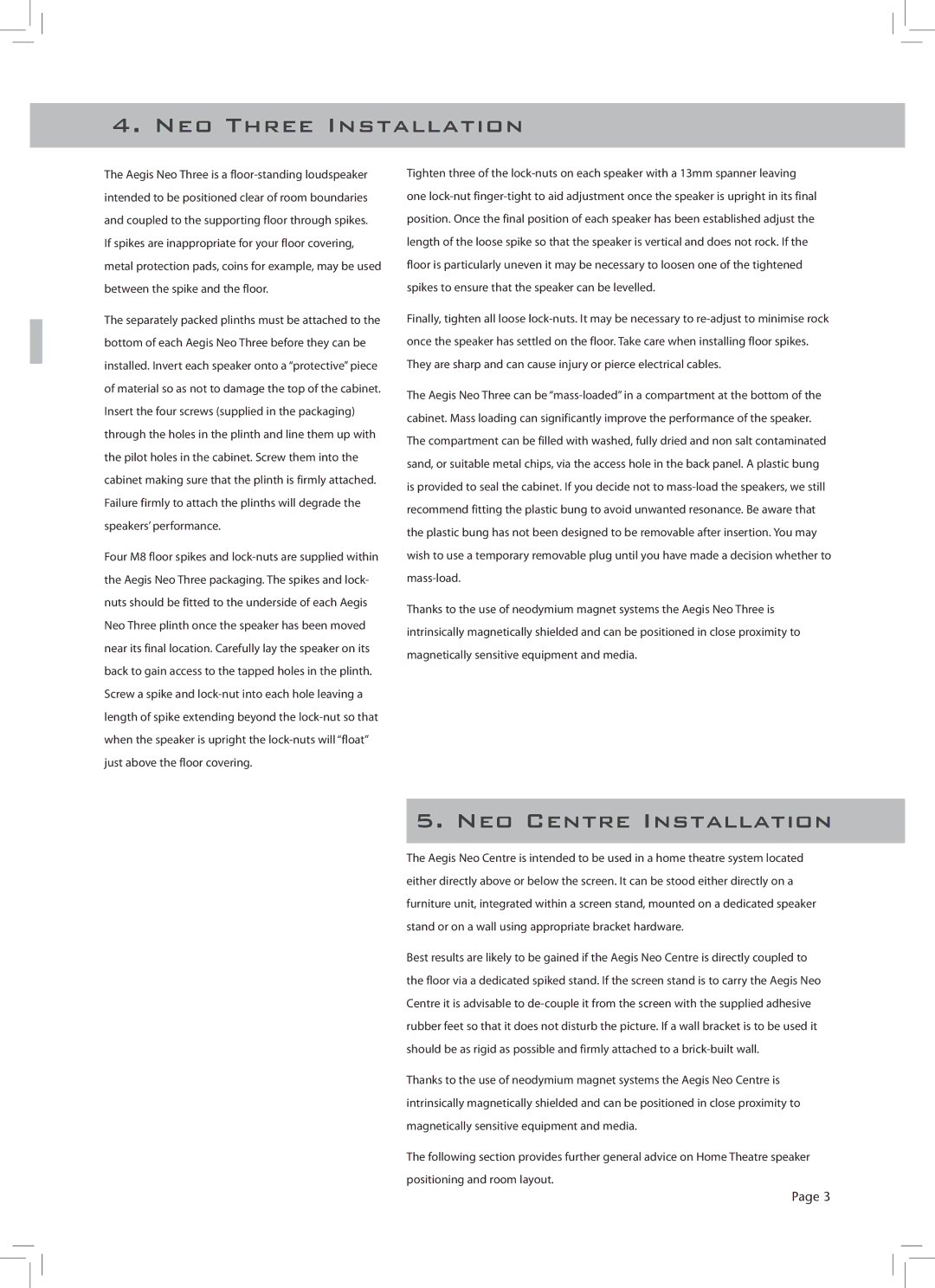AegisNeo Series specifications
The Aegis Micro AegisNeo Series represents a pinnacle of modern technology in the realm of data storage and processing solutions. This series is specifically designed for professionals and enterprises that demand robust performance, scalability, and reliability in their operations.One of the standout features of the AegisNeo Series is its advanced flash storage technology. This allows for lightning-fast read and write speeds, significantly reducing latency when accessing and processing data. Coupled with its high IOPS (Input/Output Operations Per Second), AegisNeo ensures that even the most demanding workloads are handled efficiently, making it ideal for applications in big data analytics, virtualization, and database management.
The Aegis Micro AegisNeo Series also boasts exceptional durability and endurance, supporting a range of write-intensive applications. With an innovative wear-leveling algorithm, the series ensures that data is evenly distributed across the storage medium, prolonging the lifespan of the device and maintaining performance stability over time.
In terms of connectivity, the AegisNeo Series is equipped with multiple interface options, including SATA, SAS, and NVMe, allowing seamless integration into various systems and infrastructures. This flexibility ensures that users can easily adapt the AegisNeo devices to their existing setups, minimizing downtime and streamlining deployment processes.
Security is another critical characteristic of the AegisMicro AegisNeo Series. The devices come equipped with advanced encryption protocols, safeguarding sensitive data from unauthorized access. In addition, the series includes features such as secure erase and data at rest encryption, providing users with peace of mind regarding their data integrity and security.
Furthermore, the AegisNeo Series offers robust support for enterprise-level management features. With comprehensive monitoring tools and remote management capabilities, IT professionals can efficiently oversee the health of their storage systems, perform predictive analytics, and ensure optimal performance through proactive maintenance.
In summary, the Aegis Micro AegisNeo Series is a sophisticated solution tailored for businesses that require high-performance storage coupled with advanced features. With its state-of-the-art flash technology, durable design, flexible connectivity options, enhanced security measures, and robust management capabilities, the AegisNeo Series sets a new standard in data storage solutions. Whether for cloud computing, enterprise applications, or other critical workloads, the Aegis Micro AegisNeo Series is engineered to meet the challenges of today and the demands of tomorrow.