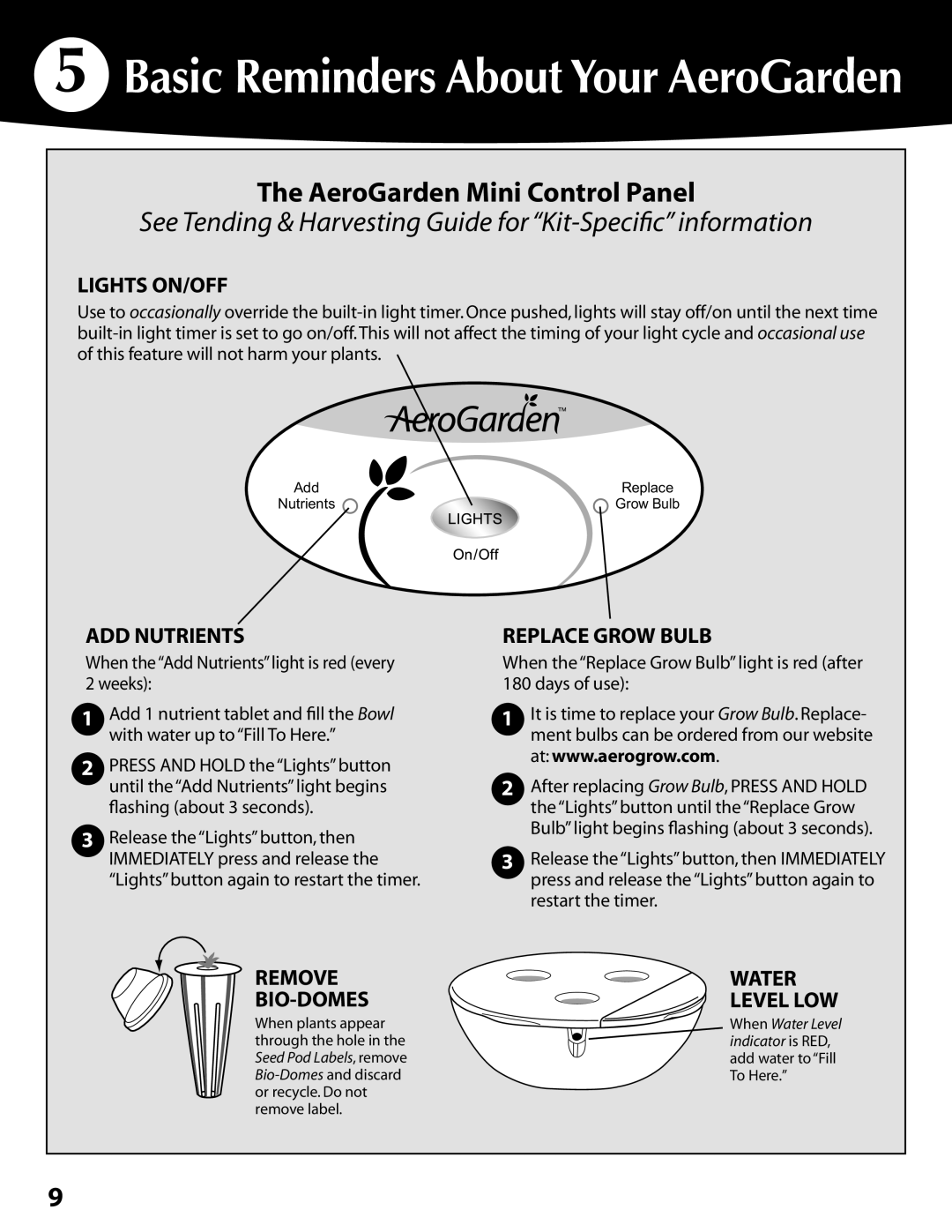300291 specifications
The AeroGarden 300291 is a state-of-the-art indoor gardening system that allows users to grow their own herbs, vegetables, and flowers year-round, regardless of outdoor conditions. With its sleek design and user-friendly interface, this innovative product is perfect for both novice and seasoned gardeners looking to cultivate fresh produce right in their homes.One of the standout features of the AeroGarden 300291 is its advanced hydroponic technology. This soil-free growing system uses a nutrient-rich water solution that ensures rapid growth and maximum yield. The patented growth process enhances plant development, eliminating the need for pesticides and fertilizers commonly associated with traditional gardening. As a result, users can enjoy organic produce that is healthier and safer for consumption.
The AeroGarden 300291 is equipped with a powerful LED grow light that mimics natural sunlight, promoting photosynthesis and accelerating plant growth. These energy-efficient lights are adjustable, allowing users to tailor the light intensity and duration to suit different plant types, ensuring optimal growth conditions. With a built-in light timer, users can easily schedule the lighting cycle to automate their gardening experience.
This model comes with a spacious growing capacity, accommodating multiple seed pods simultaneously. The AeroGarden 300291 features a state-of-the-art control panel that provides real-time updates on plant growth, reminding users when to add water or nutrients. The intuitive interface makes it easy to monitor your garden’s progress and manage the growing conditions with minimal effort.
The product is also compatible with a wide range of seed pod kits, allowing users to choose from an extensive selection of herbs, vegetables, and flowers. Whether you want to grow basil, mint, cherry tomatoes, or even delicate flowers, the AeroGarden 300291 has you covered. It provides a convenient way to have fresh ingredients at your fingertips for cooking and garnishing.
Maintenance is a breeze with the AeroGarden 300291. The system is designed to be low-maintenance, requiring just occasional water and nutrient additions. The self-watering feature reduces the hassle of daily care, allowing you to enjoy gardening without the stress of regular upkeep.
In conclusion, the AeroGarden 300291 is an excellent investment for anyone passionate about growing their own plants. With its advanced hydroponics, efficient LED lighting, and user-friendly features, it redefines indoor gardening and makes it accessible to everyone, fostering a love for home-grown produce.