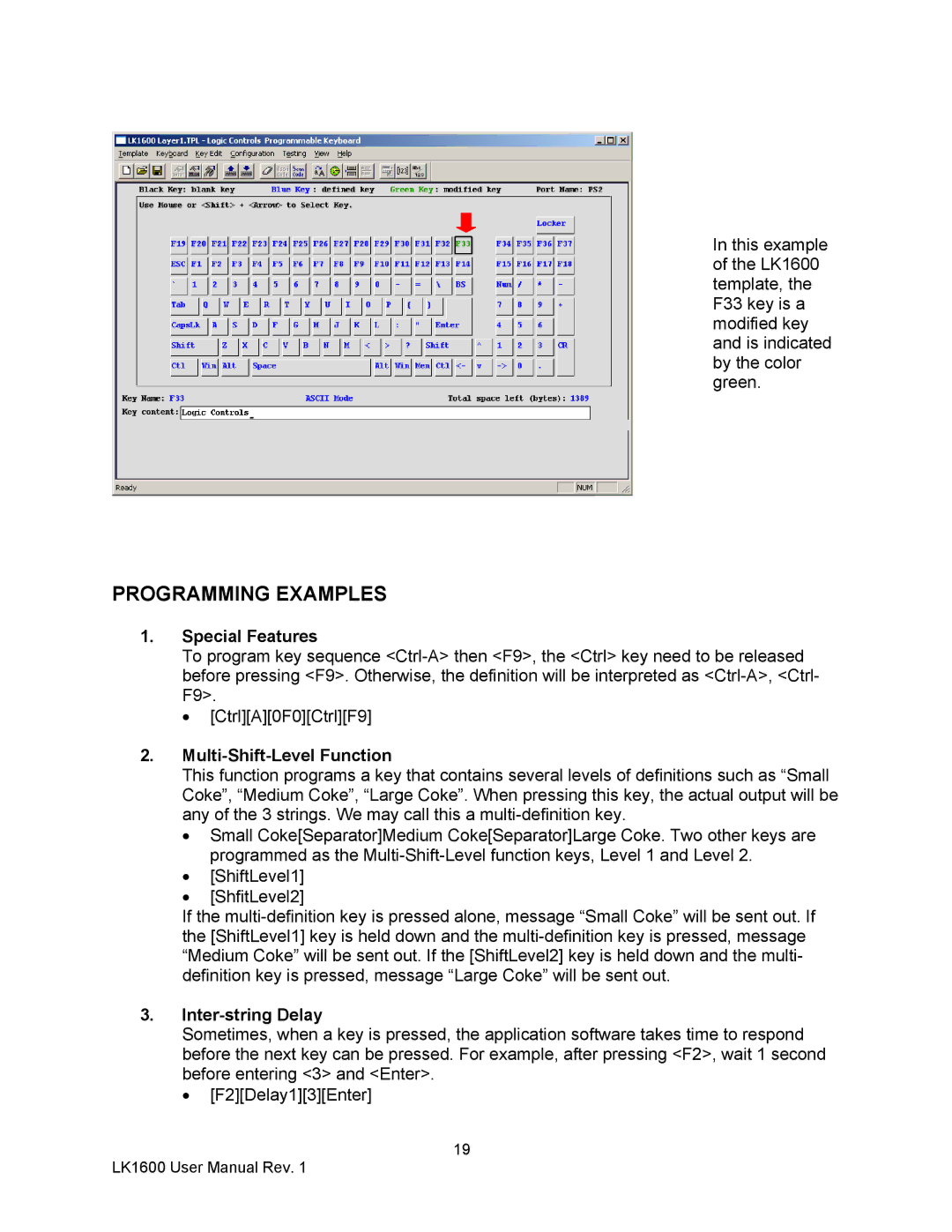In this example of the LK1600 template, the F33 key is a modified key and is indicated by the color green.
PROGRAMMING EXAMPLES
1.Special Features
To program key sequence
•[Ctrl][A][0F0][Ctrl][F9]
2.Multi-Shift-Level Function
This function programs a key that contains several levels of definitions such as “Small Coke”, “Medium Coke”, “Large Coke”. When pressing this key, the actual output will be any of the 3 strings. We may call this a
•Small Coke[Separator]Medium Coke[Separator]Large Coke. Two other keys are programmed as the
•[ShiftLevel1]
•[ShfitLevel2]
If the
3.Inter-string Delay
Sometimes, when a key is pressed, the application software takes time to respond before the next key can be pressed. For example, after pressing <F2>, wait 1 second before entering <3> and <Enter>.
• [F2][Delay1][3][Enter]
19
LK1600 User Manual Rev. 1