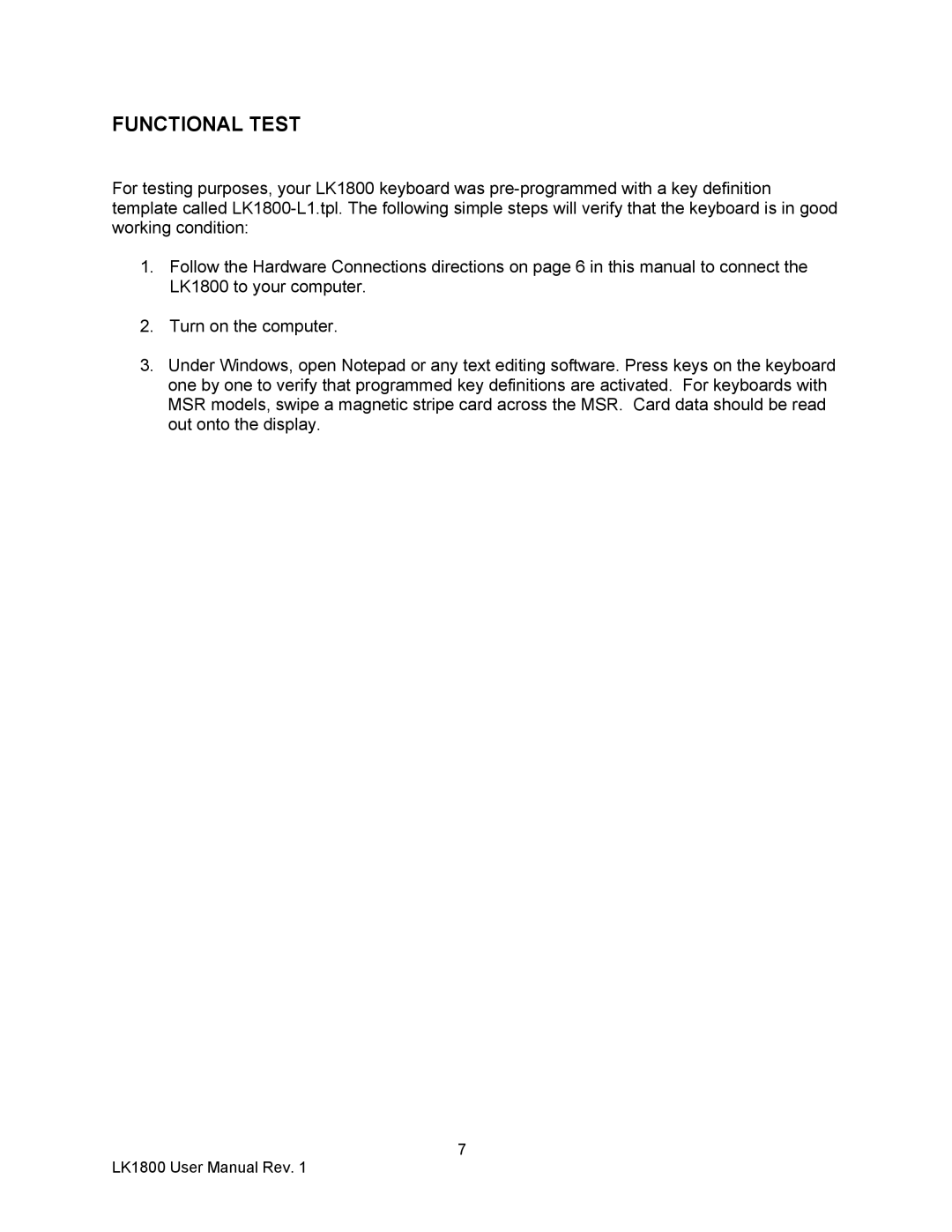FUNCTIONAL TEST
For testing purposes, your LK1800 keyboard was
1.Follow the Hardware Connections directions on page 6 in this manual to connect the LK1800 to your computer.
2.Turn on the computer.
3.Under Windows, open Notepad or any text editing software. Press keys on the keyboard one by one to verify that programmed key definitions are activated. For keyboards with MSR models, swipe a magnetic stripe card across the MSR. Card data should be read out onto the display.
7
LK1800 User Manual Rev. 1