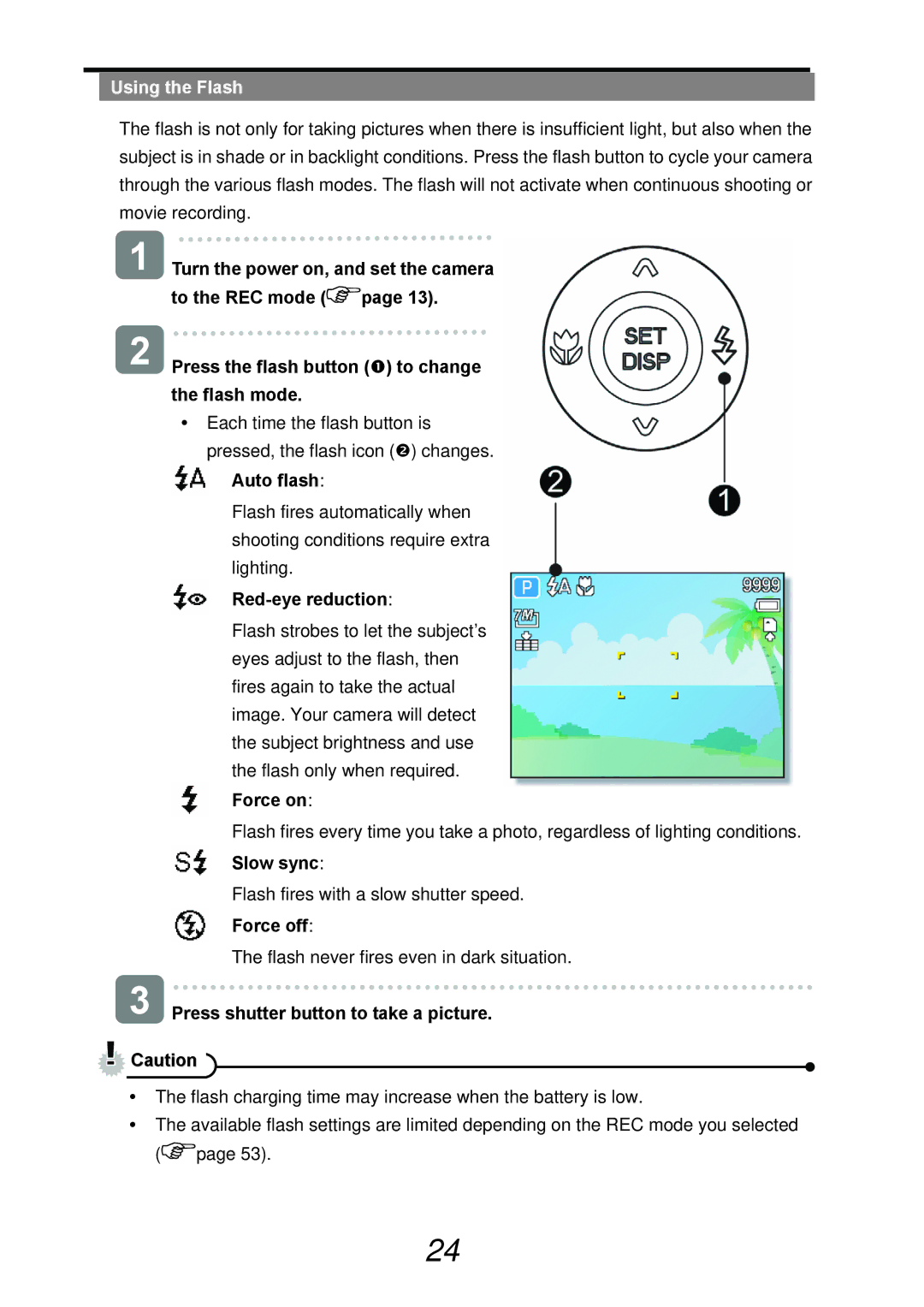DC-733s specifications
The AGFA DC-733s is a digital camera that has gained recognition within both amateur and professional photography circles for its combination of reliability, advanced features, and user-friendly design. Released as part of AGFA's esteemed digital camera lineup, the DC-733s stands out for several key characteristics that enhance the user experience.One of the main features of the AGFA DC-733s is its impressive 7-megapixel image resolution. This allows photographers to capture images with remarkable clarity and detail, making it suitable for a variety of settings, from casual snapshots to more serious photography projects. The camera’s image sensor works in conjunction with AGFA's proprietary image processing algorithms to deliver vibrant colors and well-defined contrast, ensuring that photos maintain fidelity to the original scene.
The DC-733s is equipped with a 3x optical zoom lens, which provides versatility in framing shots from different distances without sacrificing image quality. This capability enables photographers to capture everything from expansive landscapes to close-up details, making it a multifunctional tool for various types of photography.
In terms of usability, the DC-733s features an intuitive interface with easy-to-navigate controls, ensuring that all levels of users can operate the camera comfortably. Its built-in LCD screen allows for straightforward image composition and immediate playback, so users can review their shots on the go. The camera's lightweight and compact design makes it portable, ideal for travel or everyday use.
The AGFA DC-733s also offers a variety of shooting modes, which can be particularly beneficial for users looking to experiment with different photography styles. Options such as portrait mode, landscape mode, and macro mode cater to specific shooting conditions, enhancing the overall photographic experience.
For storage, the camera supports various memory card formats, providing ample space for thousands of high-resolution images. Additionally, the camera is compatible with USB interfaces, enabling fast and easy transfers of images to computers or other devices.
Overall, the AGFA DC-733s blends innovation with practical features, making it a noteworthy option for anyone looking to explore the world of digital photography. With its advanced technologies and user-friendly design, the DC-733s continues to be a reliable choice for capturing life's memorable moments with clarity and style.