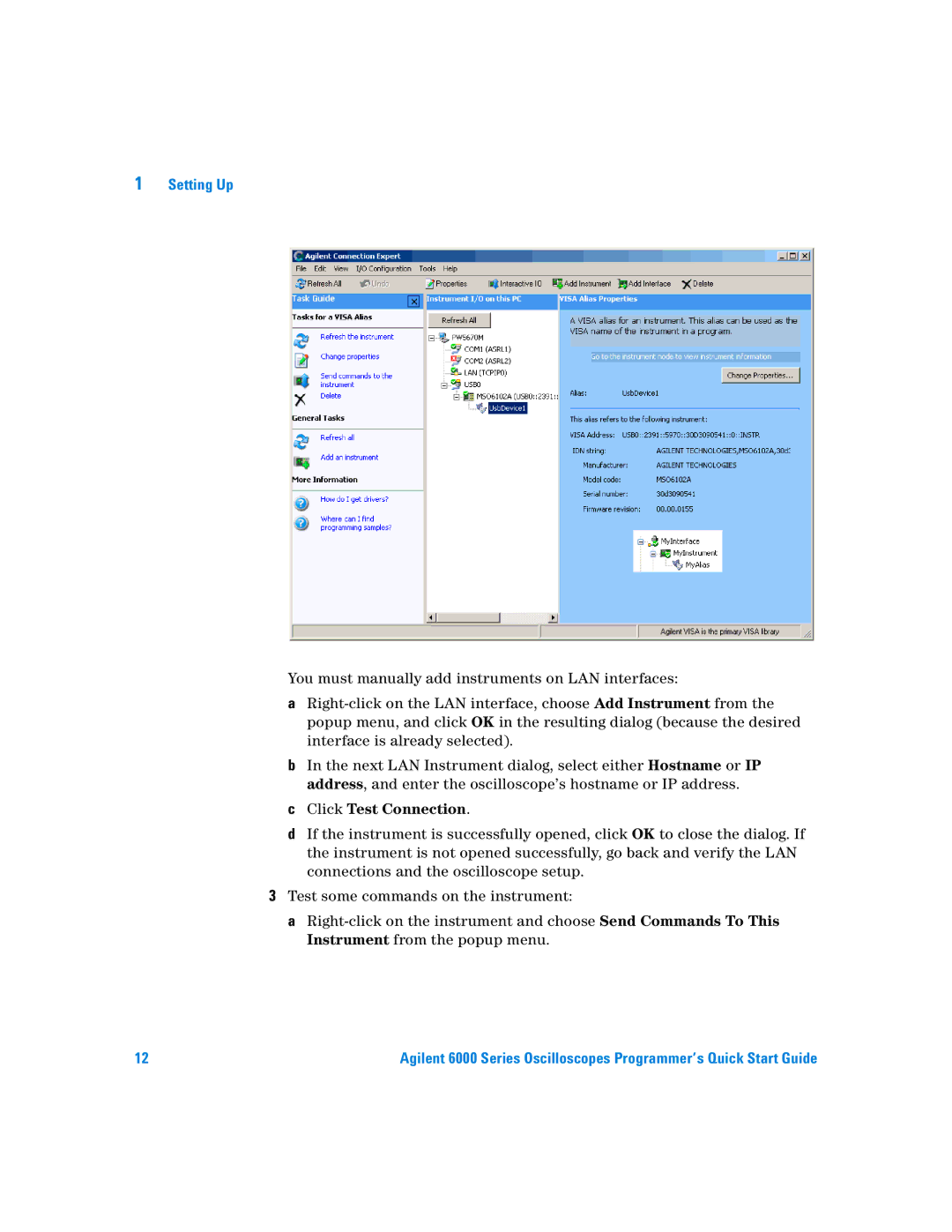6000 Series specifications
Agilent Technologies has long been recognized as a leader in the field of electronic measurement and test equipment, and the Agilent 6000 Series oscilloscopes exemplify this commitment to innovation and quality. Designed for both professional engineers and researchers, the 6000 Series offers a comprehensive suite of features that enhance usability, accuracy, and efficiency in various applications.At the heart of the Agilent 6000 Series is its advanced architecture, which integrates a high-performance analog-to-digital converter (ADC) and a sophisticated digital signal processing engine. This combination enables users to capture fast, high-resolution signals with remarkable accuracy, making it suitable for a wide range of applications, from automotive to telecommunications.
One of the standout features of the 6000 Series is its bandwidth options, which typically range from 100 MHz to 500 MHz. This flexibility allows users to select an oscilloscope that best fits their specific needs. Coupled with a sampling rate of up to 4 GSa/s, the 6000 Series offers exceptional timing resolution, ensuring that even the most fleeting signals are accurately represented.
The user interface of the 6000 Series is designed for maximum efficiency. The oscilloscopes are equipped with a large, high-resolution display, enabling users to view complex waveforms in detail. Furthermore, the touch screen interface provides a level of interactivity that simplifies navigation through various functions, making it accessible for both seasoned professionals and novices alike.
Additionally, the 6000 Series incorporates advanced triggering capabilities, allowing users to isolate specific events in their signals easily. The wide array of available triggering options includes edge, pulse width, and serial triggering formats, which are vital for analyzing complex digital communications.
Another noteworthy characteristic of the Agilent 6000 Series is its built-in measurement and analysis tools. The oscilloscopes come equipped with automated measurements, enabling users to quickly gather important data about their signals without manual calculations. This reduces the time spent on testing and increases overall productivity.
In terms of connectivity, the 6000 Series includes USB and LAN interfaces, providing easy data transfer and integration with other devices. The inclusion of advanced software options further enhances data analysis capabilities, enabling users to perform extensive post-acquisition analysis.
In summary, Agilent Technologies' 6000 Series oscilloscopes represent a blend of cutting-edge features, user-friendly design, and high-performance technologies, making them an invaluable tool for engineers and scientists engaged in electronic measurements and analysis. Their versatility and power make them well-suited to meet the demands of modern engineering challenges.