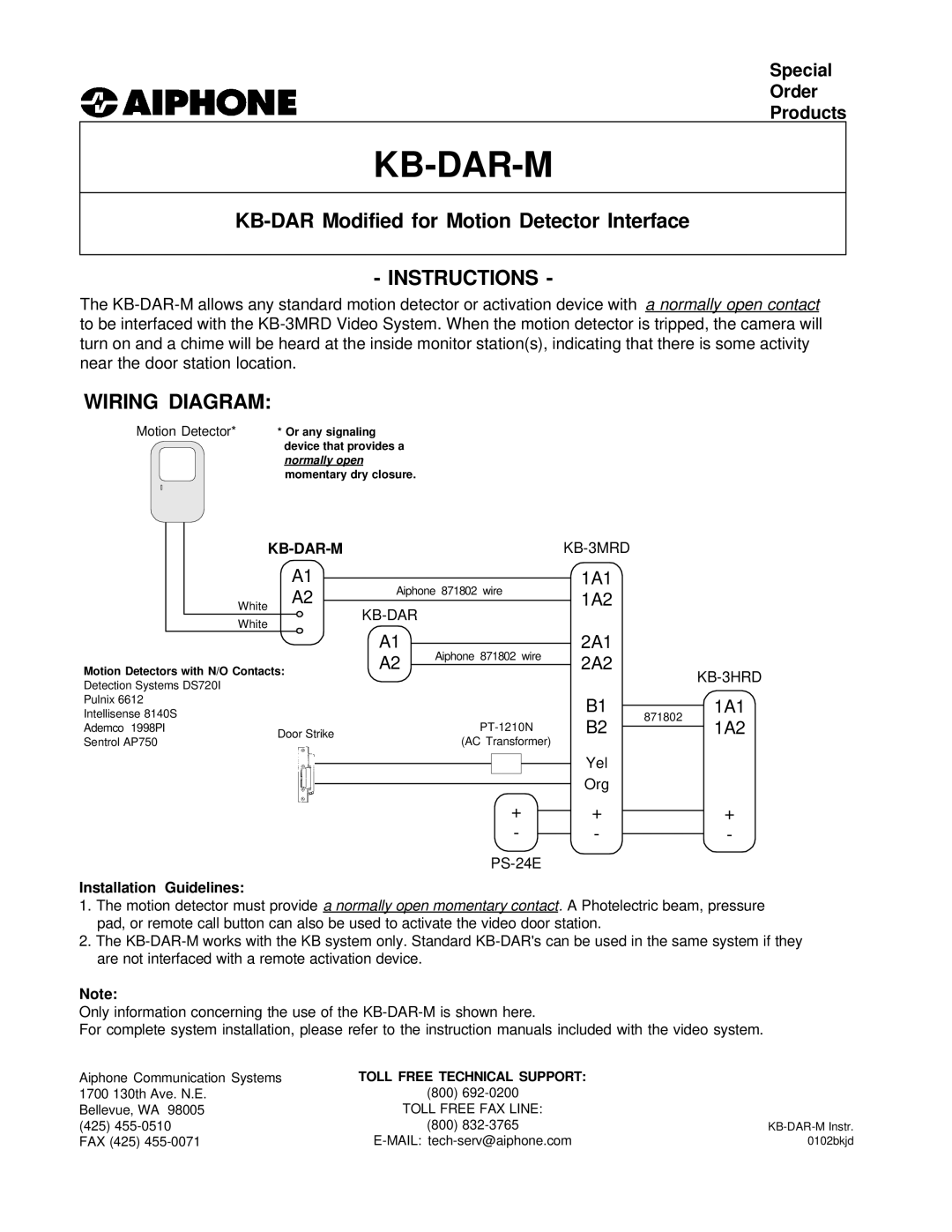0102bkjd specifications
Aiphone 0102BKJD is a sophisticated intercom system designed to enhance communication and security in residential and commercial settings. Its sleek design and advanced functionalities make it a reliable choice for modern users looking to improve their premises’ access control and communication efficiency.One of the standout features of the Aiphone 0102BKJD is its high-quality audio system. The system employs advanced noise reduction technologies that ensure clear communication even in noisy environments. This is particularly beneficial in busy urban areas or industrial settings where background sounds can interfere with conversations. Additionally, the intercom is designed for ease of use, featuring intuitive controls that allow users to operate the system effortlessly.
The Aiphone 0102BKJD also incorporates video functionality, equipping users with visual confirmation of visitors. The high-resolution camera provides sharp images, enabling users to identify callers clearly before granting access. This feature significantly enhances security, allowing users to make informed decisions about who they let into their space. The video feed can be easily accessed through the main console or compatible devices, providing versatility for different user preferences.
In terms of connectivity, the Aiphone 0102BKJD supports various installation scenarios. The system is compatible with both hardwired and wireless networking, giving users flexibility as per their infrastructure needs. The robust construction and weatherproof design make it suitable for outdoor installation, ensuring durability against the elements.
Moreover, the intercom system features a range of customizable options. Users can adjust settings such as volume levels, ringtones, and camera angles to suit their specific requirements. The Aiphone 0102BKJD also supports integration with other security systems, allowing for a comprehensive approach to security management.
Security is further enhanced with the system's advanced encryption protocols. This assures that conversations and recorded footage are protected from unauthorized access, preserving user privacy.
In conclusion, the Aiphone 0102BKJD is a versatile intercom system that blends advanced technology with user-friendly features. Its combination of high-quality audio, video capabilities, flexible connectivity options, and robust security measures make it an excellent choice for those looking to improve their communication and security infrastructure. Whether for residential use or commercial applications, the Aiphone 0102BKJD stands out as a dependable and efficient solution.