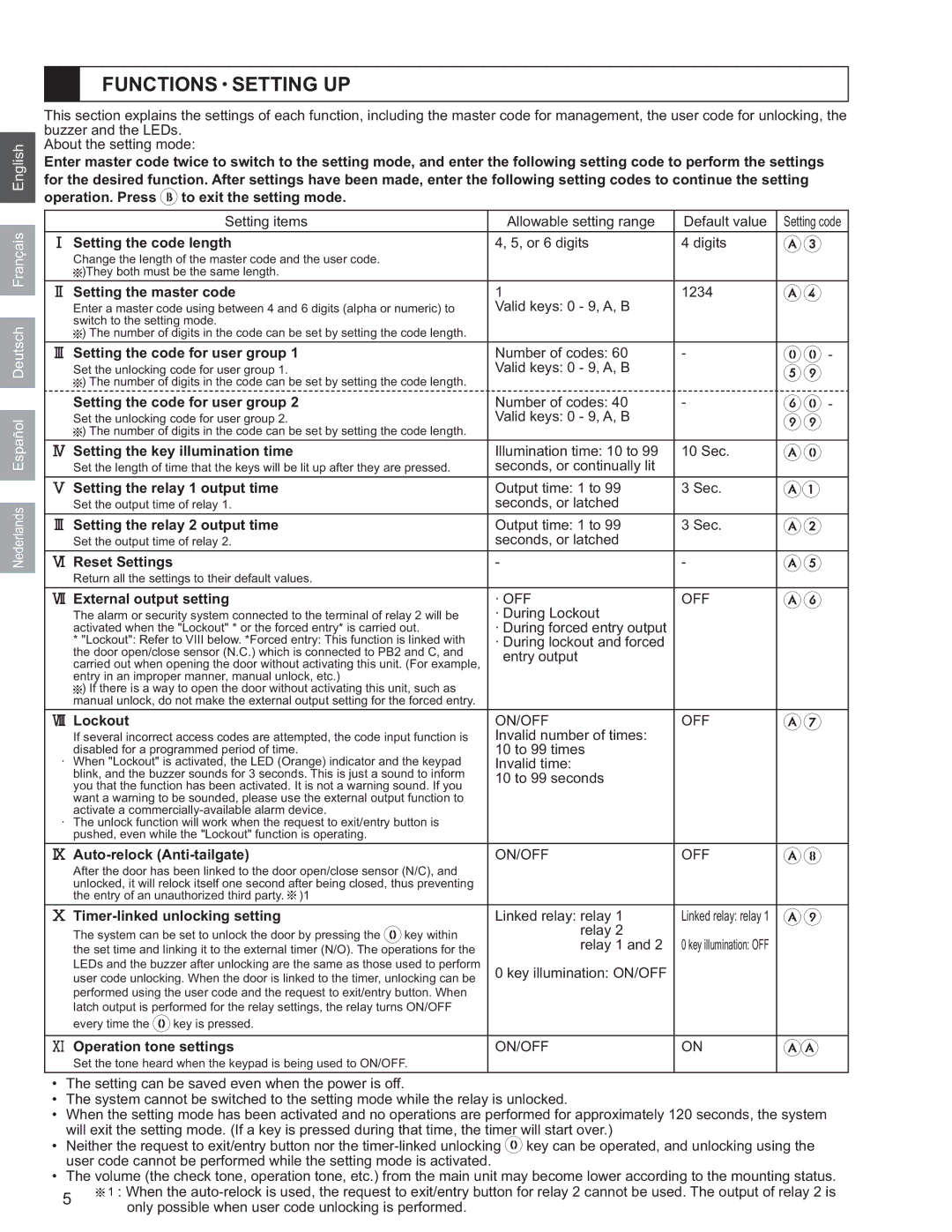AC-10S specifications
The Aiphone AC-10S is a cutting-edge intercom station designed to enhance communication and security in various settings, from residential homes to commercial buildings. This intercom unit seamlessly blends functionality with user-friendly features, making it an ideal choice for anyone seeking reliable communication solutions.One of the most notable features of the AC-10S is its excellent audio quality. The intercom utilizes advanced audio technology to ensure crystal-clear voice transmission, allowing users to communicate effectively without distortion. Its built-in high-quality speaker and microphone work in tandem to provide a robust auditory experience, ensuring that every word is heard clearly.
Another significant feature is the AC-10S's simple and intuitive interface. The unit is equipped with a well-organized keypad and easy-to-understand buttons that allow users to operate the system effortlessly. This user-friendly design is especially beneficial for elderly users or those who are not tech-savvy.
The AC-10S also incorporates advanced digital technology, which allows for enhanced connectivity. Capable of supporting multiple intercom stations, it can be connected to other units within a network to enable communication between different rooms or areas. This function is particularly useful in larger homes or businesses where intercom communication can enhance operational efficiency and security.
Moreover, the AC-10S features a sleek and modern design that can easily complement any interior. Its compact build allows for convenient installation in various locations without occupying excessive space. The versatility of this intercom station ensures that it can blend into both residential and commercial environments seamlessly.
In terms of security, the Aiphone AC-10S includes features like door release functionality, allowing users to open gates or doors remotely after verifying the identity of visitors. This capability adds an extra layer of security, making it a practical choice for homeowners and business owners alike.
Additionally, it offers flexibility in power sources, with the option for both AC and battery power, ensuring it can be installed in locations with or without direct power supply access.
Overall, the Aiphone AC-10S stands out for its exceptional audio quality, user-friendly design, connectivity features, security enhancements, and versatile installation options, making it an exemplary choice for anyone looking to improve their communication and security systems.