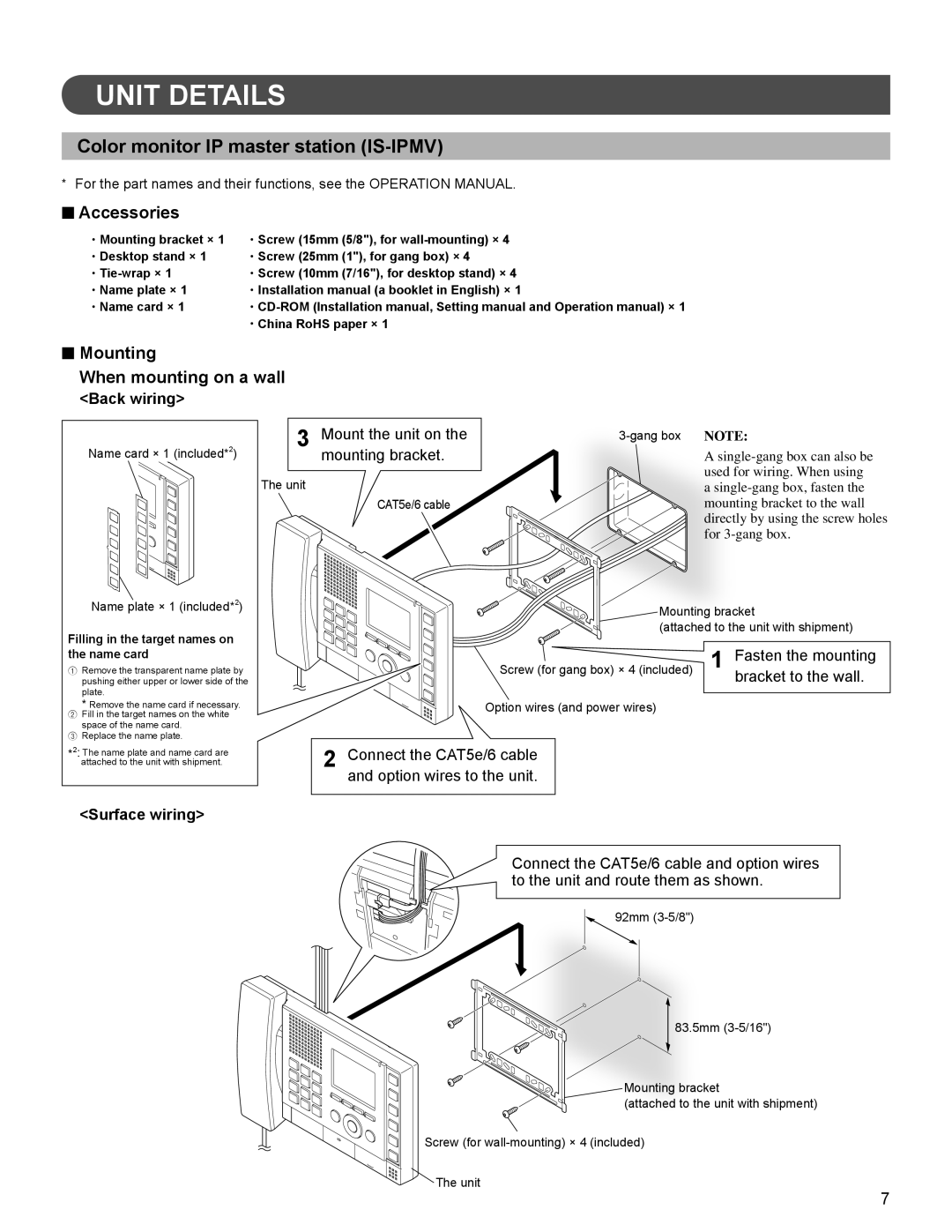FK1628 B P0811JZ specifications
The Aiphone FK1628 B P0811JZ intercom system is a sophisticated communication device designed to enhance security and convenience in residential and commercial applications. This model is engineered with cutting-edge technology, reflecting Aiphone's commitment to high-quality and reliable communication solutions.One of the main features of the FK1628 B P0811JZ is its high-definition video capability. Equipped with a crystal-clear camera, this intercom allows users to visually verify visitors at their doorsteps, providing an extra layer of security. The wide-angle lens enables a broader field of view, ensuring that no detail is overlooked.
In addition to video capabilities, the FK1628 B P0811JZ incorporates advanced audio features. The system offers full-duplex communication, allowing both parties to talk and listen simultaneously without interruptions. The built-in noise cancellation technology ensures that conversations remain clear, even in noisy environments, making it ideal for bustling homes or busy offices.
The intercom boasts a user-friendly interface, featuring a touchscreen display that simplifies operation. Users can easily navigate through functions such as adjusting volume, selecting camera views, and accessing other integrated features. The system’s intuitive design contributes to a seamless user experience, suitable for individuals of all ages.
Another significant characteristic of the FK1628 B P0811JZ is its versatility in connectivity. The intercom system supports both wired and wireless connections, making installation flexible and accommodating to various setups. This adaptability means users can integrate the intercom with existing security systems or smart home technologies effortlessly.
Security is further enhanced with the FK1628 B P0811JZ through its robust encryption protocols, safeguarding communication against potential breaches. This feature is vital for businesses that require confidentiality and for households concerned about privacy.
Moreover, the system is compatible with a wide range of accessories, including additional cameras and expansion units, allowing users to customize their intercom setup based on their specific needs.
In summary, the Aiphone FK1628 B P0811JZ is an innovative intercom system that combines high-definition video, excellent audio quality, user-friendly operation, and security features. Its adaptability and compatibility with various technologies make it a reliable choice for modern communication needs, ensuring safety and convenience for users. Whether in a residential setting or a commercial environment, this intercom system is designed to meet and exceed expectations.