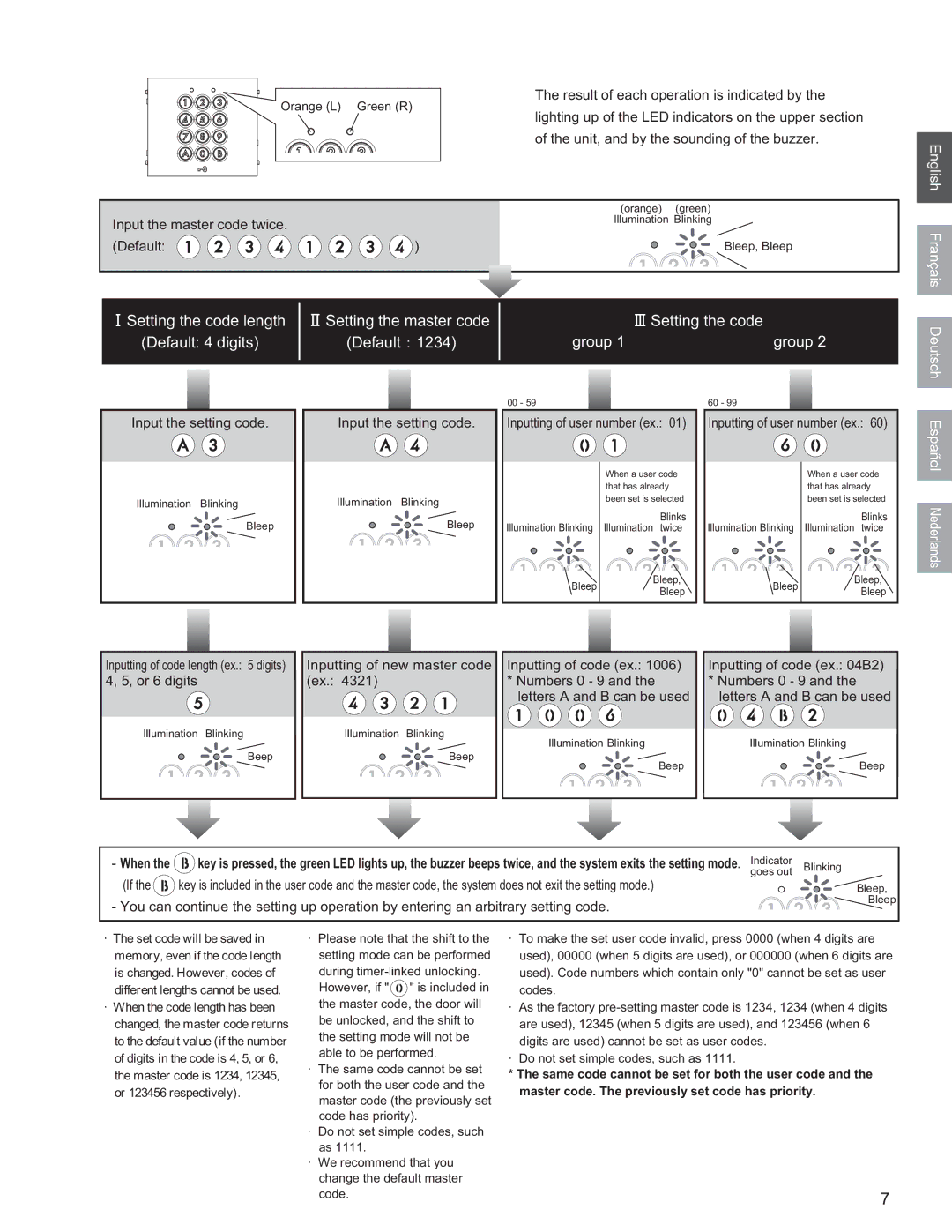GT-AC specifications
The Aiphone GT-AC is an advanced intercom system designed to enhance communication and security in both residential and commercial settings. Renowned for its robust features and technological integration, the GT-AC promotes seamless communication over a variety of environments, ranging from single-family homes to expansive office spaces.One of the standout features of the Aiphone GT-AC is its high-definition video capability. The intercom is equipped with a 7-inch color display that provides clear visuals, allowing users to identify visitors before granting access. The high-quality video resolution ensures that details are sharp and easily discernible, enhancing safety measures and allowing for effective monitoring.
In addition to its visual capabilities, the GT-AC prioritizes audio quality. With high-fidelity speakers and noise-cancellation technology, users can communicate clearly without disruptions from background noise. This significant feature enhances the overall user experience, ensuring that conversations are both natural and easy to understand.
The device also supports advanced connectivity options. It can be integrated with smartphones and tablets, allowing for remote communication and monitoring. This connectivity means that users can receive alerts on their mobile devices when someone is at the door, providing an added layer of convenience and security. The Aiphone GT-AC is compatible with existing Aiphone systems, allowing for flexible expansion and integration into an existing infrastructure.
A unique characteristic of the GT-AC is its weather-resistant design. The unit is built to withstand various environmental conditions, making it suitable for outdoor installations. This durability ensures that it continues to function effectively, regardless of the weather, which is especially crucial for intercom systems installed in entryways and external gates.
Moreover, the GT-AC includes an intuitive user interface that simplifies operation. With on-screen prompts and easy-to-navigate menus, users of all ages can efficiently use the device without extensive training.
Security is further enhanced through various safety features, including programmable access control, allowing users to manage entry permissions easily. Whether for managing deliveries or visitor access, the GT-AC empowers users to maintain control over who can enter their premises.
Overall, the Aiphone GT-AC combines innovative technology with user-friendly design, making it an outstanding choice for those seeking to enhance their communication systems while reinforcing security measures. Its comprehensive features and reliable performance set it apart as a leading solution in the intercom market.