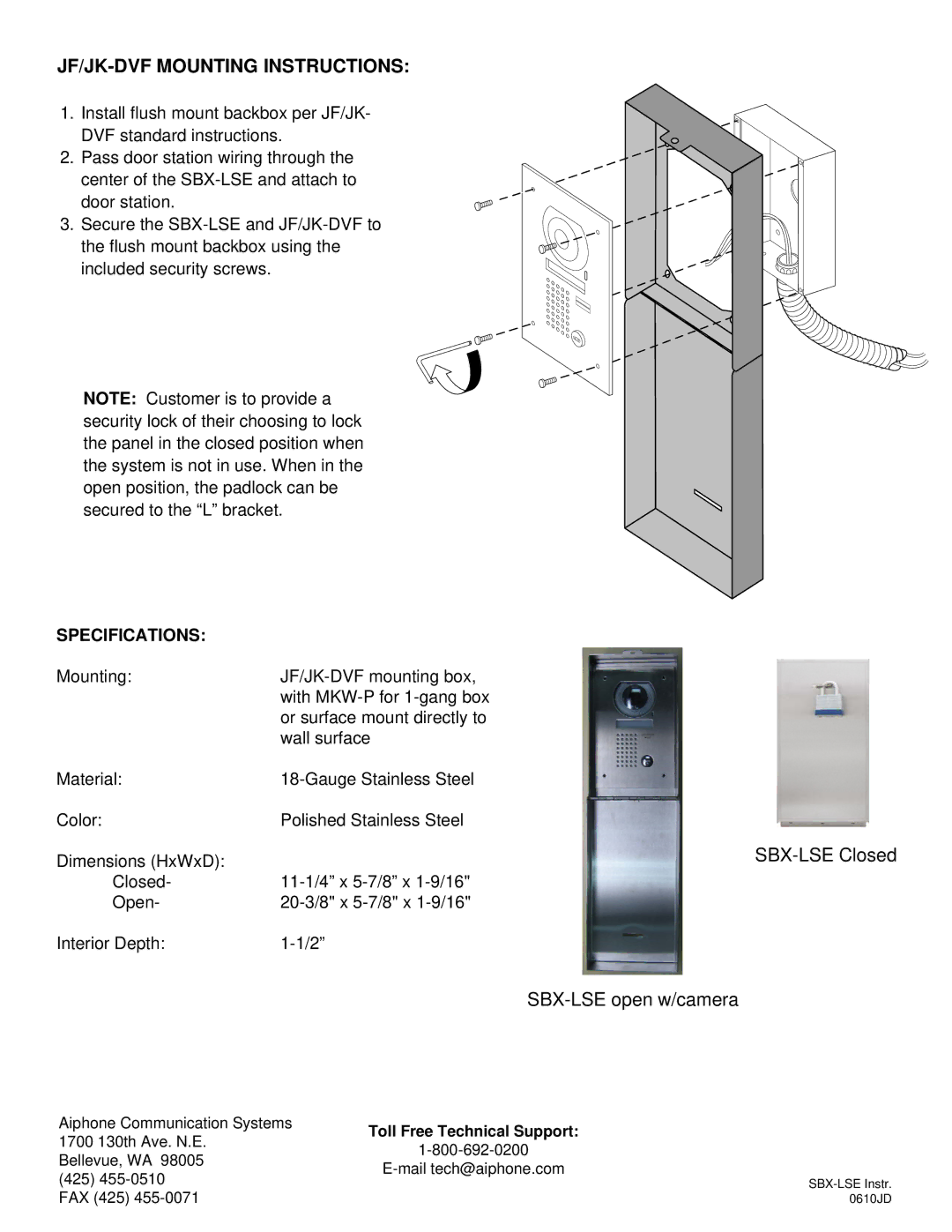JF-DV specifications
The Aiphone JF-DV is a sophisticated intercom station designed specifically for high-quality communication and security in both residential and commercial settings. As part of the JF series, this model combines cutting-edge technology with user-friendly features to enhance entry management and provide peace of mind.One of the standout features of the JF-DV is its large, high-resolution color LCD screen. The display allows users to see who is at their door with exceptional clarity, making it easier to identify visitors before granting access. The screen is complemented by a built-in camera that offers night vision capabilities, ensuring clear visuals even in low light conditions. This combination of screen and camera enhances security by enabling users to visually monitor entry points at all times.
The JF-DV utilizes advanced two-way audio technology, which facilitates clear communication between the intercom station and the outdoor camera unit. This feature is essential for ensuring that users can effectively interact with visitors while maintaining safety and security. The intercom is equipped with a high-quality microphone and speaker, allowing for crisp and clear audio transmission.
Another key technology incorporated into the JF-DV is its ease of installation and integration capabilities. The intercom can be connected to existing doorbell wiring or installed as a standalone unit with minimal setup. Additionally, it supports multiple outdoor camera units, allowing homeowners and businesses to cover various entry points without needing a separate intercom for each location.
The JF-DV is also designed with user convenience in mind. It features customizable ringtones, allowing users to choose unique sounds for different entry points. The intuitive interface simplifies navigation through various settings and options, making it accessible for users of all ages, including the elderly and technologically inexperienced.
Furthermore, the intercom station is built to last, housed in a rugged casing that can withstand the elements. Its modern design ensures that it seamlessly blends with a variety of architectural styles, making it an attractive addition to any home or building.
In summary, the Aiphone JF-DV stands out in the intercom market with its high-resolution display, advanced audio technology, flexible installation, and user-friendly features. These characteristics make it a reliable choice for enhancing security and communication for residential and commercial properties alike.