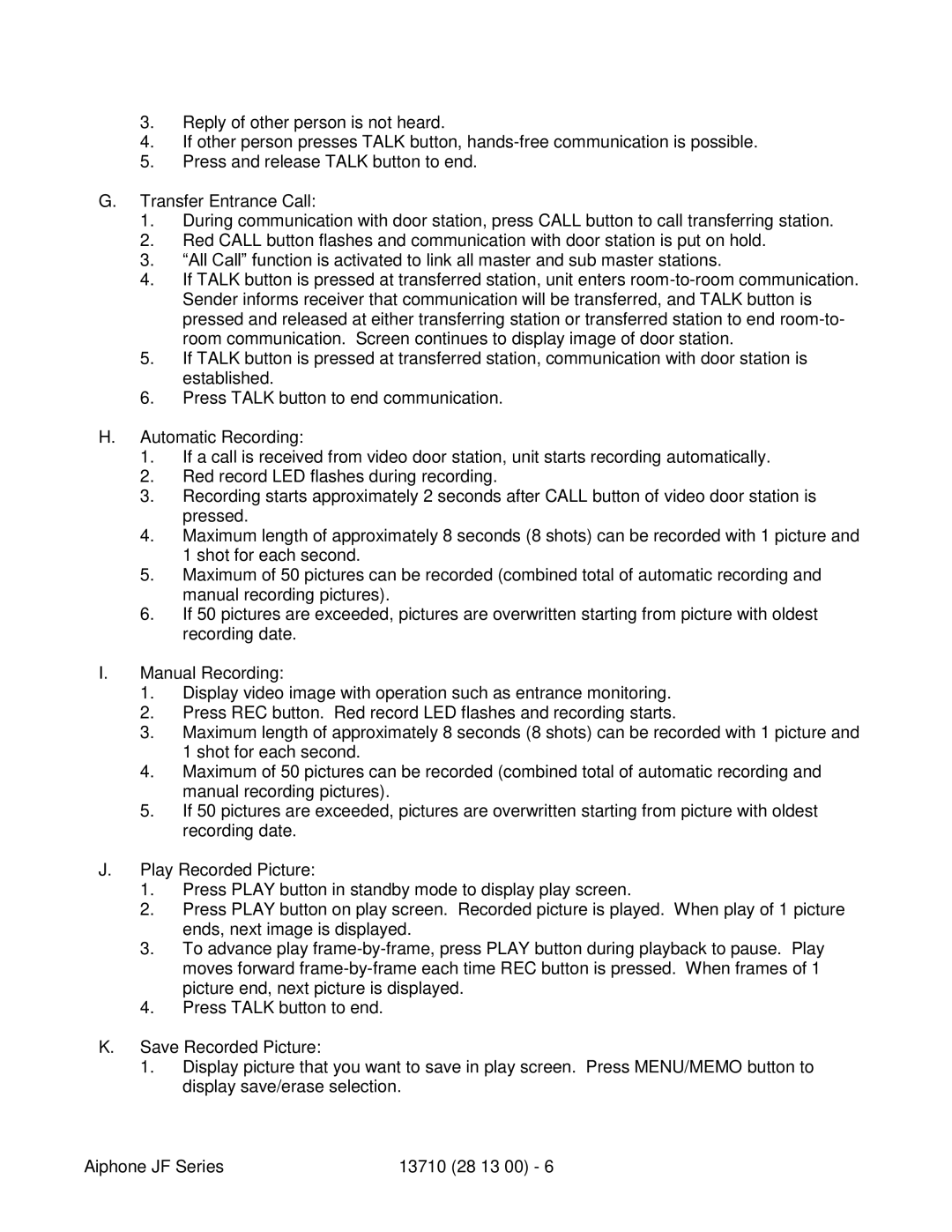JF specifications
The Aiphone JF Series is a state-of-the-art intercom system designed to enhance communication and security across residential and commercial properties. This innovative system offers a range of features and technologies that cater to the needs of modern users, making it a popular choice for homeowners and businesses alike.One of the standout characteristics of the Aiphone JF Series is its high-definition video capability. The system includes a color video door station, which allows users to see who is at the door with exceptional clarity. This ensures that users can make informed decisions about granting access, enhancing both safety and convenience. The video resolution is often complemented by infrared night vision, allowing for reliable monitoring even in low-light conditions.
In addition to video capabilities, the Aiphone JF Series features two-way communication via high-quality audio. Users can enjoy clear conversations with visitors at their door without the need to open it, fostering a greater sense of security. The system is equipped with a noise-canceling feature that reduces background noise, ensuring that conversations remain intelligible even in noisy environments.
Another significant feature of the Aiphone JF Series is its ease of use and installation. The system is designed with user-friendly controls, making it accessible to individuals of all technological proficiency levels. The installation process is straightforward, enabling users to set up the system quickly and efficiently, often without the need for professional assistance.
The Aiphone JF Series also boasts robust connectivity options. It supports connections to multiple door stations and internal monitors, allowing users to extend their intercom system throughout their property. This flexibility makes it an ideal choice for larger homes or commercial spaces, where communication across different areas is essential.
Furthermore, the JF Series is compatible with smart home technologies, facilitating integration with existing security systems and home automation devices. This adaptability enhances the overall functionality of the intercom system, making it a versatile choice for tech-savvy consumers.
With its combination of high-definition video, clear audio communication, ease of installation, and smart technology integration, the Aiphone JF Series sets a high standard in the intercom market. Whether for residential use or commercial applications, it provides a reliable solution for enhancing security and communication.