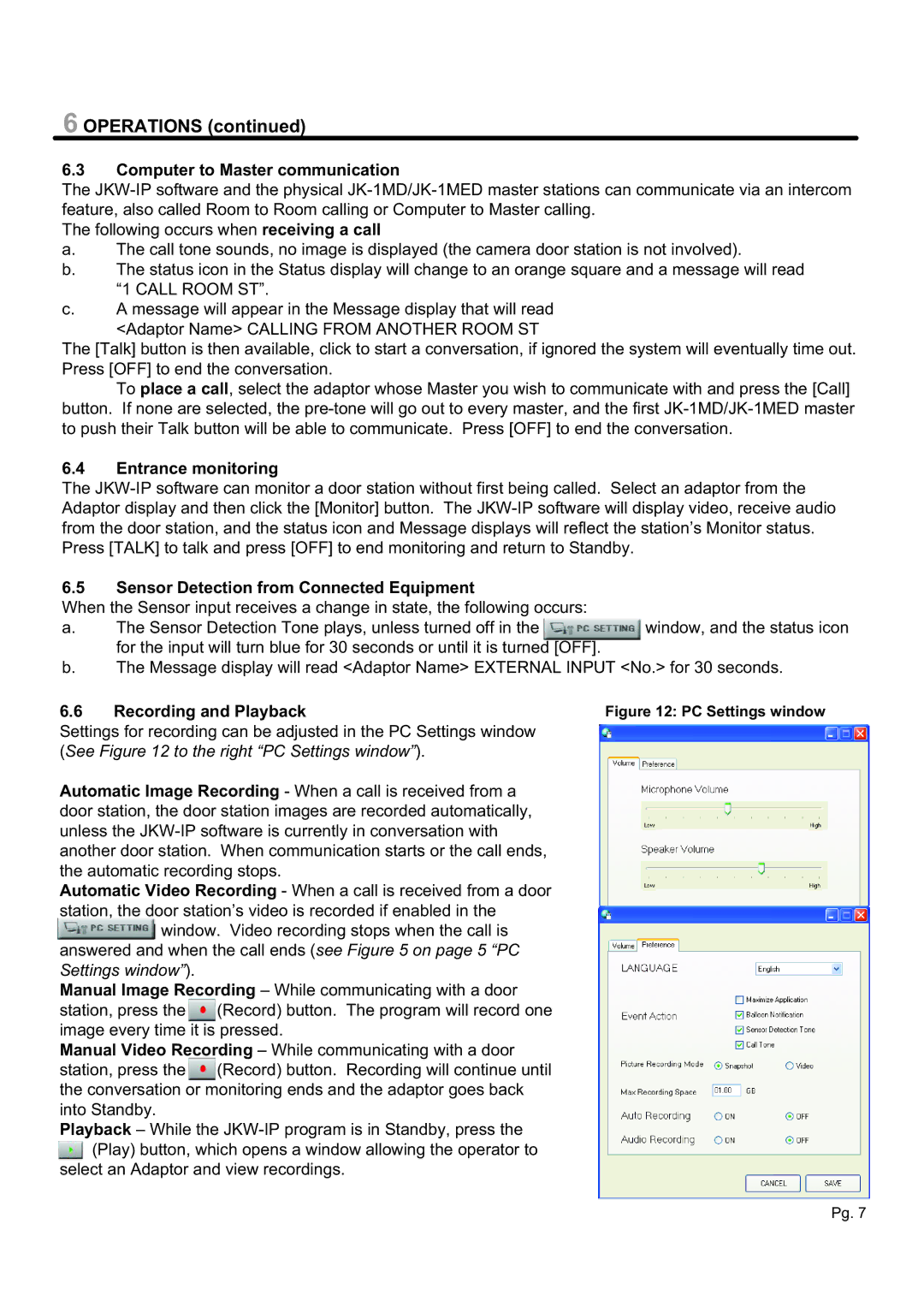JKW-IP specifications
The Aiphone JKW-IP is a cutting-edge intercom system designed for modern buildings, combining advanced technology with user-friendly features to enhance communication and security. This intercom model utilizes Voice over Internet Protocol (VoIP) technology, allowing users to connect over existing network lines, which can simplify installation and reduce costs associated with traditional dedicated wiring.One of the standout features of the JKW-IP is its integration with smartphones and tablets. Users can receive video calls and access their intercom system directly from their mobile devices, providing flexibility and convenience. The JKW-IP can be integrated with a variety of smart home systems, making it suitable for both residential and commercial applications.
The intercom is equipped with a high-definition camera capable of delivering clear video feeds. This is crucial for identifying visitors at the door, enhancing the overall security of the premises. The JKW-IP also supports two-way audio communication, allowing for seamless conversation between the user and the visitor. Additionally, the intercom features a wide-angle lens, providing a broader view of the surroundings.
Another significant characteristic of the Aiphone JKW-IP is its robust network security features. The device supports encryption protocols to prevent unauthorized access and ensure secure communication. Furthermore, it can be configured remotely, allowing administrators to manage and monitor the system from anywhere, which adds to its appeal for businesses and large residential complexes.
The JKW-IP is designed with user convenience in mind. Its intuitive interface ensures that users can operate the device easily, whether they are answering a call or managing system settings. The device also features customizable ringtones and volume control, allowing users to tailor the experience to their preferences.
The intercom unit is designed for durability and reliability, making it suitable for a wide range of environments. Its weather-resistant housing ensures that it can withstand outdoor conditions, while its sleek design fits well in any modern decor.
In summary, the Aiphone JKW-IP intercom system is a sophisticated solution for anyone looking to enhance their communication and security capabilities. With its advanced features, including VoIP technology, mobile integration, high-definition video, and robust security, it stands out as a reliable choice for both residential and commercial installations.