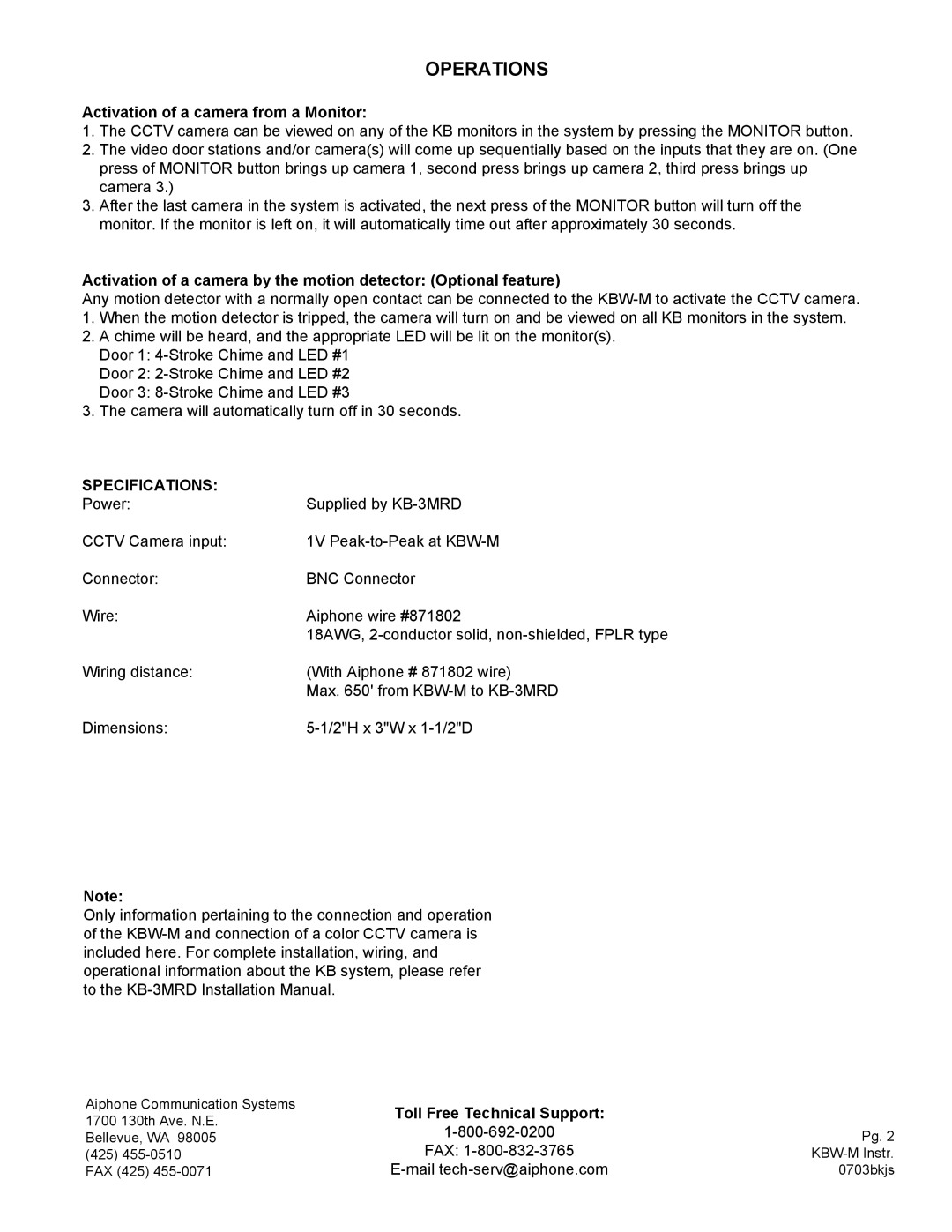OPERATIONS
Activation of a camera from a Monitor:
1.The CCTV camera can be viewed on any of the KB monitors in the system by pressing the MONITOR button.
2.The video door stations and/or camera(s) will come up sequentially based on the inputs that they are on. (One press of MONITOR button brings up camera 1, second press brings up camera 2, third press brings up camera 3.)
3.After the last camera in the system is activated, the next press of the MONITOR button will turn off the monitor. If the monitor is left on, it will automatically time out after approximately 30 seconds.
Activation of a camera by the motion detector: (Optional feature)
Any motion detector with a normally open contact can be connected to the
1.When the motion detector is tripped, the camera will turn on and be viewed on all KB monitors in the system.
2.A chime will be heard, and the appropriate LED will be lit on the monitor(s). Door 1:
Door 2:
Door 3:
3.The camera will automatically turn off in 30 seconds.
SPECIFICATIONS: |
|
Power: | Supplied by |
CCTV Camera input: | 1V |
Connector: | BNC Connector |
Wire: | Aiphone wire #871802 |
| 18AWG, |
Wiring distance: | (With Aiphone # 871802 wire) |
| Max. 650' from |
Dimensions: |
Note:
Only information pertaining to the connection and operation of the
Aiphone Communication Systems | Toll Free Technical Support: | |
1700 130th Ave. N.E. | ||
Bellevue, WA 98005 | ||
FAX: | ||
(425) | ||
FAX (425) |
|
Pg. 2
0703bkjs