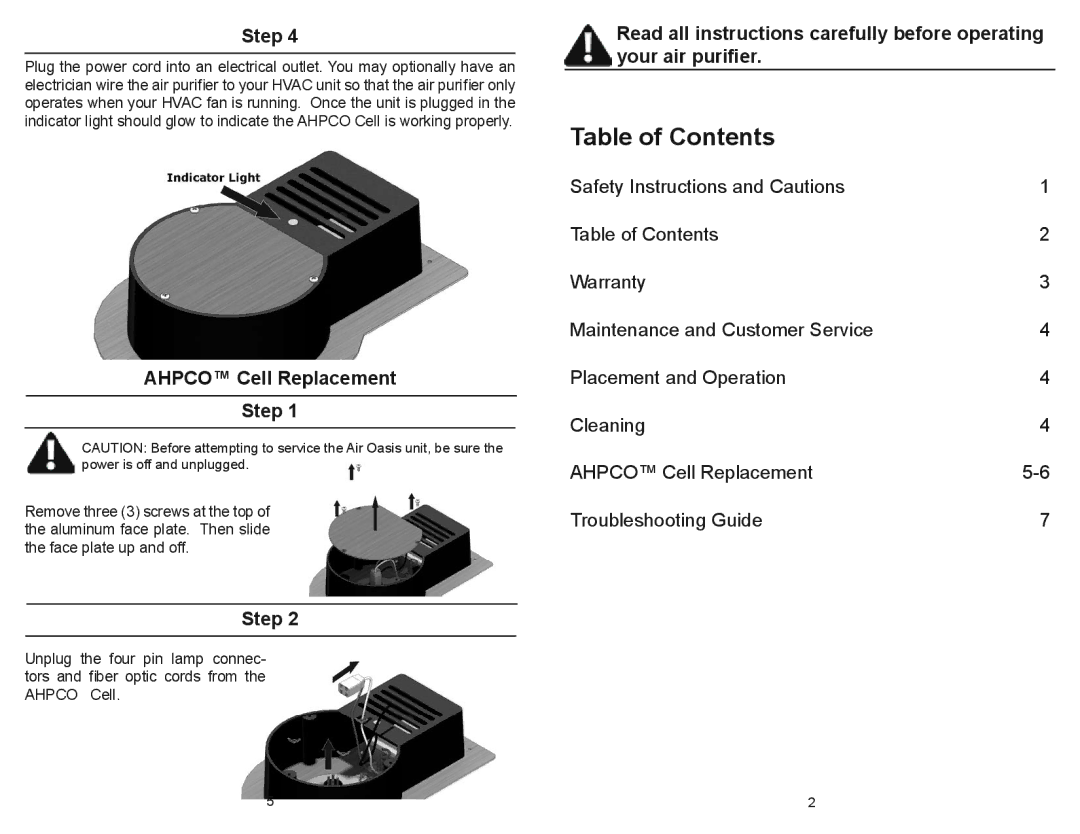Step 4
Plug the power cord into an electrical outlet. You may optionally have an electrician wire the air purifier to your HVAC unit so that the air purifier only operates when your HVAC fan is running. Once the unit is plugged in the indicator light should glow to indicate the AHPCO Cell is working properly.
AHPCO™ Cell Replacement
Step 1
CAUTION: Before attempting to service the Air Oasis unit, be sure the power is off and unplugged.
Remove three (3) screws at the top of the aluminum face plate. Then slide the face plate up and off.
Step 2
Unplug the four pin lamp connec- tors and fiber optic cords from the AHPCO Cell.
Read all instructions carefully before operating your air purifier.
Table of Contents
Safety Instructions and Cautions | 1 |
Table of Contents | 2 |
Warranty | 3 |
Maintenance and Customer Service | 4 |
Placement and Operation | 4 |
Cleaning | 4 |
AHPCO™ Cell Replacement | |
Troubleshooting Guide | 7 |
5 | 2 |