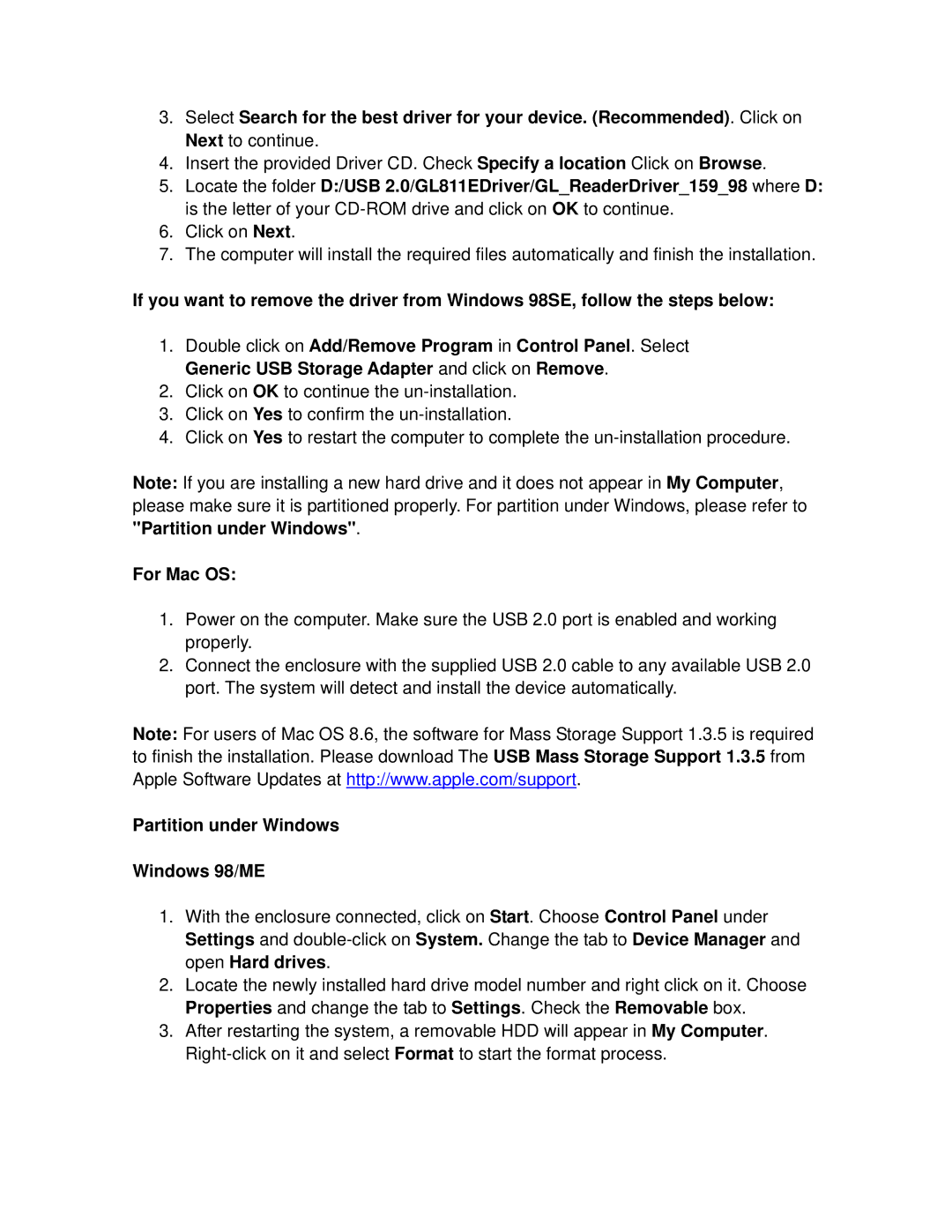3.Select Search for the best driver for your device. (Recommended). Click on Next to continue.
4.Insert the provided Driver CD. Check Specify a location Click on Browse.
5.Locate the folder D:/USB 2.0/GL811EDriver/GL_ReaderDriver_159_98 where D: is the letter of your
6.Click on Next.
7.The computer will install the required files automatically and finish the installation.
If you want to remove the driver from Windows 98SE, follow the steps below:
1.Double click on Add/Remove Program in Control Panel. Select Generic USB Storage Adapter and click on Remove.
2.Click on OK to continue the
3.Click on Yes to confirm the
4.Click on Yes to restart the computer to complete the
Note: If you are installing a new hard drive and it does not appear in My Computer, please make sure it is partitioned properly. For partition under Windows, please refer to "Partition under Windows".
For Mac OS:
1.Power on the computer. Make sure the USB 2.0 port is enabled and working properly.
2.Connect the enclosure with the supplied USB 2.0 cable to any available USB 2.0 port. The system will detect and install the device automatically.
Note: For users of Mac OS 8.6, the software for Mass Storage Support 1.3.5 is required to finish the installation. Please download The USB Mass Storage Support 1.3.5 from Apple Software Updates at http://www.apple.com/support.
Partition under Windows
Windows 98/ME
1.With the enclosure connected, click on Start. Choose Control Panel under Settings and
2.Locate the newly installed hard drive model number and right click on it. Choose Properties and change the tab to Settings. Check the Removable box.
3.After restarting the system, a removable HDD will appear in My Computer.