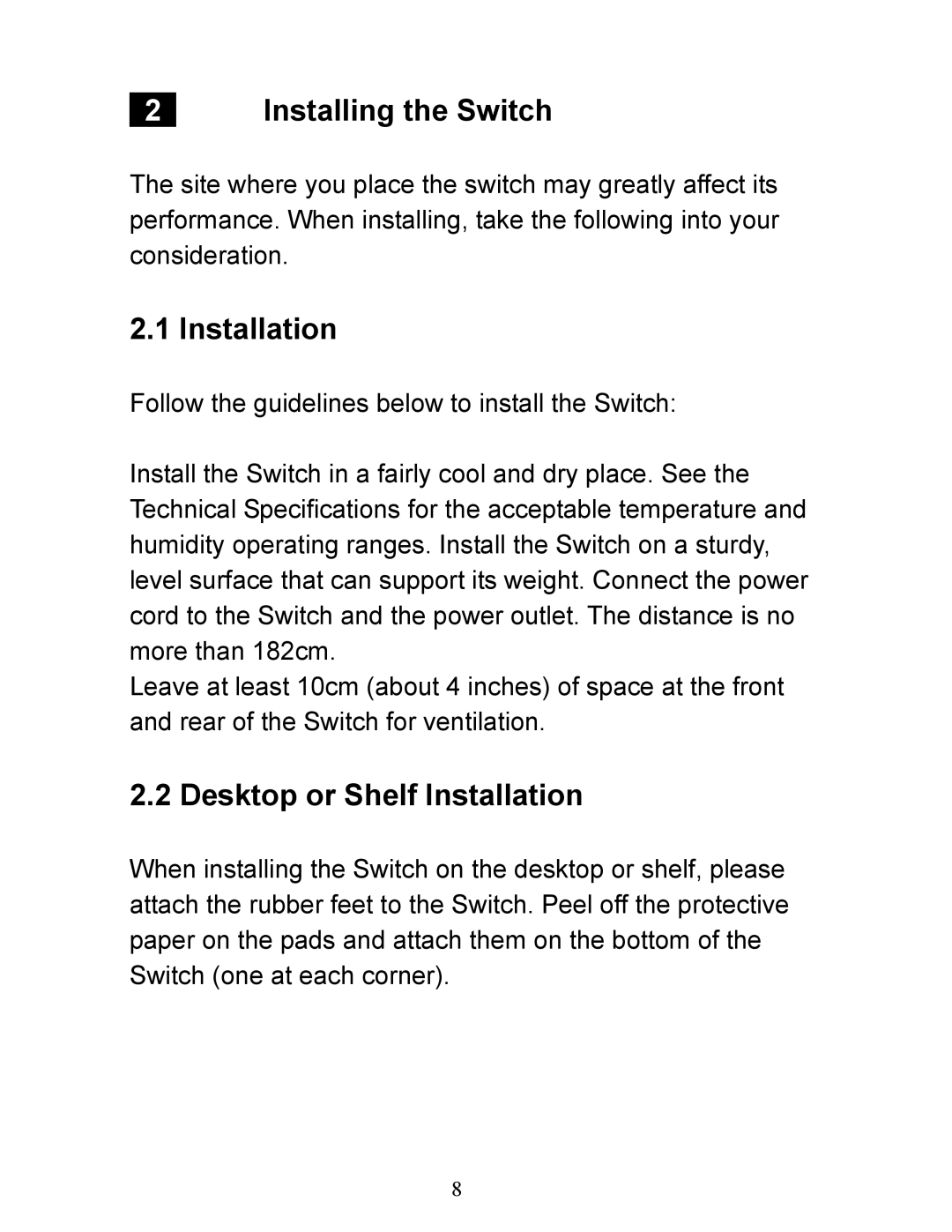AGSW2400 specifications
Airlink101 AGSW2400 is a versatile and robust wireless networking solution designed to cater to the growing demand for seamless connectivity in various environments. This wireless access point is particularly well-suited for small to medium-sized enterprises, educational institutions, and organizations that seek reliable, high-speed internet access without the complexity of managing extensive cabling infrastructure.One of the standout features of the Airlink101 AGSW2400 is its dual-band capability. Supporting both the 2.4GHz and 5GHz frequency bands, this device allows for increased flexibility and improved performance. The 2.4GHz band is particularly beneficial for wider coverage and compatibility with older devices, while the 5GHz band offers higher speeds and reduced interference, making it ideal for bandwidth-intensive applications such as video streaming and online gaming.
The AGSW2400 incorporates advanced wireless technologies, including 802.11n, which provides speeds of up to 300Mbps. This ensures that users experience minimal lag and buffering, even when multiple devices are connected simultaneously. The device also supports Multiple Input Multiple Output (MIMO) technology, which uses multiple antennas to send and receive data streams, enhancing the overall performance and range of the wireless network.
Security is a critical aspect of any wireless network, and the Airlink101 AGSW2400 does not disappoint. It features robust encryption protocols such as WPA2, ensuring that data transmitted over the network remains secure from potential threats. Additionally, the device supports MAC address filtering, allowing network administrators to restrict access to authorized users only.
The AGSW2400 also includes a user-friendly web interface for easy setup and management. The intuitive dashboard allows users to configure settings, monitor network performance, and manage connected devices without requiring extensive technical knowledge. This simplicity is augmented by the device's compatibility with various operating systems and network configurations, making it a flexible choice for diverse deployment scenarios.
In conclusion, the Airlink101 AGSW2400 stands out as a reliable, high-performance wireless access point. With its dual-band support, integration of advanced wireless technologies, and a strong emphasis on security, it is well-equipped to meet the demands of modern connectivity in both home and business environments. Whether for casual browsing, professional tasks, or high-definition streaming, this device ensures that users enjoy a stable, fast, and secure internet experience.