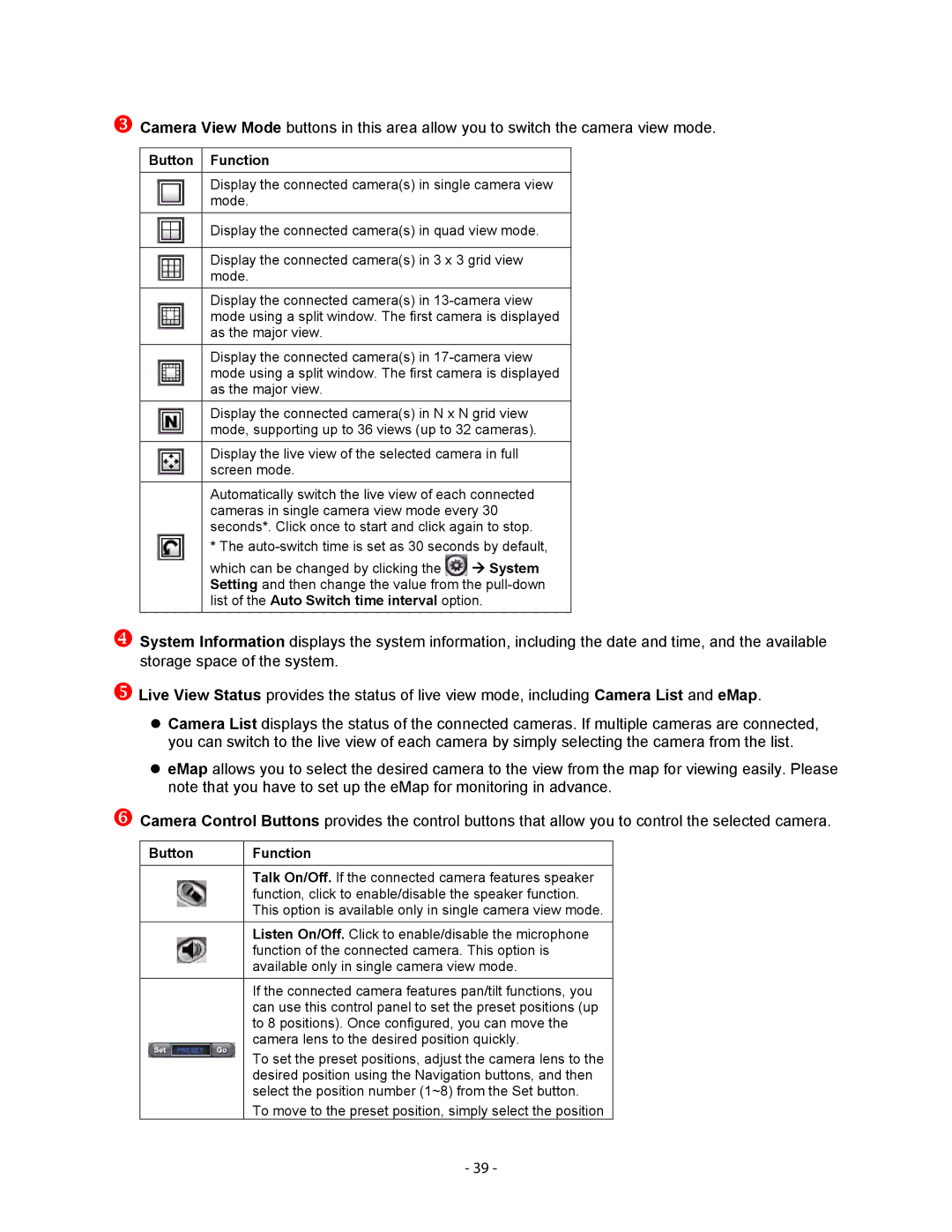AICN1500W specifications
The Airlink101 AICN1500W is a powerful wireless networking device designed to meet the demands of modern day connectivity. With the increasing need for efficient and fast internet access in homes and small offices, this product stands out as a reliable solution.At the heart of the AICN1500W is its adherence to the IEEE 802.11n standard, which allows for enhanced data transfer rates and improved range compared to older wireless protocols. The device can reach speeds up to 150 Mbps, making it ideal for streaming high-definition video, online gaming, and handling multiple devices simultaneously. This makes the AICN1500W an excellent choice for households with multiple users engaging in bandwidth-heavy activities.
One of the key features of the AICN1500W is its versatility. It operates in both the 2.4GHz and 5GHz bands, enabling users to select the best frequency for their specific needs. The dual-band capability helps reduce interference from other wireless devices, leading to a more stable connection. Furthermore, the router supports Wireless Distribution System (WDS) for easy network expansion, allowing users to extend their wireless coverage without the need for cumbersome wiring.
The Airlink101 AICN1500W also places a strong emphasis on security, incorporating the latest wireless encryption technologies including WPA and WPA2. This ensures that users can connect to their networks with confidence, knowing that their data is protected from unauthorized access.
In addition to its stellar performance and security features, the AICN1500W is designed for ease of use. The setup process is straightforward and user-friendly, often requiring little more than a simple web-based configuration interface, accessible from any device equipped with a browser.
Moreover, the design of the AICN1500W is sleek and compact, making it a suitable addition to any workspace or home environment. It is equipped with multiple Ethernet ports, allowing users to connect wired devices directly to the network for even greater stability and speed.
In summary, the Airlink101 AICN1500W is a robust wireless router that combines advanced technology with user-friendly features. Its dual-band support, impressive speed capabilities, and strong security measures make it a fantastic option for anyone seeking to upgrade their home or office network. Whether you are streaming, gaming, or simply browsing the web, the AICN1500W provides the performance and reliability that users demand in today’s connected world.