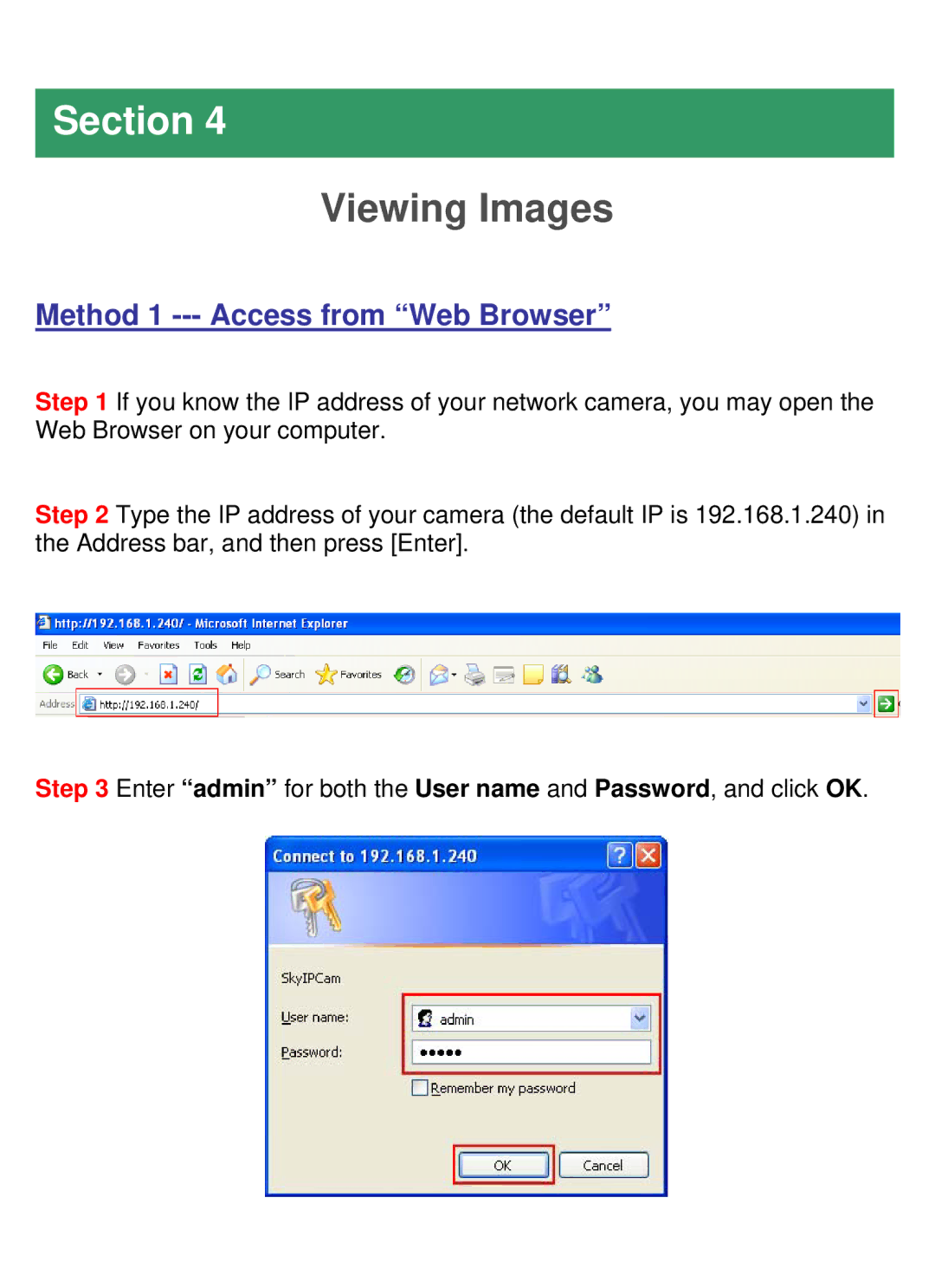AICN777W specifications
The Airlink101 AICN777W is a versatile wireless networking solution designed for both home and small office environments. This compact device seamlessly combines performance and ease of use, making it a popular choice among consumers looking to enhance their network infrastructure.One of the standout features of the AICN777W is its dual-band functionality. Operating on both the 2.4 GHz and 5 GHz bands, the device caters to a wide range of connectivity needs. The 2.4 GHz band offers broader coverage, making it ideal for everyday tasks like web browsing and streaming, while the 5 GHz band provides higher speeds, perfect for gaming and HD video streaming. This dual-band capability ensures that users can optimize their network based on their specific requirements.
Equipped with advanced wireless technologies, the AICN777W supports IEEE 802.11n standards, enabling MIMO (Multiple Input, Multiple Output) technology for enhanced speed and performance. This allows multiple devices to communicate with the access point simultaneously without compromising bandwidth. With support for speeds of up to 300 Mbps on the 2.4 GHz band and 867 Mbps on the 5 GHz band, the AICN777W can easily manage the demands of multiple users in a connected environment.
Another noteworthy characteristic of the AICN777W is its security features. The device supports WPA/WPA2 encryption protocols, providing robust security for all connected devices. This ensures that users can enjoy a safe browsing experience while keeping unauthorized access at bay. The user-friendly interface simplifies the setup process, allowing even novices to configure their network settings with ease.
Additionally, the AICN777W comes with multiple Ethernet ports that allow for wired connections. This is particularly advantageous for devices that require stable connections, such as gaming consoles and smart TVs. The ability to connect both wireless and wired devices offers flexibility and improves overall network performance.
Furthermore, the compact and sleek design of the Airlink101 AICN777W makes it easy to integrate into any home or office décor. It’s an ideal choice for those looking to enhance their network capabilities without compromising on style or space.
Overall, the Airlink101 AICN777W presents a robust solution for users seeking reliable and high-speed wireless connectivity. Its combination of dual-band support, security features, and ease of use makes it a strong contender in the wireless networking market. Whether for casual use or more demanding applications, the AICN777W is equipped to deliver an exceptional networking experience.