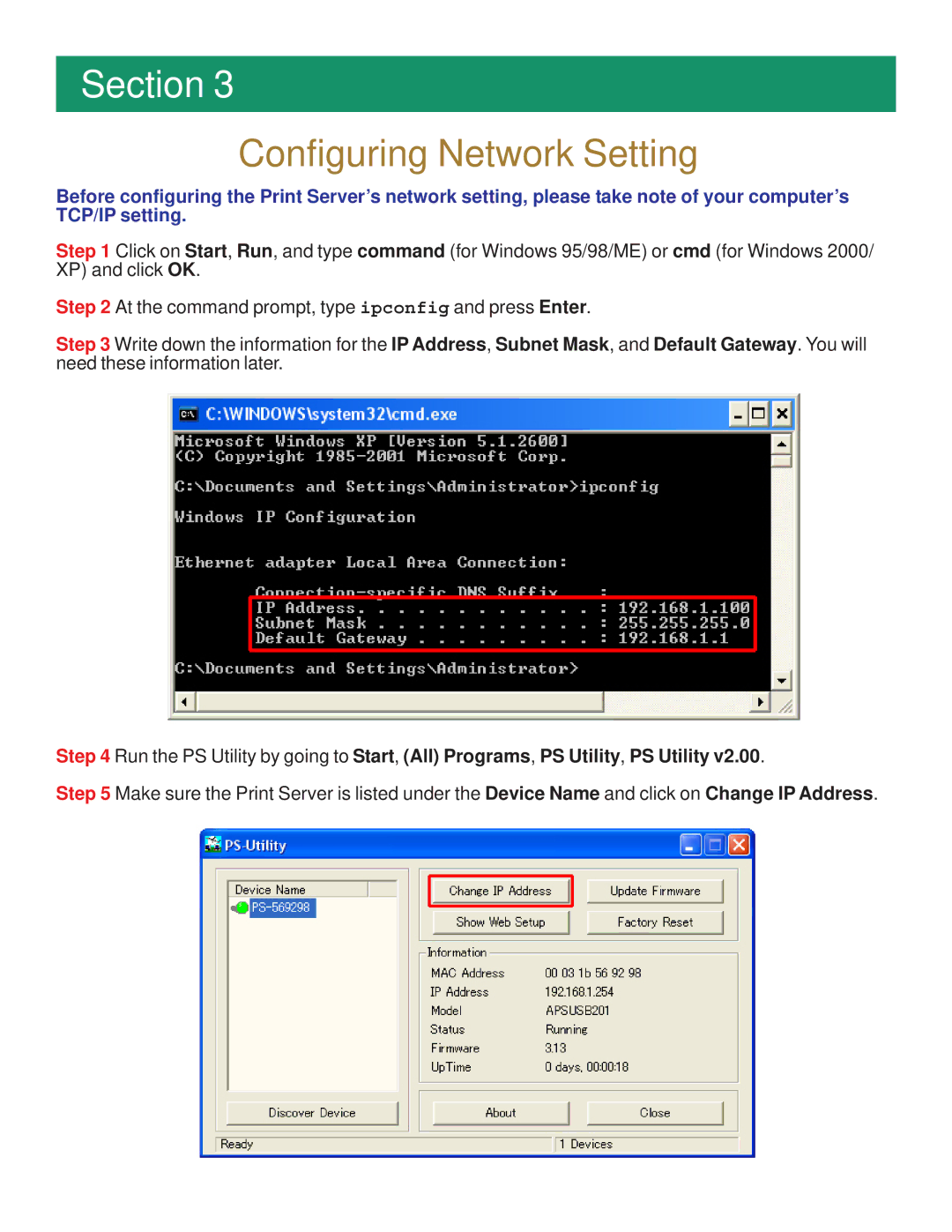Section 3
Configuring Network Setting
Before configuring the Print Server’s network setting, please take note of your computer’s TCP/IP setting.
Step 1 Click on Start, Run, and type command (for Windows 95/98/ME) or cmd (for Windows 2000/ XP) and click OK.
Step 2 At the command prompt, type ipconfig and press Enter.
Step 3 Write down the information for the IP Address, Subnet Mask, and Default Gateway. You will need these information later.
Step 4 Run the PS Utility by going to Start, (All) Programs, PS Utility, PS Utility v2.00.
Step 5 Make sure the Print Server is listed under the Device Name and click on Change IP Address.