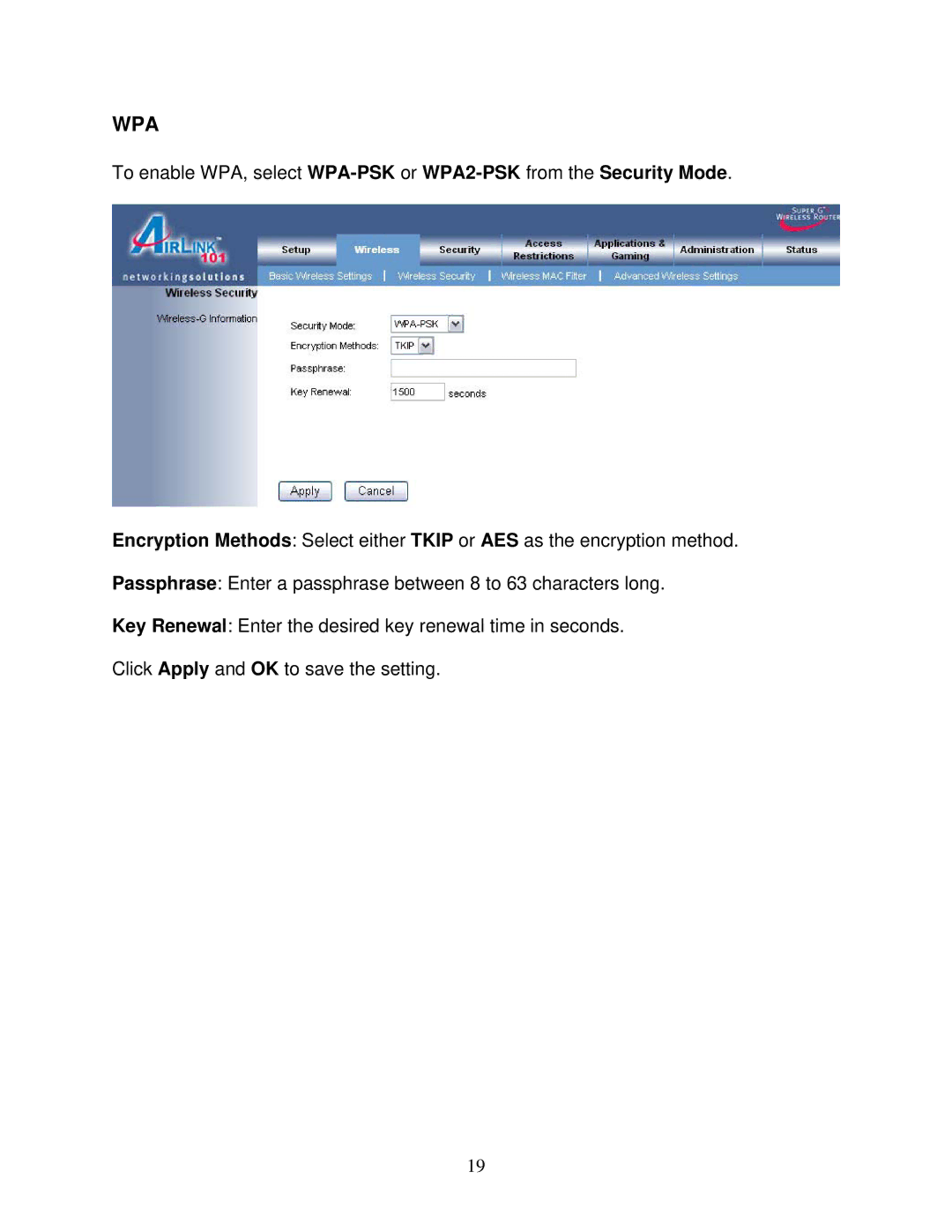WPA
To enable WPA, select
Encryption Methods: Select either TKIP or AES as the encryption method.
Passphrase: Enter a passphrase between 8 to 63 characters long.
Key Renewal: Enter the desired key renewal time in seconds. Click Apply and OK to save the setting.
19