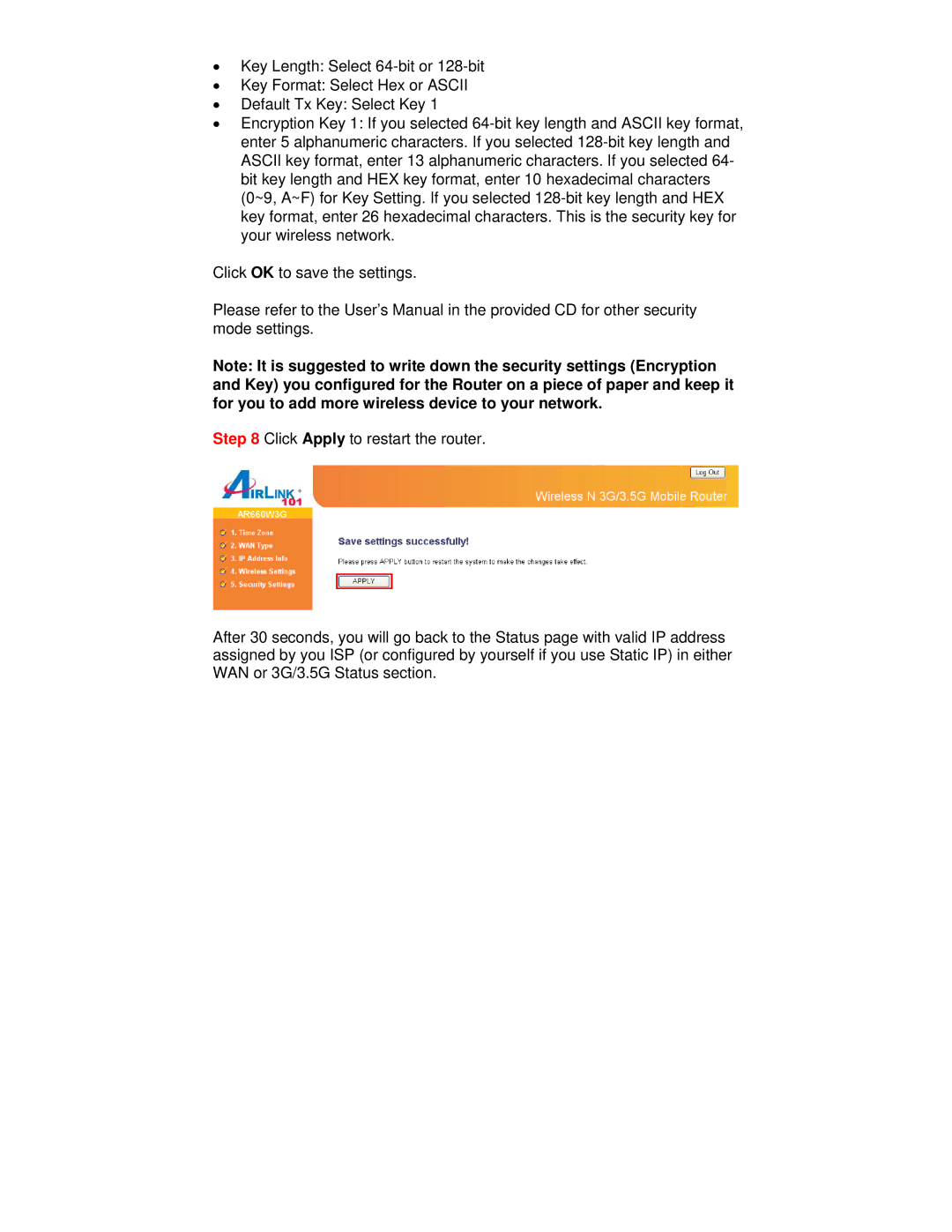•Key Length: Select
•Key Format: Select Hex or ASCII
•Default Tx Key: Select Key 1
•Encryption Key 1: If you selected
Click OK to save the settings.
Please refer to the User’s Manual in the provided CD for other security mode settings.
Note: It is suggested to write down the security settings (Encryption and Key) you configured for the Router on a piece of paper and keep it for you to add more wireless device to your network.
Step 8 Click Apply to restart the router.
After 30 seconds, you will go back to the Status page with valid IP address assigned by you ISP (or configured by yourself if you use Static IP) in either WAN or 3G/3.5G Status section.