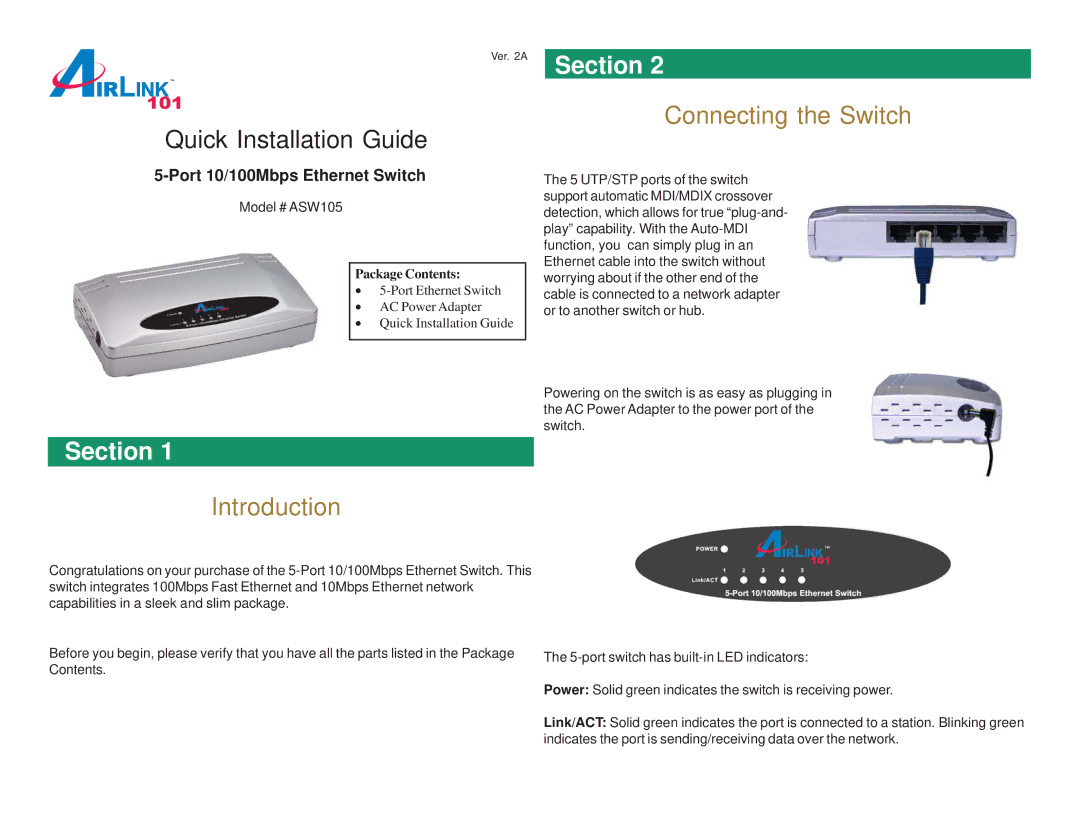ASW105 specifications
Airlink101 ASW105 is a high-performance wireless device designed to deliver reliable and fast networking capabilities. It is particularly popular among home and small office users who seek an efficient networking solution without compromising on performance or features. This device offers a blend of advanced technologies aimed at enhancing connectivity and internet access.One of the standout features of the Airlink101 ASW105 is its support for the 802.11n wireless standard. This technology allows for both fast data transfer rates and extended range compared to older standards such as 802.11g. By utilizing multiple antennas and MIMO (Multiple Input Multiple Output) technology, the ASW105 ensures a stable connection even in environments with multiple obstacles or interference. The result is improved throughput and coverage, allowing users to connect multiple devices seamlessly.
The ASW105 comes equipped with a user-friendly web-based interface that allows for easy setup and management of the network. This makes the initial configuration process straightforward, even for those who may not be tech-savvy. Users can quickly set up their wireless network, manage connected devices, configure security settings, and monitor network performance through a simple dashboard.
Another noteworthy feature is the Airlink101 ASW105’s robust security protocols. It supports WPA/WPA2 encryption, ensuring that the data transmitted over the network remains secure from unauthorized access. This is particularly important in today's digital landscape, where threats such as unauthorized network access and data breaches are prevalent.
In terms of physical characteristics, the ASW105 boasts a compact and sleek design that fits well in any home or office environment. Its compact form factor allows for easy placement, whether it's on a desk, a shelf, or mounted on a wall. The device is also energy-efficient, consuming minimal power while operating, which is beneficial for users concerned about energy costs.
Overall, the Airlink101 ASW105 is a reliable and feature-rich wireless networking solution. Its combination of advanced wireless technology, ease of use, robust security features, and compact design make it a suitable choice for users looking to enhance their internet connectivity experience. Whether used for casual browsing, streaming video, or working from home, the ASW105 provides a solid foundation for a stable and efficient wireless network.