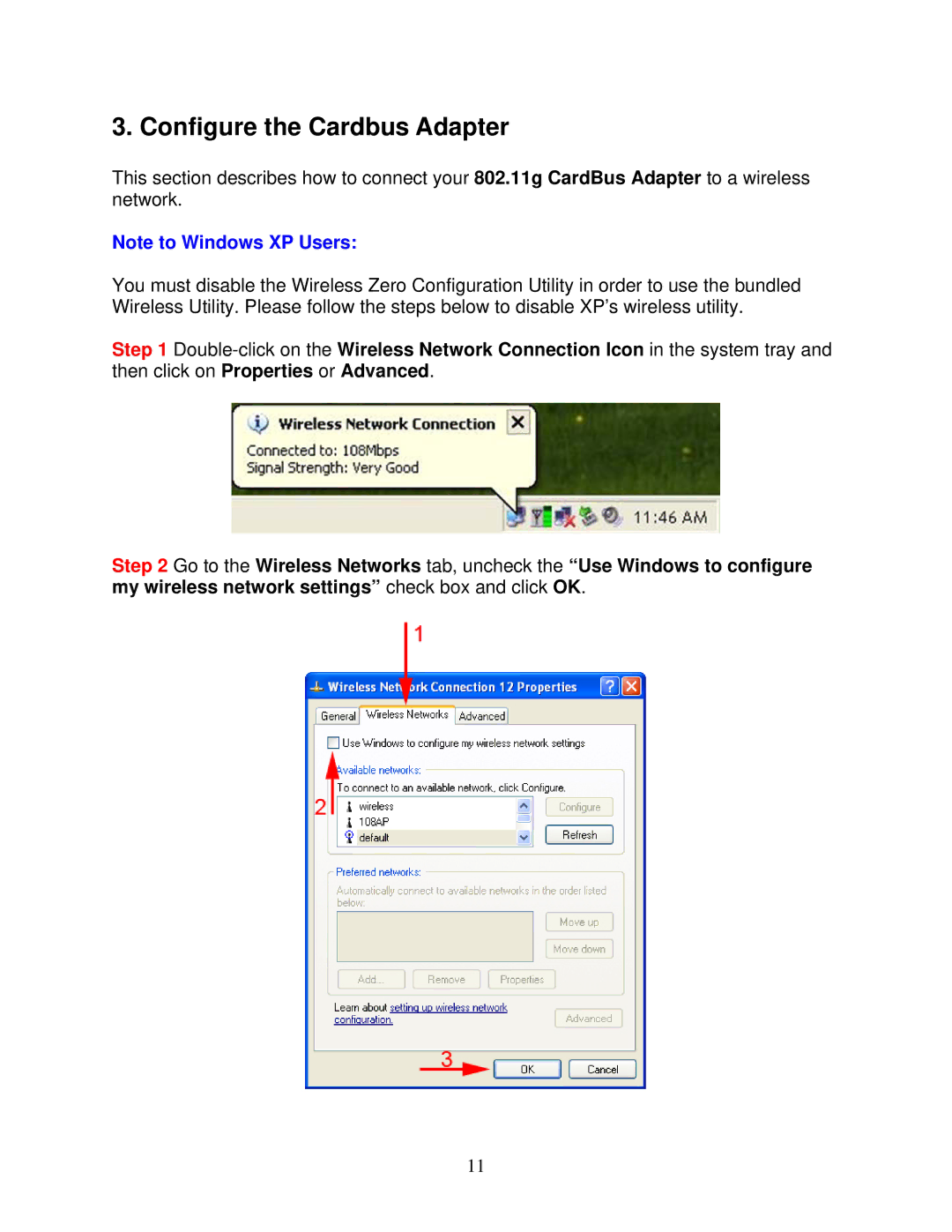AWLC3026T specifications
The Airlink101 AWLC3026T is a versatile and efficient wireless USB adapter designed to enhance connectivity for a variety of devices. With its compact design and user-friendly features, it caters to both home and office environments, providing seamless access to high-speed wireless networks.One of the standout features of the AWLC3026T is its support for the latest wireless standards. The device is compliant with IEEE 802.11n, enabling it to operate on both the 2.4 GHz and 5 GHz frequency bands. This dual-band functionality ensures improved performance and reduced interference, making it ideal for users looking to stream videos, play online games, or engage in video conferencing. With a maximum data transfer rate of up to 300 Mbps, the adapter delivers a reliable connection that supports even bandwidth-intensive applications.
Equipped with advanced MIMO (Multiple Input Multiple Output) technology, the AWLC3026T utilizes multiple antennas to enhance throughput and extend the wireless range. This technology significantly optimizes signal quality, especially in environments with obstacles or barriers that can disrupt connectivity. The adapter is particularly effective in multi-user scenarios, allowing multiple devices to connect without compromising on speed or performance.
The Airlink101 AWLC3026T is designed for easy installation and setup. It comes with a plug-and-play USB interface, making it compatible with various operating systems, including Windows, macOS, and Linux. Users can quickly get connected without the need for complex configurations. Additionally, the device includes a high-gain antenna that can be adjusted for optimal signal reception, further enhancing connectivity options.
Security is a key consideration with the AWLC3026T. The device supports advanced encryption protocols, including WEP, WPA, and WPA2, ensuring that users can maintain a secure connection and protect sensitive data. This makes it an excellent choice for both personal and professional use.
In summary, the Airlink101 AWLC3026T is a powerful and reliable wireless USB adapter that offers a combination of speed, range, and security. Its advanced technologies, user-friendly design, and dual-band capabilities make it an outstanding option for anyone looking to enhance their wireless connectivity. Whether for casual browsing or demanding applications, the AWLC3026T ensures that users stay connected with ease and efficiency.