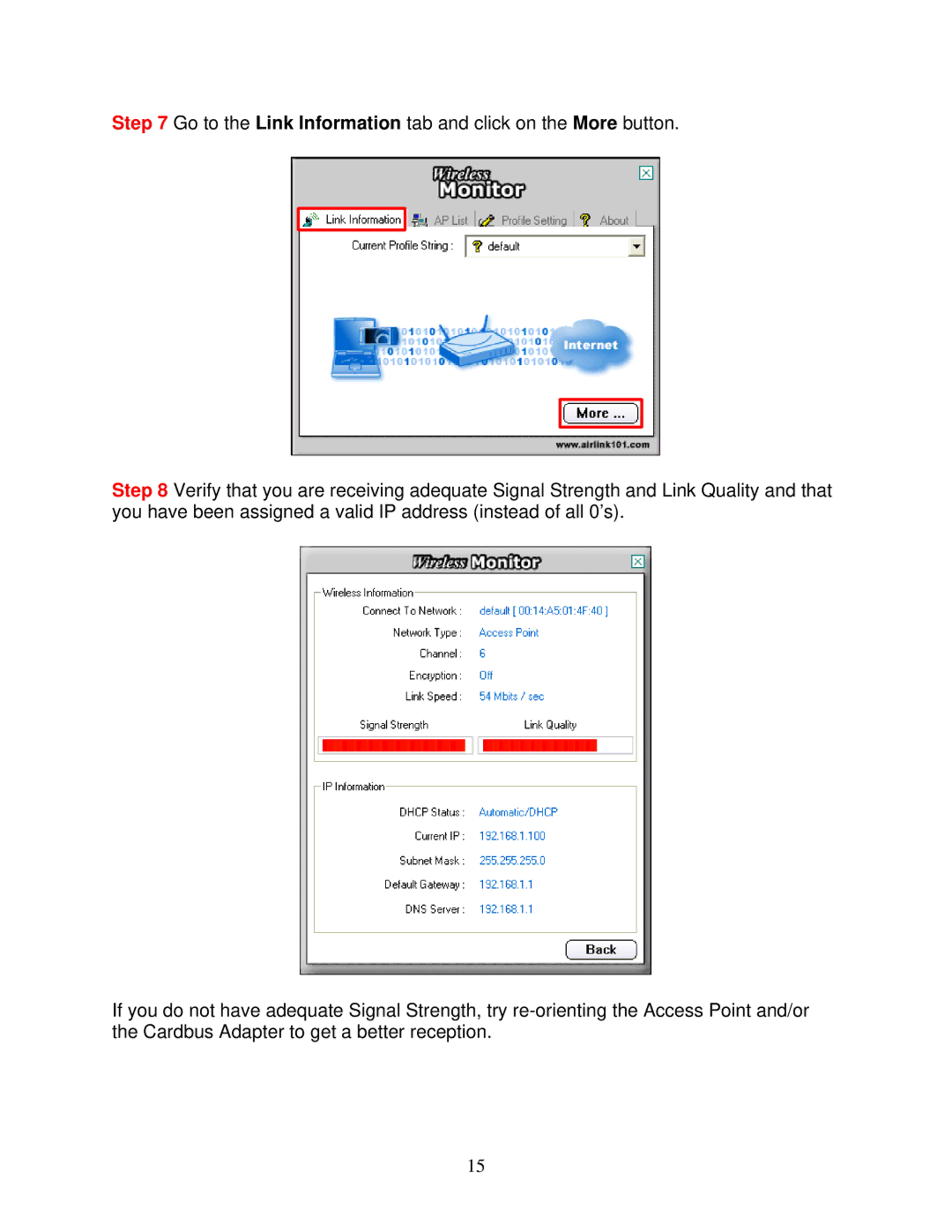Step 7 Go to the Link Information tab and click on the More button.
Step 8 Verify that you are receiving adequate Signal Strength and Link Quality and that you have been assigned a valid IP address (instead of all 0’s).
If you do not have adequate Signal Strength, try
15