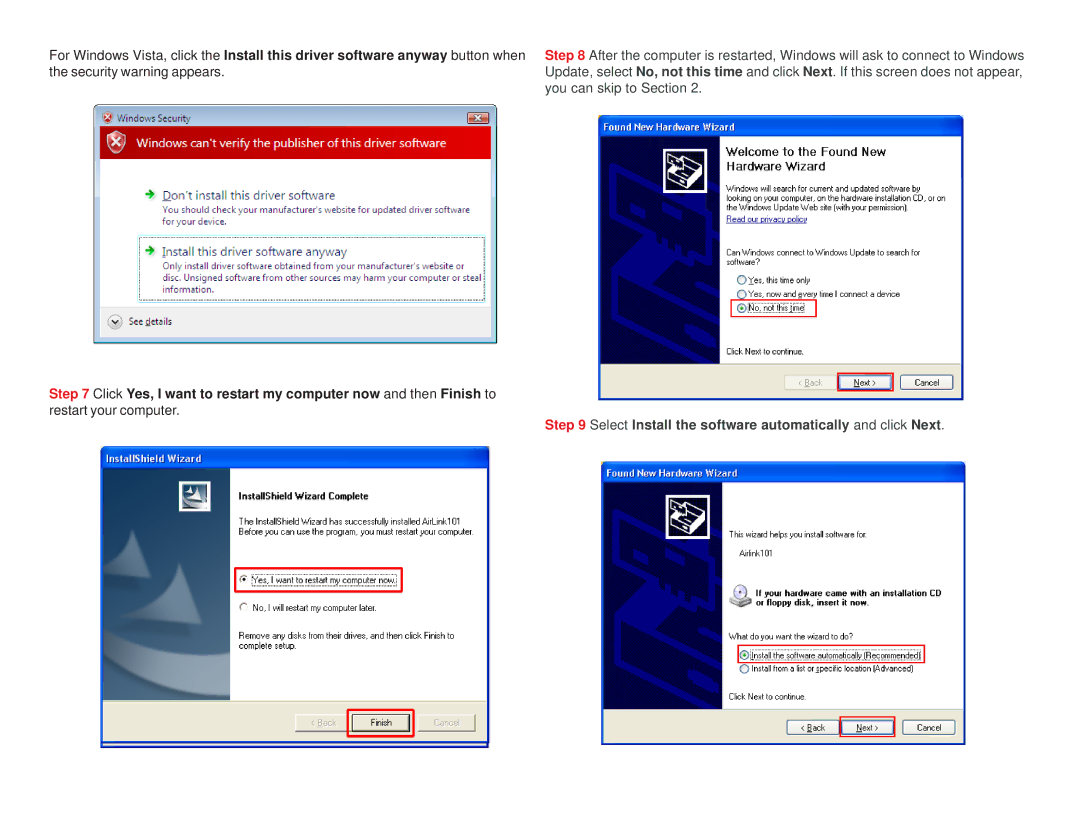For Windows Vista, click the Install this driver software anyway button when the security warning appears.
Step 7 Click Yes, I want to restart my computer now and then Finish to restart your computer.
Step 8 After the computer is restarted, Windows will ask to connect to Windows Update, select No, not this time and click Next. If this screen does not appear, you can skip to Section 2.