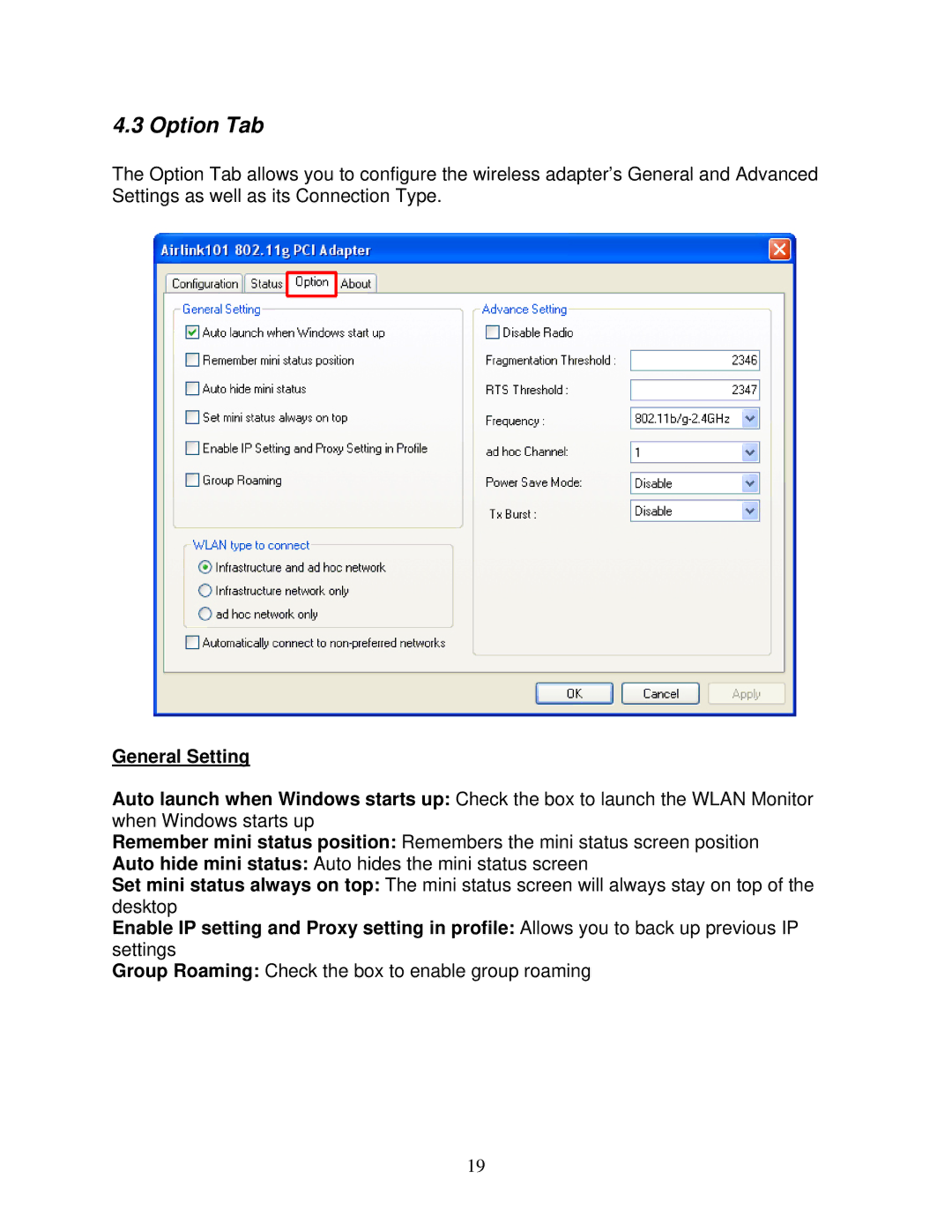4.3 Option Tab
The Option Tab allows you to configure the wireless adapter’s General and Advanced Settings as well as its Connection Type.
General Setting
Auto launch when Windows starts up: Check the box to launch the WLAN Monitor when Windows starts up
Remember mini status position: Remembers the mini status screen position
Auto hide mini status: Auto hides the mini status screen
Set mini status always on top: The mini status screen will always stay on top of the desktop
Enable IP setting and Proxy setting in profile: Allows you to back up previous IP settings
Group Roaming: Check the box to enable group roaming
19