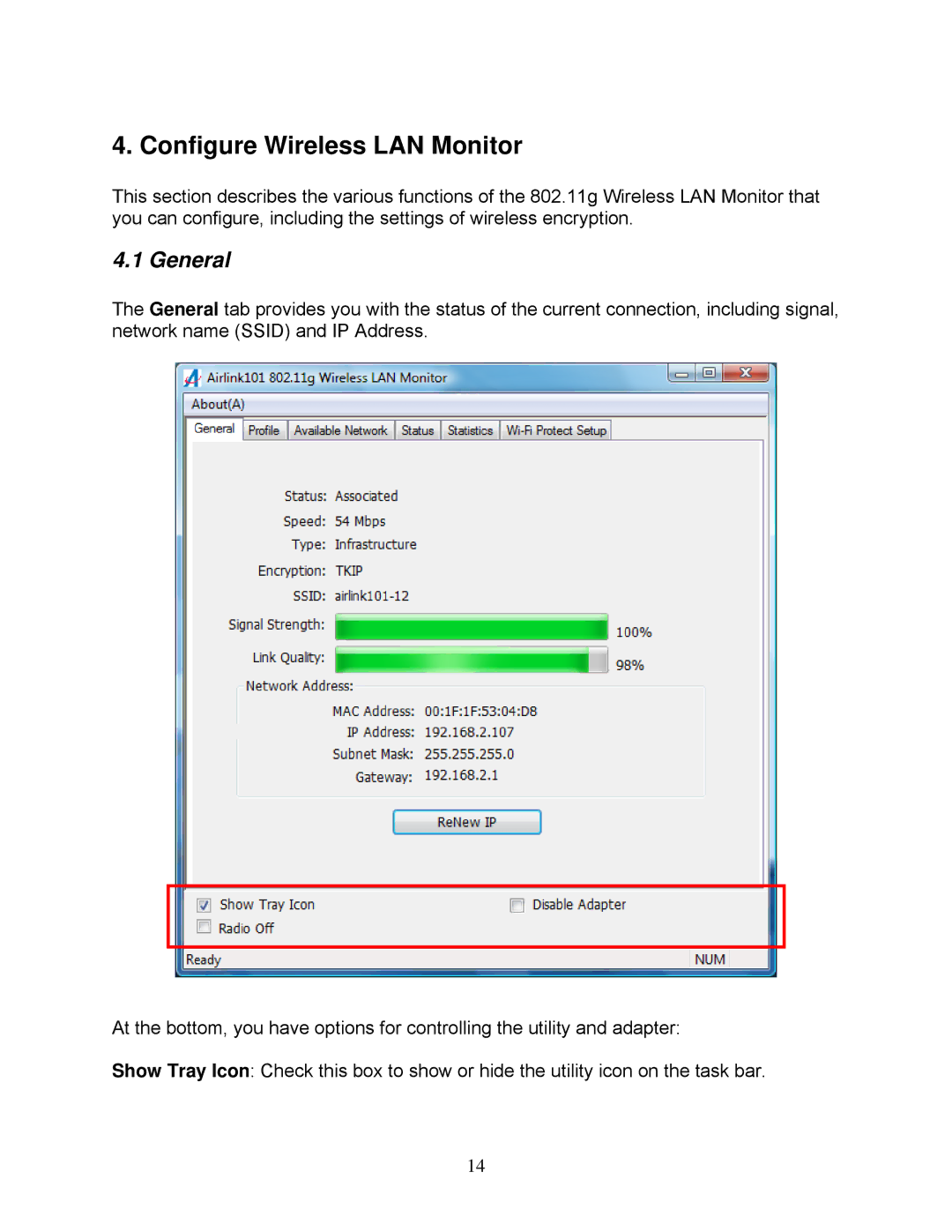4. Configure Wireless LAN Monitor
This section describes the various functions of the 802.11g Wireless LAN Monitor that you can configure, including the settings of wireless encryption.
4.1 General
The General tab provides you with the status of the current connection, including signal, network name (SSID) and IP Address.
At the bottom, you have options for controlling the utility and adapter:
Show Tray Icon: Check this box to show or hide the utility icon on the task bar.
14