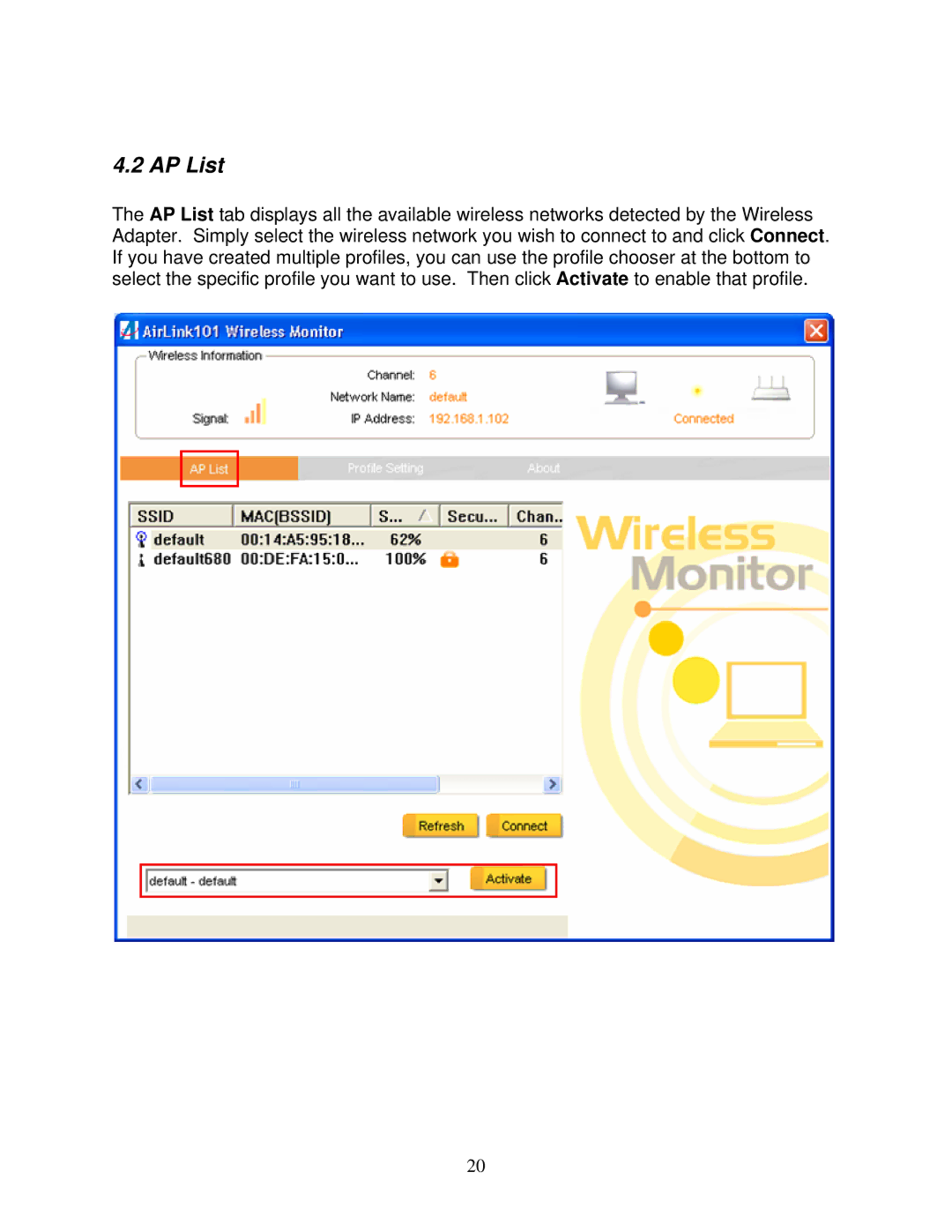4.2 AP List
The AP List tab displays all the available wireless networks detected by the Wireless Adapter. Simply select the wireless network you wish to connect to and click Connect. If you have created multiple profiles, you can use the profile chooser at the bottom to select the specific profile you want to use. Then click Activate to enable that profile.
20