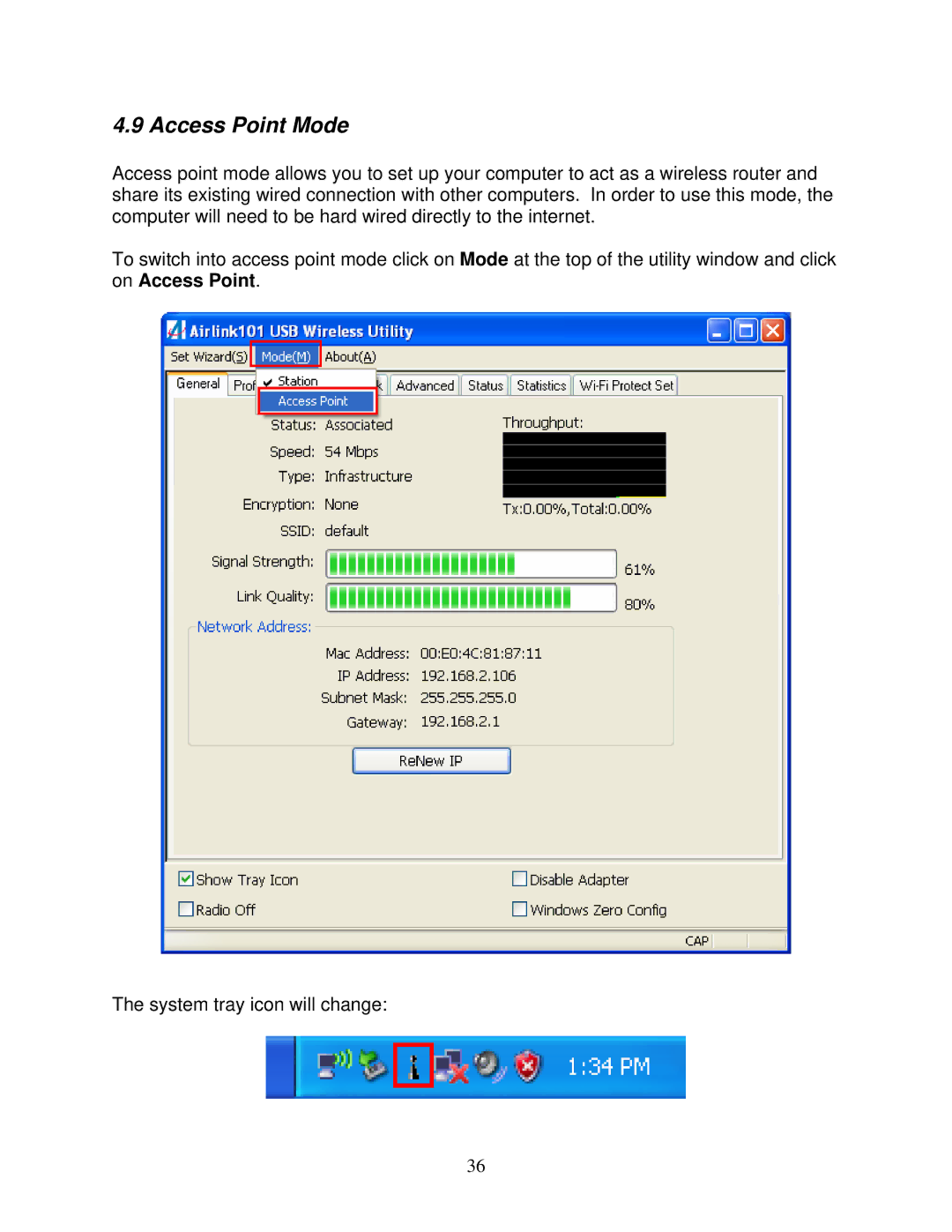AWLL3028 specifications
The Airlink101 AWLL3028 is a versatile and compact wireless USB adapter designed for enhancing connectivity in a variety of devices. This adapter is particularly appealing to users seeking to establish or improve a wireless network connection in locations where traditional Ethernet solutions may not be practical.One of the standout features of the AWLL3028 is its adherence to the IEEE 802.11n standard, which provides exceptional speed and coverage. It offers wireless transmission rates of up to 150Mbps, making it suitable for streaming high-definition video, online gaming, and other bandwidth-intensive applications. This makes it an ideal option for both casual users and professionals who require a robust internet connection.
The AWLL3028 is equipped with two external antennas, which significantly enhance its signal range and performance. The dual antenna design allows for better reception and transmission, thereby reducing dead zones in a wireless network. Additionally, this feature helps improve the stability of the connection, ensuring that users can maintain a reliable link even in environments with multiple obstructions.
In terms of compatibility, the adapter is designed to work seamlessly with a wide range of operating systems, including Windows 10, 8, 7, Vista, and XP, as well as Mac OS X. This broad compatibility ensures that users can easily integrate the AWLL3028 into their existing setups without the need for extensive configuration or additional software.
Security is another important aspect of the AWLL3028. It supports the latest in wireless encryption standards, including WPA and WPA2, to safeguard users' networks from potential threats. By ensuring strong encryption, the adapter protects personal information and maintains the integrity of the wireless connection.
The device is also compact and lightweight, making it easy to carry for users on the go. Its plug-and-play design allows for simple installation; users can quickly connect it to their computer's USB port without the need for additional power sources or complex setups.
In summary, the Airlink101 AWLL3028 is a feature-rich wireless USB adapter that combines performance, reliability, and security in a compact package. With its adherence to 802.11n standards, dual antennas for enhanced range, broad compatibility, and strong security features, it is a suitable choice for anyone looking to boost their wireless connectivity. Whether for home, office, or travel, the AWLL3028 stands out as a practical, efficient solution for accessing and maintaining a robust internet connection.