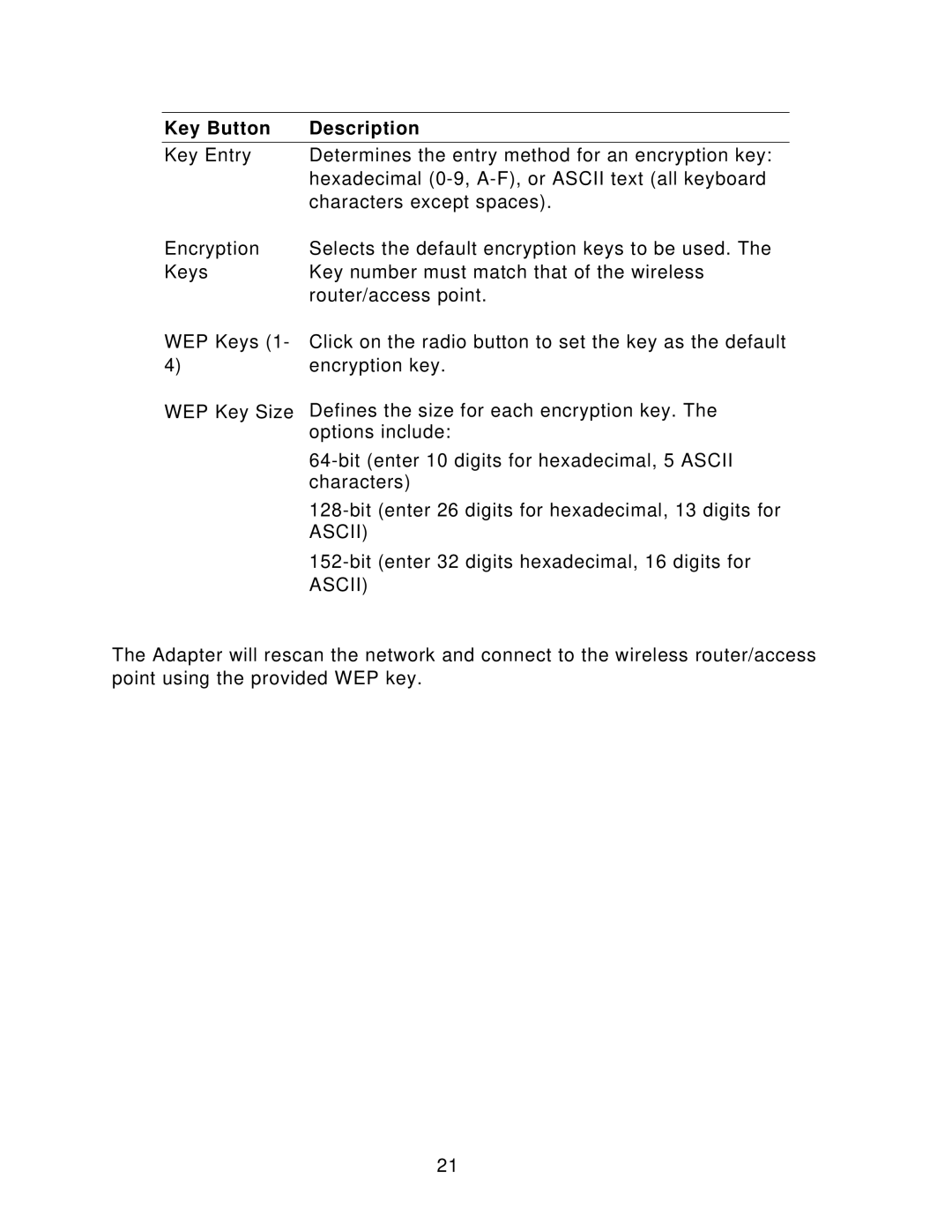Key Button | Description |
Key Entry | Determines the entry method for an encryption key: |
| hexadecimal |
| characters except spaces). |
Encryption | Selects the default encryption keys to be used. The |
Keys | Key number must match that of the wireless |
| router/access point. |
WEP Keys (1- | Click on the radio button to set the key as the default |
4) | encryption key. |
WEP Key Size | Defines the size for each encryption key. The |
| options include: |
| |
| characters) |
| |
| ASCII) |
| |
| ASCII) |
The Adapter will rescan the network and connect to the wireless router/access point using the provided WEP key.
21