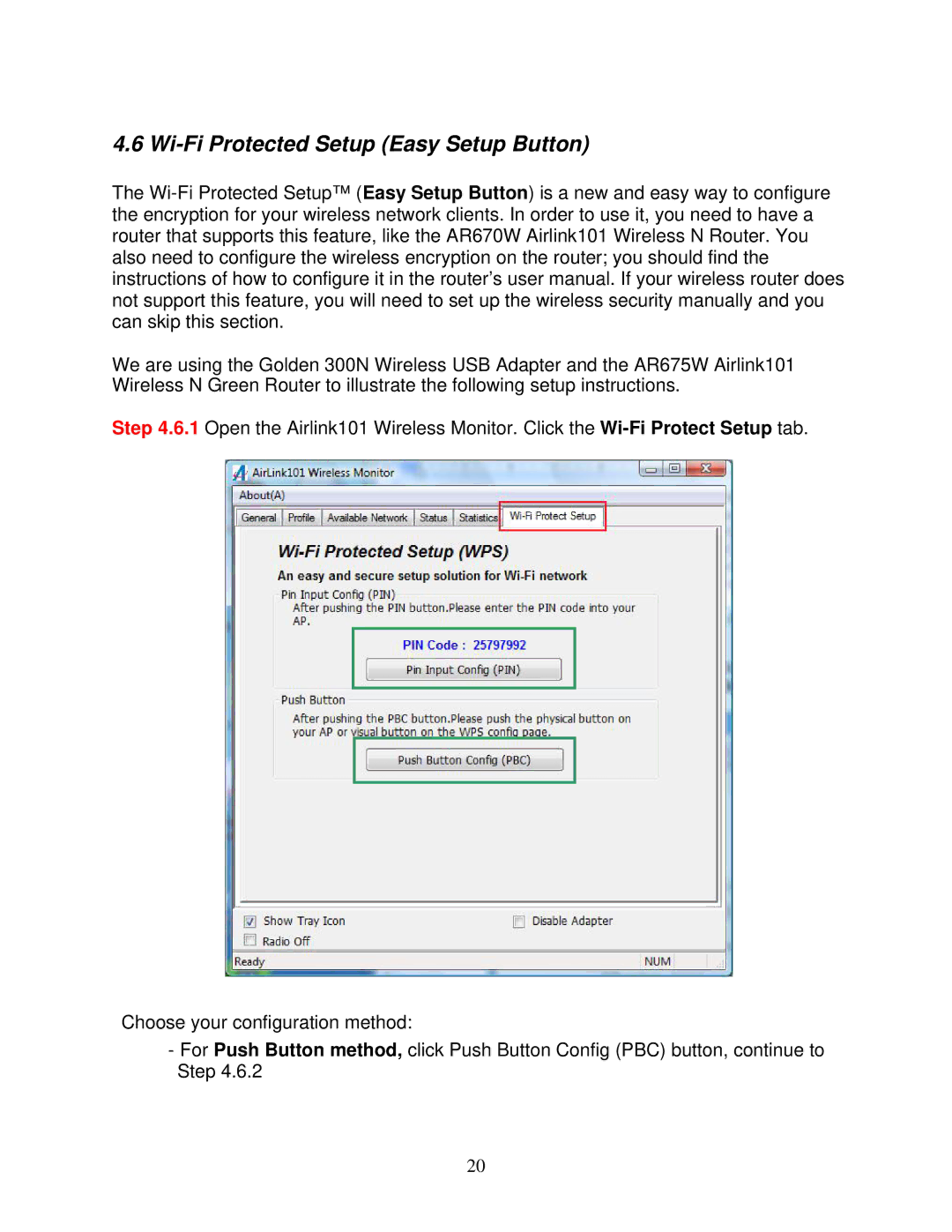AWLL6077V2 specifications
The Airlink101 AWLL6077V2 is a versatile wireless USB adapter that enables users to connect their desktop or laptop computers to Wi-Fi networks. Designed for easy installation and high-performance connectivity, the AWLL6077V2 is a popular choice for those seeking to upgrade their network capabilities, especially in environments where wired connections may be impractical.One of the standout features of the AWLL6077V2 is its support for IEEE 802.11n wireless technology, which allows for significantly improved data transfer rates and extended range compared to older standards such as 802.11g. With the ability to achieve speeds of up to 150 Mbps, users can enjoy smooth streaming, online gaming, and faster downloads without the interruptions typically caused by slower connections.
The adapter also supports backward compatibility with older Wi-Fi standards, making it an ideal solution for users with a mix of wireless devices. This ensures that the device can seamlessly connect with a variety of routers, regardless of the specific technology they employ.
Another characteristic that sets the AWLL6077V2 apart is its compact design. Small and portable, this USB adapter can be easily transported, making it a convenient option for users who frequently move between different locations. Whether at home, at work, or on the go, it offers the flexibility users need.
Additionally, the Airlink101 AWLL6077V2 features a user-friendly installation process. With the provided software, users can set up their connections quickly and effortlessly, often without the need for extensive technical knowledge. The plug-and-play functionality ensures compatibility with various operating systems, including Windows, macOS, and Linux, broadening its appeal to a wider audience.
Security is also a prime focus for the AWLL6077V2. It supports various encryption protocols, including WEP, WPA, and WPA2, ensuring that users can enjoy secure connectivity while protecting their data from potential threats.
In summary, the Airlink101 AWLL6077V2 wireless USB adapter is an excellent solution for users looking to enhance their wireless connectivity. With its support for fast data rates, compact design, ease of installation, and robust security features, it meets the demands of modern internet usage, making it a reliable choice for both casual and power users alike.