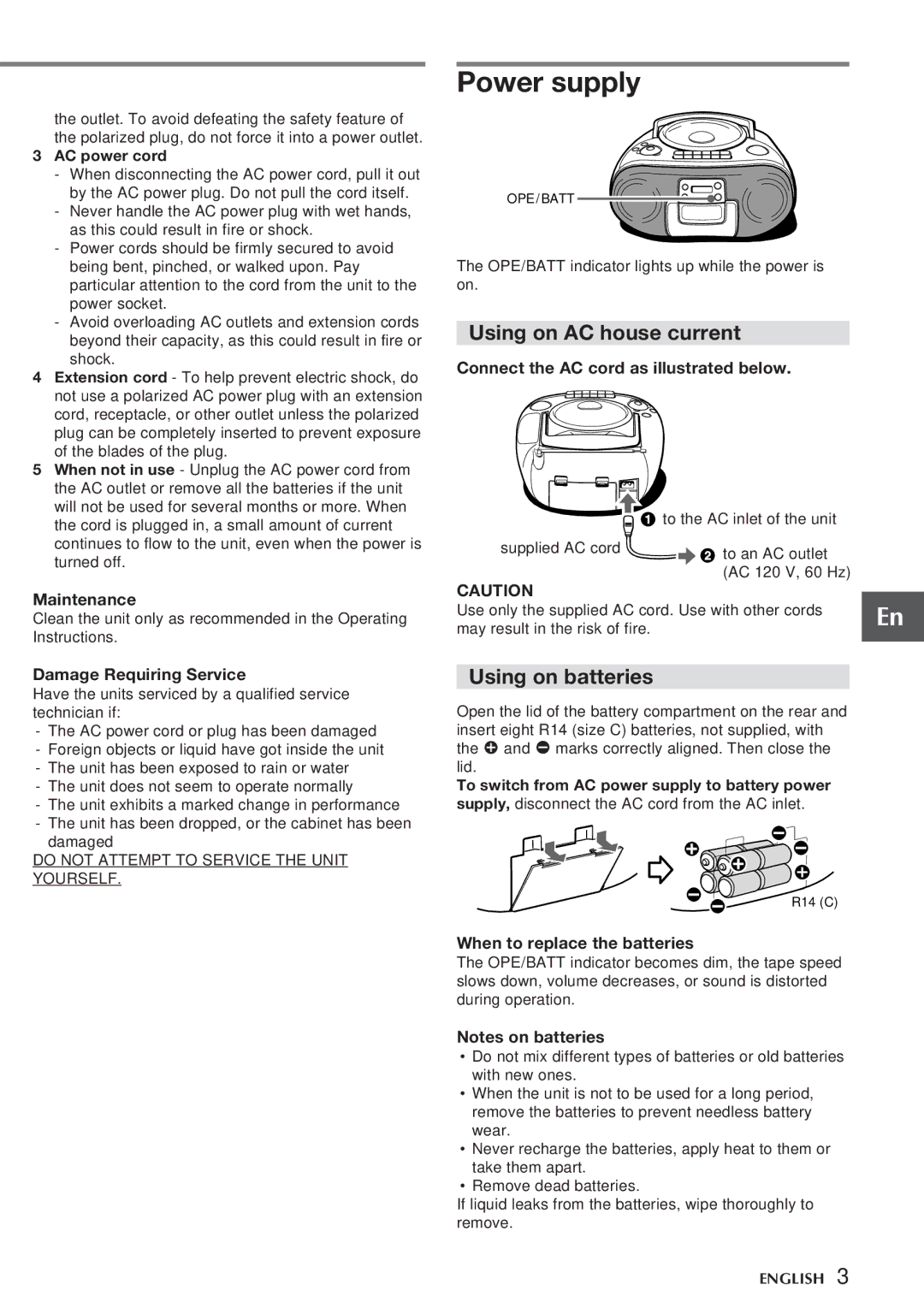CSD-TD310, CSD-TD320 specifications
The Aiwa CSD-TD320 and CSD-TD310 are two standout models in the digital audio equipment category, known for their robust features and impressive sound quality. Both models reflect Aiwa's commitment to delivering high-performance audio devices suitable for various users, from casual listeners to dedicated audiophiles.The CSD-TD320 is particularly known for its compact design while being packed with features. It boasts a dual cassette deck, which allows for both playback and recording, catering to those who appreciate the nostalgia of cassette tapes. The inclusion of a digital AM/FM tuner ensures users can access a wide range of radio stations. One of the standout features of the CSD-TD320 is its ability to record directly from the radio or cassette, providing users with the flexibility to create their own mixtapes or record favorite radio shows.
The sound quality of the CSD-TD320 is enhanced through the incorporation of Aiwa’s advanced digital signal processing technology, which improves audio fidelity and output clarity. Additionally, the system features a powerful speaker setup that delivers deep bass and crisp treble, making for an immersive listening experience. The built-in equalizer allows users to adjust sound settings to tailor the audio output to their preferences, further enhancing the versatility of the model.
Similarly, the CSD-TD310 offers an impressive array of features designed to cater to the modern listener while maintaining the classic appeal of Aiwa devices. This model integrates a CD player, allowing users to enjoy their favorite albums with excellent sound quality. The presence of Bluetooth connectivity in the CSD-TD310 provides a seamless way to stream music from smartphones and tablets, catering to the trend of wireless audio consumption.
Both models come equipped with a remote control, enhancing convenience and user experience, allowing listeners to control playback from a distance. The intuitive interface makes it easy to navigate between different audio sources, whether it’s a cassette player, CD, or radio.
Overall, the Aiwa CSD-TD320 and CSD-TD310 are excellent choices for those seeking a blend of classic audio technology and modern features. Their diverse capabilities, superior sound quality, and user-friendly interfaces make them appealing options for a wide range of audio enthusiasts. From their rich cassette nostalgia to cutting-edge connectivity, these models exemplify Aiwa's legacy in high-quality audio engineering.