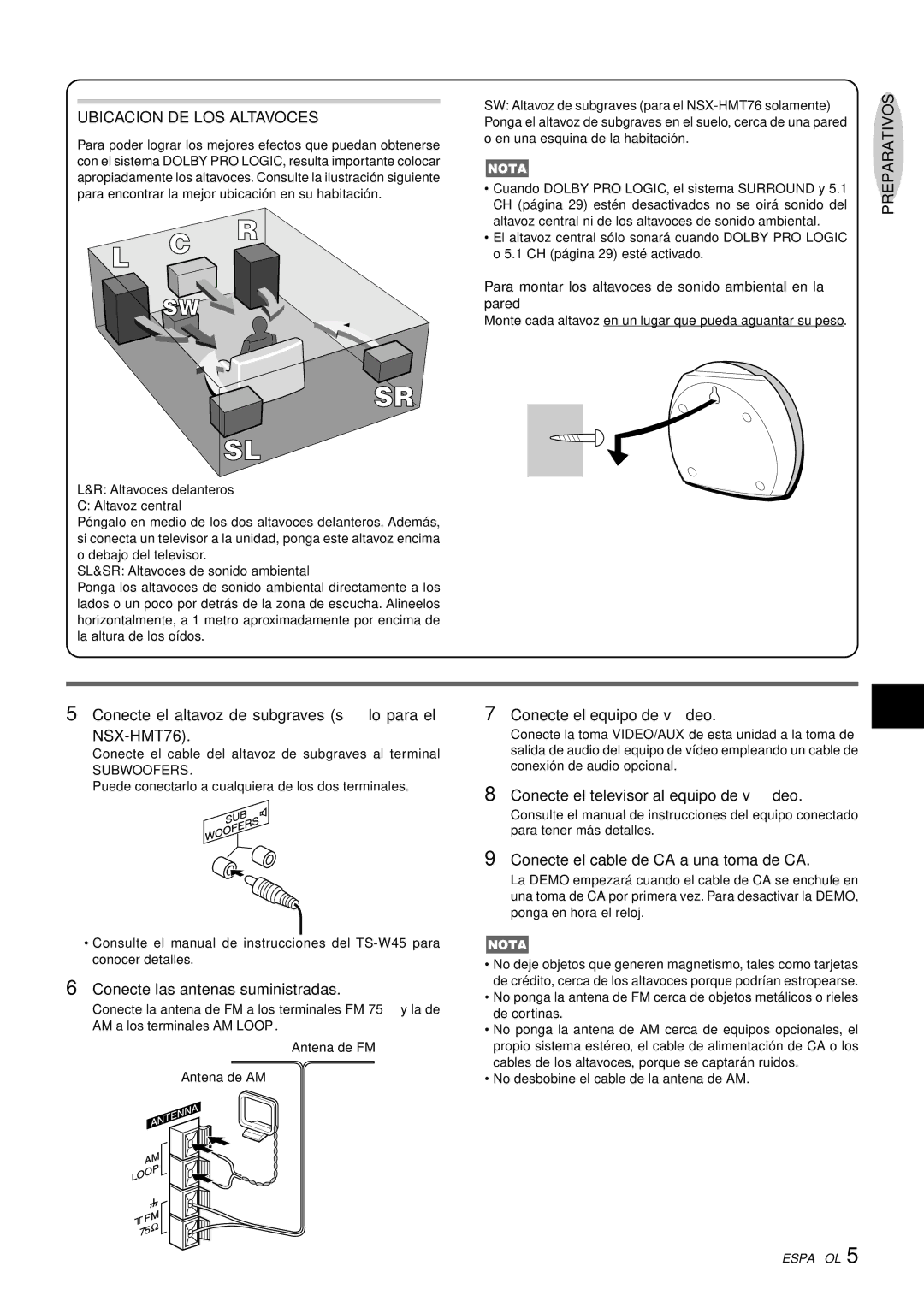CX-NHMT75 specifications
The Aiwa CX-NHMT75 is a compact yet powerful mini audio system that showcases a blend of advanced technology and user-friendly features. Designed for music enthusiasts, the CX-NHMT75 is equipped to deliver high-quality sound in a stylish package, making it an ideal choice for home use or smaller living spaces.One of the main features of the Aiwa CX-NHMT75 is its robust audio performance, which is ensured by a combination of a built-in CD player, cassette deck, and radio tuner. The system supports a variety of audio formats, allowing users to enjoy their favorite music from CDs, cassettes, or FM/AM radio. With its dynamic 2-way speakers, the CX-NHMT75 reproduces a wide range of frequencies, delivering clear highs and deep lows that enhance the overall listening experience.
In terms of connectivity, the Aiwa CX-NHMT75 offers multiple options for versatility. It includes auxiliary inputs that allow users to connect external devices such as smartphones or tablets. This feature enables seamless playback from various digital sources, accommodating the modern listener's habits. Additionally, the Bluetooth capability allows for wireless streaming from compatible devices, freeing users from the constraints of wired connections.
The Aiwa CX-NHMT75 also incorporates several modern technologies to enhance user experience. The system is designed with a user-friendly interface, complete with an LCD display that provides clear information about the current track, volume level, and other settings. Furthermore, the inclusion of a remote control adds convenience, allowing users to adjust the system from a distance.
Another highlight of the Aiwa CX-NHMT75 is its compact design, which makes it suitable for various room sizes without taking up too much space. The aesthetically pleasing cabinet finish and ergonomic design ensure that it not only sounds great but also looks good in any environment.
In summary, the Aiwa CX-NHMT75 is a versatile and feature-rich mini audio system that caters to diverse listening preferences. With its emphasis on sound quality, connectivity options, and user-friendly design, it stands out as a reliable choice for anyone looking to enhance their audio experience. Whether it’s for casual listening or hosting gatherings, the CX-NHMT75 delivers enjoyment and sophistication in one compact unit.