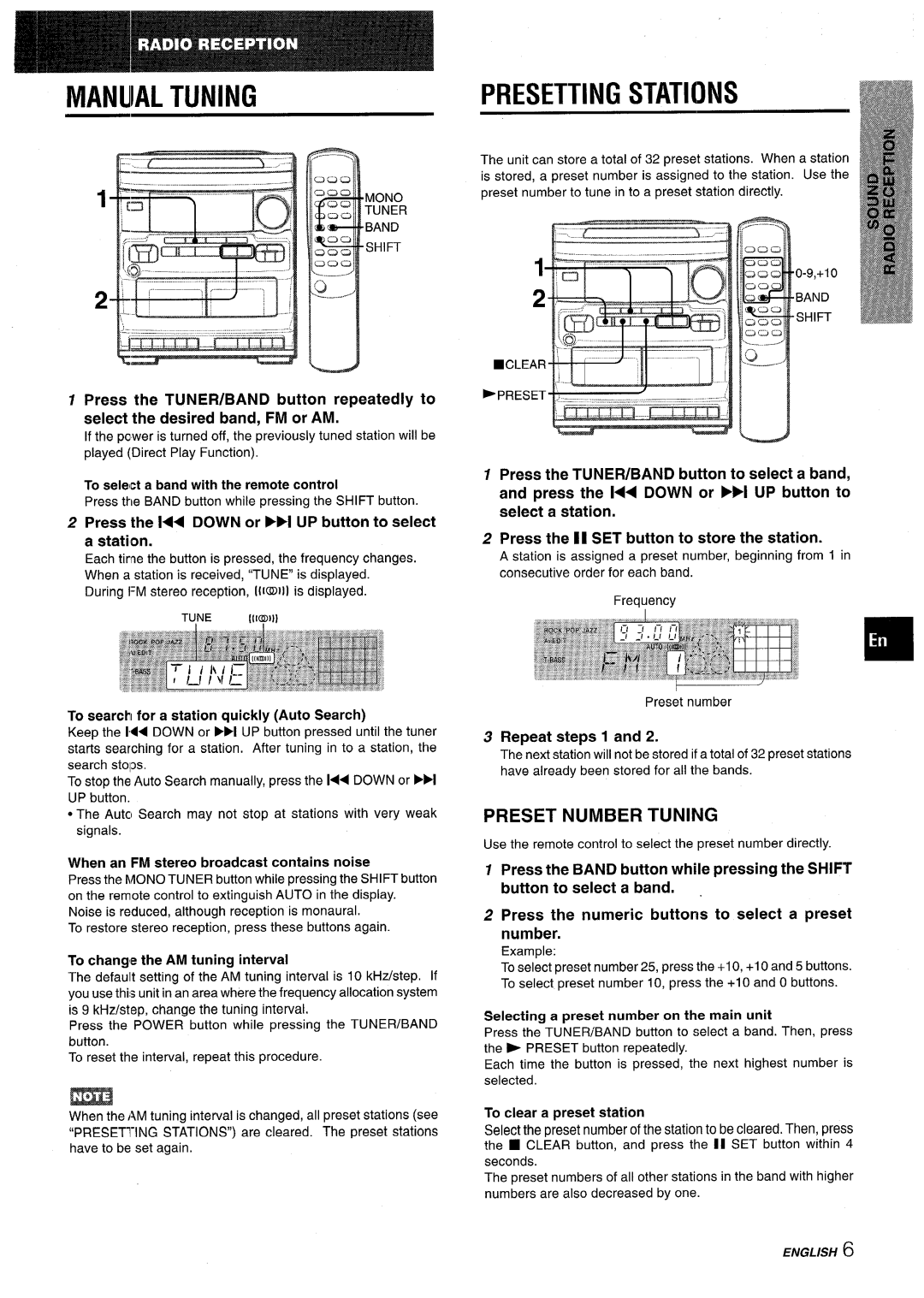NSX-V2100 specifications
The Aiwa NSX-V2100 is a remarkable stereo system that gained popularity among music enthusiasts in the late 1990s and early 2000s. This all-in-one unit, known for its powerful sound output, compact design, and advanced features, offers a comprehensive audio experience that appeals to a wide range of listeners.One of the key features of the NSX-V2100 is its impressive output power, delivering a robust sound that fills the room. The system incorporates dual 3-way speakers, designed to reproduce a wide frequency range with clarity and depth. This setup ensures that users can enjoy a balanced sound profile, whether they are listening to pop, rock, jazz, or classical music.
The NSX-V2100 employs advanced technologies such as Mega Bass, which enhances low-frequency sounds for a richer listening experience. This feature is particularly appealing for bass lovers who enjoy deep, resonant tones in their favorite tracks. The system also boasts a built-in equalizer, allowing users to customize sound settings to suit their preferences, whether they favor treble-heavy tunes or bass-driven beats.
Another highlight of the Aiwa NSX-V2100 is its multi-functional capabilities. The unit is not just a simple CD player; it also features AM/FM radio, cassette playback, and recording functions. The inclusion of a CD player makes it easy to enjoy music from discs, while the tape deck provides nostalgia for those who still appreciate cassette tapes. With its ability to record from various sources, users can easily create their own mixtapes or capture radio shows for later enjoyment.
The NSX-V2100 stands out due to its user-friendly interface. The clearly labeled buttons and intuitive remote control make navigating through the different functions effortless. Additionally, the digital display provides essential information, such as track details and radio frequencies, ensuring that users can easily keep track of their audio selections.
Overall, the Aiwa NSX-V2100 is a versatile and powerful stereo system that encapsulates the spirit of its time. Combining classic analog features with modern technologies, it offers music lovers an engaging listening experience. Its blend of sound quality, functionality, and ease of use ensures that the NSX-V2100 remains a cherished piece of audio equipment for those who appreciate quality sound. Whether used as a primary system or a supplementary setup, it continues to impress even years after its initial release.